New procedure for filing applications to the arbitration court in electronic form. New Procedure for Submitting Documents to Arbitration Courts in Electronic Form Arbitration Court Resolution in Electronic Form
APPROVED
order of the Judicial Department
at Supreme Court
Russian Federation m
dated December 28, 2016 No. 252
ORDER
submission of documents to the arbitration courts of the Russian Federation in in electronic format, including in the form of an electronic document
1. GENERAL PROVISIONS
1.1. The procedure for submitting documents to arbitration courts of the Russian Federation in electronic form, including in the form of an electronic document (hereinafter referred to as the Procedure for Submitting Documents) was developed in accordance with the provisions of the Arbitration Procedure Code of the Russian Federation (hereinafter referred to as the Arbitration Procedure Code of the Russian Federation), Federal Law No. 96-FZ “On the Enactment of the Arbitration Procedure Code of the Russian Federation”, Federal Law No. 220-FZ of June 23, 2016 “On Amendments to Certain Legislative Acts of the Russian Federation Regarding the Use of Electronic Documents in the Activities of Judicial Authorities” (hereinafter referred to as the Federal Law No. 220-FZ of June 23, 2016), providing for the possibility of submitting documents in electronic form, including in the form of an electronic document signed electronic signature, by filling out a form posted on the official website of the court in the information and telecommunications network "Internet".
1.2. In accordance with Part 7 of Article 4 of the Arbitration Procedure Code of the Russian Federation (as amended by Federal Law No. 220-FZ of June 23, 2016) statement of claim, application, complaint, presentation and other documents may be submitted to the court on paper or in electronic form, including in the form of an electronic document signed with an electronic signature in the manner prescribed by the legislation of the Russian Federation, by filling out a form posted on the official website of the court in the information and telecommunications network "Internet".
The provisions of the Arbitration Procedure Code of the Russian Federation, which provide for the filing of documents in electronic form with the arbitration courts of the Russian Federation (hereinafter referred to as the "courts"), including in the form of an electronic document signed with an electronic signature in the manner established by the legislation of the Russian Federation (hereinafter referred to as documents in electronic form), by filling out the form posted on the official website of the court in the information and telecommunications network "Internet" are implemented by applying this Procedure for filing documents.
Submission of requests, proposals, applications or complaints to the court in accordance with the Federal Law of December 22, 2008 No. 262-FZ "On ensuring access to information on the activities of courts in the Russian Federation", Federal Law of May 2, 2006 No. 59-FZ "On the procedure consideration of applications from citizens of the Russian Federation” The procedure for submitting documents is not regulated.
Submission of documents in electronic form, which contain information constituting a state secret, is not regulated by the Procedure for submitting documents.
1.3. In order to implement this Document Submission Procedure, the following basic concepts are used:
electronic document - a document created in electronic form without prior documentation on paper, signed with an electronic signature in accordance with the legislation of the Russian Federation;
electronic image of a document (electronic copy of a document made on paper) - a copy of a document made on paper, converted into electronic form using scanning tools, certified in accordance with the Document Submission Procedure with a simple electronic signature or an enhanced qualified electronic signature;
electronic signature - information in electronic form attached to the signed electronic document or otherwise associated with it and allowing to identify the person who signed the electronic document;
electronic signature key - a unique sequence of characters designed to create an electronic signature. The ESIA account of an individual is used as a simple electronic signature key;
ESIA - federal state information system " one system identification and authentication in the infrastructure that provides information and technological interaction of information systems used to provide public and municipal services in electronic form";
appeal to the court - a document created in accordance with the procedural legislation, sent to the court;
the person submitting documents to the court - the applicant or his representative, the user of the personal account;
information system - information system "My arbiter";
personal account - an information resource located in information system"My arbitrator", intended for the implementation by the participants in the trial of the right to submit documents to the court in electronic form;
system of automation of judicial proceedings - automated information system "Judicial proceedings", software package"Judicial Arbitration Paperwork", automating the procedural activities of the courts.
2. CONDITIONS FOR SUBMISSION OF DOCUMENTS IN ELECTRONIC FORM
2.1. Personal Area
2.1.1. Documents are submitted through a personal account created in the My Arbiter information system.
2.1.2. The personal account is created on individual who submit documents electronically to the court; when submitting documents by a representative, a personal account is created in the name of the representative (hereinafter referred to as the user, the user of the personal account). Through the personal account of a representative, documents can be submitted in respect of one or more individuals and (or) legal entities represented by him.
A personal account is created automatically by confirming the personal data of an individual, including his last name, first name and patronymic (if any).
2.1.3. Access to personal account carried out through identification and authentication using account individual ESIA (simplified, standard or confirmed).
2.1.4. When identifying and authenticating a user using a simplified, standard or verified account of an individual ESIA, it is possible to submit electronic images of documents to the court.
When identifying and authenticating a user through a verified account of an individual in the ESIA, it is possible to submit electronic documents signed with an electronic signature in accordance with the legislation of the Russian Federation.
2.2. Requirements for electronic images of documents
2.2.1. An electronic image of a document is created using scanning tools.
Scanning a document on paper should be done at a scale of 1:1 in black and white or gray (quality 200 - 300 dpi), ensuring the preservation of all the details and authentic signs of authenticity, namely: a graphic signature of the face, seal and corner stamp of the form (if available), scanning in full color mode is carried out if the document contains color graphics or color text, if this is relevant to the case.
2.2.2. The file of the electronic image of the document must be in PDF format (it is recommended to create an electronic image of the document with the ability to copy text).
The file size of the electronic image should not exceed 30 MB.
2.2.3. Each separate electronic image of the document must be submitted as a separate file. The name of the file should allow identifying the electronic image of the document and the number of sheets in it (for example: Invoice 996 dated 15122016 1l.pdf).
2.2.4. The files and data contained in them must be accessible for work, must not be protected from copying and printing of an electronic image, must not contain interactive and multimedia elements, embedded scripts in JavaScript or any other programming languages.
2.2.5. The electronic image of the document is certified in accordance with the Document Submission Procedure with a simple electronic signature or an enhanced qualified electronic signature.
2.3. Requirements for electronic documents
2.3.1. An electronic document is initially created in electronic form without prior documentation on paper.
2.3.2. The file of the application to the court must be in PDF format with the possibility of copying the text.
Files of documents attached to appeals to the court are submitted in the format in which they are signed with an electronic signature. At the same time, the files of documents attached to applications to the court can be submitted in the following formats:
1) PDF, RTF, DOC, DOCX, XLS, XLSX, ODT - for documents with text content;
2) PDF, JPEG (JPG), PNG, TIFF - for documents with graphic content.
The file size of an electronic document should not exceed 30 MB.
2.3.3. Each individual document must be submitted as a separate file. The file name should allow identifying the document and the number of sheets in the document (for example: Invoice 996 dated 15122016 1l.pdf).
2.3.4. The files and data contained in them must be accessible for work, must not be protected from copying and printing, must not contain interactive and multimedia elements, embedded scripts in JavaScript or any other programming languages.
2.3.5. An electronic document must be signed with an enhanced qualified electronic signature.
The procedure for submitting documents does not provide for the submission of electronic documents signed with a simple electronic signature or an enhanced unqualified electronic signature.
Electronic signatures used to sign applications to the court and documents attached to them must comply with the requirements of an enhanced qualified electronic signature; when creating them, the PKCS # 7 format (Public-Key Cryptography Standard # 7, general description PKCS#7 published as RFC (Request for Comments) number 2315, available at http://tools.ietf.org/html/rfc2315) without including signed data.
The electronic signature must be contained in a separate file (detached electronic signature).
When a document is signed by several persons, each electronic signature must be contained in a separate file.
The procedure for submitting documents does not provide for the submission of electronic documents signed with attached electronic signatures.
2.3.6. The electronic document must be signed by the electronic signature of the person who is indicated in the text of the electronic document as the person who signed it.
It is not allowed to submit to the court electronic documents signed by an electronic signature of a person who is not indicated in the text of the electronic document as the person who signed it.
3. SUBMISSION OF DOCUMENTS IN ELECTRONIC FORM (FILLING OUT THE FORM PLACED ON THE OFFICIAL SITE OF THE COURT IN THE INFORMATION AND TELECOMMUNICATION NETWORK "INTERNET")
3.1. General requirements
3.1.1. Requirements for the form and content of documents submitted in accordance with the Procedure for filing documents are determined by the procedural legislation of the Russian Federation.
Documents are submitted to the court by sending the corresponding application and the documents attached to it by the user.
Documents sent by the user in connection with rulings issued by the courts on leaving without movement a statement of claim (statement), appeal, cassation, other rulings, as well as documents sent at the initiative of the user as an addition to previously sent documents, are submitted as annexes to relevant application (petition) or to cover letter, which should indicate, in particular, by whom, to whom (indicating the full name of the judge) and in connection with which (the case number, details of the judicial act by which the documents were requested) are sent documents.
H.1.2. When preparing to send documents in electronic form to the court, the user of the personal account fills out a form posted on the official website of the court in the Internet information and telecommunication network:
1) the case number is entered (if proceedings have been initiated on the case):
when submitting a response to a statement of claim (application), counterclaim, application for joining the case, other application (petition) to the arbitration court of first instance, the user enters the number of the case considered with his participation;
when filing an appeal, a response to an appeal, a cassation complaint, a response to a cassation complaint, an application for revising a judicial act due to new or newly discovered circumstances, a response to an application for revising a judicial act due to new or newly discovered circumstances, an application (petition), the user enters the number of the case in which the appealed judicial act or the judicial act, the review of which is requested by the applicant, was adopted;
when submitting an application for awarding compensation for violation of the right to legal proceedings within a reasonable time or the right to execution of a judicial act within a reasonable time, the user enters the number of the case in connection with the consideration of which he applies with the corresponding application;
2) information about the applicant, about the participants in the trial is indicated ( this information also indicated in the text of the appeal), including:
if a legal entity is a participant in the trial, its full name, TIN, main state registration number (OGRN) are indicated (if it does not have a TIN, its PSRN is indicated), address of the location (with the obligatory indication of the postal code). If the plaintiffs (applicants), defendants (interested persons) are several persons, information about each of them is indicated. If a foreign legal entity is a participant in the trial, the requirement to indicate the TIN and PSRN does not apply;
if the participant in the trial is an individual, his last name, first name, patronymic (if any), date and place of birth, registration address of the individual (with the obligatory indication of the postal code), TIN (if any), whether the user is an individual entrepreneur (for individual entrepreneurs the indication of TIN and OGRNIP is mandatory, the address of actual residence is also indicated), the presence of a power of attorney issued by the person on whose behalf the documents are submitted. If the plaintiffs (applicants), defendants (interested persons) are several persons, information about each of them is indicated. If a foreign individual is a participant in the trial, the requirement to indicate the TIN and PSRNIP does not apply;
if a participant in the trial is a public legal entity, the TIN and PSRN of the body are indicated state power or a local self-government body, represented by a public legal entity, in the applicant's opinion;
if a participant in the trial is an official of a state authority or local government body, the TIN and PSRN of the state authority or local government body in which this official exercises his professional official activity;
if the participant in the trial is a military unit that is not a legal entity, the TIN and OGRN of the corresponding federal body are indicated executive power in which federal law provides for military service;
if the participant in the litigation is a body that does not have the status legal entity endowed by federal law with separate state or other public powers and created on the basis of federal law or decisions of the federal government body, the TIN and PSRN of the federal body providing the activities of the user (or the defendant, the person concerned) are indicated;
if the participant in the trial is a division Central Bank of the Russian Federation (Bank of Russia), which is not a legal entity, the TIN and OGRN of the Central Bank of the Russian Federation are indicated;
if a participant in the trial is a body that does not have the status of a legal entity, endowed by law with separate state or other public powers and created on the basis of a decision of a state authority of a constituent entity of the Russian Federation, the TIN and OGRN of the highest executive body of state power of the corresponding constituent entity of the Russian Federation are indicated;
if a participant in the trial is a body (for example, an administrative commission) that does not have the status of a legal entity, endowed by law with separate powers to resolve issues of local importance, state or other public powers and created on the basis of a decision of a local government body, the TIN and OGRN of the local administration are indicated ( executive and administrative body of the relevant municipality);
3) telephone numbers (mobile, landline), fax numbers (if any), addresses Email and other required information;
4) the addressee of the appeal is indicated:
when filing a statement of claim (statement), a response to a statement of claim (statement), a counterclaim, an application for joining the case, another statement (petition) as an addressee, the user indicates as the addressee the arbitration court of the subject of the Russian Federation, to which the corresponding appeal. If documents are submitted in cases related to the jurisdiction of the Intellectual Property Rights Court, the user indicates the Intellectual Property Court as the addressee;
when filing an appeal with the arbitration court of the appellate instance, the user indicates as the addressee the arbitration court that adopted the appealed judicial act in the first instance (part 2 of article 257, article 272 of the Arbitration Procedure Code of the Russian Federation). When submitting a response to an appeal, application (petition) to the arbitration court of the appellate instance, the user indicates the appropriate arbitration court of appeal as the addressee;
when filing a cassation appeal with the arbitration court of the cassation instance, the user indicates as the addressee the arbitration court that accepted the appealed judicial act in the first instance (part 1 of article 275 of the Arbitration Procedure Code of the Russian Federation) as the addressee of the cassation appeal against the judicial act of the Intellectual Property Rights Court, adopted by it as court of first instance, the user indicates the Court for Intellectual Property Rights (Part 1.1 of Article 284 of the Arbitration Procedure Code of the Russian Federation). When filing a complaint against a ruling of an arbitration court of the cassation instance (Article 291 of the Arbitration Procedure Code of the Russian Federation), the arbitration court of the cassation instance (arbitration court of the district or the Intellectual Property Rights Court) that issued the relevant ruling is indicated as the addressee. When submitting a response to a cassation complaint, application (petition) to the arbitration court of the cassation instance, the user indicates the appropriate arbitration court of the district or the Court for Intellectual Property Rights as the addressee;
when submitting an application for review of a judicial act due to new or newly discovered circumstances, the user indicates as the addressee the arbitration court of first instance that adopted the relevant judicial act. If a judicial act of first instance was amended by a court of appeal or a court of cassation, or a new judicial act was adopted by a higher court, the user indicates as the addressee the arbitration court that changed or adopted the new judicial act in the case (Article 310 of the Arbitration Procedure Code of the Russian Federation). When submitting a response to an application for review of a judicial act due to new or newly discovered circumstances, the user indicates as the addressee the arbitration court considering the application for reviewing a judicial act due to new or newly discovered circumstances;
when submitting an application for awarding compensation for violation of the right to legal proceedings within a reasonable time or the right to execution of a judicial act within a reasonable time, the user indicates as the addressee the arbitration court that made the decision (Part 1 of Article 222 of the Arbitration Procedure Code of the Russian Federation);
5) the type of appeal to the court is selected, its details are indicated and files of submitted documents are uploaded.
3.1.3. An application to the court filed by a representative must be accompanied by a document confirming the authority of the representative (Article 62 of the Arbitration Procedure Code of the Russian Federation).
The power of attorney is submitted in the form of an electronic document signed with an enhanced qualified electronic signature of the represented person, or in the form of an electronic image of a document certified by an enhanced qualified electronic signature of the represented person, or an electronic image certified by a simple electronic signature or an enhanced qualified electronic signature of the person submitting the documents.
An order for the execution of an order issued by the relevant bar association is submitted in the form of an electronic image of a document certified by an enhanced qualified electronic signature official who issued the order or certified by a simple electronic signature or an enhanced qualified electronic signature of the person submitting the documents.
If an appeal to the court in accordance with the law and the Procedure for filing documents must be signed (certified) with an enhanced qualified electronic signature, when submitting such an appeal in electronic form, a power of attorney signed (certified) with an enhanced qualified electronic signature of the represented person is attached to it.
3.2. Submission of documents in the framework of legal proceedings in arbitration courts (in accordance with the Arbitration Procedure Code of the Russian
Federation)
3.2.1. The application to the court and the documents attached to it can be submitted to the court in the form of electronic documents signed with an enhanced qualified electronic signature of the person submitting the documents (the applicant or his representative), or in the form of electronic images of documents certified by a simple electronic signature or an enhanced qualified electronic signature the person submitting the documents.
3.2.2. Appeals to the court must be signed with an enhanced qualified electronic signature:
statement on the provision of evidence (Article 72 of the Arbitration Procedure Code of the Russian Federation); application for securing a claim (Article 92 of the Arbitration Procedure Code of the Russian Federation);
application for securing property interests (Article 99 of the Arbitration Procedure Code of the Russian Federation);
an application for securing the execution of a judicial act (Article 100 of the Arbitration Procedure Code of the Russian Federation);
application for stay of execution government agency, local self-government body, other body, official (Article 199 of the Arbitration Procedure Code of the Russian Federation);
a petition to suspend the execution of judicial acts (Articles 265, 283 of the Arbitration Procedure Code of the Russian Federation);
statement of claim, statement, appeal, cassation, containing a petition for interim measures (Articles 125, 260, 2651, 277, 283 of the Arbitration Procedure Code of the Russian Federation).
These appeals are submitted to the court in the form of an electronic document signed by an enhanced qualified electronic signature of the person submitting the documents (the applicant or his representative), or in the form of an electronic image of the document certified by an enhanced qualified electronic signature. At the same time, the enhanced qualified electronic signature, which certified the electronic image of the document, must belong to the person who signed the document on paper.
3.2.3. If the appeal to the court in the form of an electronic document or in the form of an electronic image of a document is signed (certified) by an enhanced qualified electronic signature, the electronic images of documents attached to the appeal to the court are considered to be certified by an enhanced qualified electronic signature of the person submitting the documents.
If an appeal to the court is filed in the form of an electronic image of a document, such an appeal and the electronic images of documents attached to it are considered certified by a simple electronic signature of the person submitting the documents.
3.2.4. The contested judicial acts are attached to the appeal and cassation complaints by selecting a copy of the relevant judicial act from the information system "Card Index of Arbitration Cases" by the user.
The contested judicial acts may be attached to the appeal and cassation complaints in the form of electronic documents signed by an enhanced qualified electronic signature (signatures) of the judge (judges) who adopted (adopted) the judicial act, or electronic images of the contested judicial acts certified by the enhanced qualified electronic signature of the judge, the presiding judge on the case, the chairman of the court (deputy chairman of the court) or an authorized employee of the court apparatus.
3.2.5. When submitting an application for review of a judicial act due to new or newly discovered circumstances, the user applies the rules specified in clause 3.2.4 of the Procedure for Submitting Documents.
3.2.6. Judicial acts may be attached to applications (petitions):
in the form of electronic documents signed with an enhanced qualified electronic signature (signatures) of the judge (judges) who adopted (adopted) the judicial act;
in the form of electronic images of judicial acts certified by an enhanced qualified electronic signature of the judge presiding over the case, the chairman of the court (deputy chairman of the court), an authorized employee of the court apparatus;
in the form of electronic images of judicial acts certified by a simple electronic signature or an enhanced qualified electronic signature of the person submitting the documents;
in the form of copies of judicial acts from the information system "Card file of arbitration cases", certified by a simple electronic signature or an enhanced qualified electronic signature of the person submitting the documents.
4. COMPLETION OF DOCUMENT SUPPLY
4.1. Upon completion of the download of files containing the appeal to the court and the documents attached to it, after checking the correctness of the entered data, the user, by selecting the appropriate option, sends the documents to the court.
4.2. After sending the documents to the court, the user receives a notification in his personal account about the receipt of documents in the information system, containing the date and time of receipt of the documents.
4.3. The date and time of receipt of documents in the information system is determined by Moscow time, fixed automatically and taken into account by the court when considering the issue of observing the deadline for sending an appeal to the court in accordance with procedural legislation (part 6 of article 114 of the APC of the Russian Federation).
In order to determine the time of submission of documents for general rule the date and time of the information system are taken into account, and not the date and time of the time zone in which the court is located - the addressee of the sent appeal.
The date and time of receipt of documents submitted to the courts located in the 1st time zone (Kaliningrad region) into the information system are determined by the date and time of receipt of documents into the information system minus 1 hour.
4.4. Viewing documents submitted to the court in electronic form is carried out by an employee of the court apparatus responsible for receiving documents in electronic form, who must make sure that the documents received in the information system are addressed to the court, are available for reading, and are drawn up in accordance with the Submission Procedure documents, including compliance with the requirement for the presence of a graphic signature of a person in an electronic image of an appeal to the court, requirements for an electronic signature. If these conditions are met, a notification is sent to the user's personal account about the receipt by the court of documents submitted electronically. The notice shall indicate the name of the court sending the notice, the name of the received appeal to the court and the attached documents, the date and time of receipt of the appeal in the information system and the date and time of its receipt by the court. The notice may also include the number of the relevant court case.
If these conditions are not met, the user is notified that the documents cannot be recognized as received by the court. The notice shall indicate the reasons why the documents cannot be considered received by the court.
4.5. Documents are rejected for the following reasons:
1) the appeal to the court is not addressed to this court;
2) the application to the court is identical to the previously submitted application;
3) the documents are unreadable, in particular: the pages of the document(s) are turned over; document(s) does not contain all pages; there is no way to determine the presence of all pages (no numbering); the file does not contain an electronic document or an electronic image of the document; there is no connected text;
4) the file of the appeal to the court and (or) the files of documents attached to it are presented in formats not provided for by the Procedure for filing documents;
5) the application to the court and (or) the documents attached to it are not presented in the form of separate files: one file contains several electronic documents or several electronic images of documents. The names of the files do not allow identifying the documents they contain;
6) the file of the application to the court and (or) the files of documents attached to it and (or) the data contained in them are not available for work, in particular: they are protected from copying and (or) printing, contain interactive or multimedia elements, embedded scripts in JavaScript or any other programming languages;
7) in violation of the legislation of the Russian Federation and the Procedure for filing documents, the application to the court in the form of an electronic document is not signed with an enhanced qualified electronic signature or the application to the court in the form of an electronic image of the document is not certified by an enhanced qualified electronic signature;
8) the electronic image of the appeal to the court does not contain a graphic signature of the person who applied to the court;
9) the electronic signature does not correspond to the type or format established by the Procedure for Submitting Documents. The enhanced qualified electronic signature has not been verified: at the time of signing the document, the validity period of the electronic signature certificate has expired, the electronic signature does not correspond to the document, the document has been changed (modified) after signing it with an electronic signature;
10) the case number indicated by the user when submitting documents does not correspond to the case number indicated in the application to the court;
11) the application to the court filed by the representative is not accompanied by a document confirming the authority of the representative to present documents to the court;
12) other requirements for electronic documents and (or) electronic images of documents established by the Procedure for filing documents are violated.
4.6. In order to attach to the court case, print out:
a copy of the appeal to the court received in the form of an electronic image of a document or an electronic document;
information on the results of verification of the enhanced qualified electronic signature of the electronic document, including information on the enhanced qualified electronic signature that signed the electronic document;
information about the results of verification of the enhanced qualified electronic signature of the electronic image of the document, including information about the enhanced qualified electronic signature that signed the electronic image of the document;
information about a simple electronic signature, which certified the electronic image of the document.
If necessary, copies of documents received in electronic form are printed out and attached on paper to the materials of the court case.
4.7. Documents received in the information system must be registered in the system of automation of legal proceedings.
4.8. Reception, accounting and registration of documents received in electronic form are carried out in the same manner in which the acceptance, accounting and registration of documents on paper is carried out.
4.9. Documents filed with the court in electronic form are available for viewing by other arbitration courts and the Supreme Court of the Russian Federation.
Federal Law No. 220-FZ of June 23, 2016, establishing new rules for filing electronic documents with courts, came into force on January 1, 2017.
Federal Law No. 220-FZ of June 23, 2016 “On Amendments to Certain Legislative Acts of the Russian Federation (including APC and CPC) Regarding the Application of Electronic Documents in the Activities of Judicial Authorities” (hereinafter - Federal Law No. 220) establishes new rules for filing electronic documents to the courts. The law came into force on January 1, 2017. Its provisions are applied if there is an appropriate technical possibility in the court.
Objectives of Federal Law No. 220 (according to explanatory note to the bill):
- Perfection legal regulation application of an electronic document in criminal, civil and arbitration proceedings.
- Creation of modern and effective system electronic document management through the optimal combination of old and new norms.
- Ensuring the possibility of using electronic documents as evidence in court.
- Creation of a single space of trust in an electronic signature for the unified provision of state (municipal) services, the implementation of state control (supervision) and municipal control in electronic form.
- Ensuring electronic interaction between state authorities, the judiciary, preliminary investigation bodies, the prosecutor's office, and notaries.
- Formation of a single information space of courts and notaries.
Novels of Federal Law No. 220 concerning new rules for filing electronic documents with the court
| Article 4 | Article 3 A statement of claim, statement, complaint, presentation and other documents may be filed with the court on paper or in electronic form, including in the form of an electronic document signed with an electronic signature in the manner prescribed by the legislation of the Russian Federation, by filling out the form posted on the official court website. |
| Article 41 The persons participating in the case are also entitled to submit documents to the court in electronic form, including in the form of an electronic document signed with an electronic signature in accordance with the procedure established by the legislation of the Russian Federation, to fill out a form posted on the official website of the court on the Internet. |
Article 35 The persons participating in the case have the right to submit documents to the court both on paper and in electronic form, including in the form of an electronic document signed with an electronic signature in the manner prescribed by the legislation of the Russian Federation, to fill out the form posted on the official website of the court in Internet. The persons participating in the case shall have the right to submit to the court other documents in electronic form, including in the form of electronic documents executed by the said persons or other persons, bodies, organizations. Such documents are executed in the form established for these documents by the legislation of the Russian Federation, or in free form, if the form for such documents is not established by the legislation of the Russian Federation. |
| Electronic procedural documents that can be submitted to the court by filling out a form posted on the official website of the arbitration court on the Internet, subject to the signing of the UKEP documents: application for securing property interests; a petition for the suspension of the execution of judicial acts, declared during appeal, cassation and supervisory proceedings. |
Electronic procedural documents that can be submitted to the court by filling out a form posted on the official website of the arbitration court on the Internet, provided that the documents are signed with an enhanced qualified electronic signature: application for securing a claim; a statement of claim containing a petition for securing a claim; a motion to suspend the execution of a court decision, filed during cassation and supervisory proceedings. |
What has been done to move to the new rules
- In connection with the adoption of the Federal Law No. 220, Resolution of the Plenum of the Supreme Arbitration Court of the Russian Federation of November 8, 2013 No. 80 “On Approval of the Procedure for Submitting Documents to Arbitration Courts of the Russian Federation in Electronic Form” was recognized as not applicable from January 1, 2017 by Resolution of the Plenum of the Supreme Arbitration Court of the Russian Federation of December 20, 2016 No. 59.
- Order No. 46-P of the Chairman of the Supreme Court of the Russian Federation dated November 29, 2016 approved the “Procedure for submitting documents to the Supreme Court of the Russian Federation in electronic form, including in the form of an electronic document”. The procedure came into effect on January 1, 2017.
- Order No. 251 of December 27, 2016 of the Judicial Department under the Supreme Court of the Russian Federation approved the “Procedure for submitting documents to federal courts of general jurisdiction in electronic form, including in the form of an electronic document”. The procedure came into effect on January 1, 2017.
- Order No. 252 of December 28, 2016 of the Judicial Department under the Supreme Court of the Russian Federation approved the “Procedure for submitting documents to the arbitration courts of the Russian Federation in electronic form, including in the form of an electronic document”. The procedure came into effect on January 1, 2017.
A brief overview of the new rules for filing electronic documents with arbitration courts and courts of general jurisdiction from January 1, 2017
I. Basic terms
- Electronic document- a document created in electronic form without prior documentation on paper, signed with an electronic signature, which can be simple or enhanced qualified.
- Electronic image of the document(electronic copy of a document made on paper) - a copy of a document made on paper, converted into electronic form using scanning tools, certified in accordance with the Procedure for Submitting Documents with a Simple Electronic Signature (hereinafter referred to as PES) or an enhanced qualified electronic signature (hereinafter referred to as UKEP).
- Electronic signature- information in electronic form attached to the signed electronic document or otherwise associated with it and allowing to identify the person who signed the electronic document.
- ESIA- federal state information system "Unified system of identification and authentication in the infrastructure that provides information and technological interaction of information systems used to provide state and municipal services in electronic form."
II. Personal Area
| Arbitration process | civil procedure |
| Documents are submitted through a personal account created in the My Arbiter information system. Access to the personal account is carried out through identification and authentication using the account of an individual ESIA (simplified, standard or confirmed). When identifying and authenticating a user, it is possible to submit to the court electronic images of documents and electronic documents signed with an electronic signature in accordance with the legislation of the Russian Federation. |
Documents in electronic form are submitted through the user's personal account, created in the section "Submission of procedural documents in electronic form" of the official website of the court, which is located on the Internet portal of the State Antimonopoly Service "Pravosudie" (www.sudrf.ru). A personal account is created for an individual who submits documents electronically to the court. A personal account is created automatically by confirming the personal data of an individual, including his last name, first name and patronymic (if any). Access to the personal account is carried out through identification and authentication in one of two possible ways: - using a verified account of an individual ESIA; - using the UKEP available to the user. |
III. Uniform requirements for electronic images of documents
- An electronic image of a document is created using scanning tools.
- The electronic image of the document is certified by the PEP or UKEP. There is no choice of signature when it comes to submitting applications that, according to the Code of Civil Procedure or the APC, must be signed only by the UKEP.
- Scanning a document on paper should be done at a scale of 1:1 in black and white or gray (quality 200-300 dpi), which ensures the preservation of all details and authentic signs of authenticity, namely: a graphic signature of a person, a seal and a corner stamp of a form (in the presence of). Scanning in full color mode is performed when the document contains color graphics or colored text, if it matters for the consideration of the case.
- The file of the electronic image of the document must be in PDF format (it is recommended to create an electronic image of the document with the ability to copy text). The file size of the electronic image should not exceed 30 MB.
IV. Uniform requirements for electronic documents
- An electronic document is initially created in electronic form without prior documentation on paper.
- The electronic document must be signed only by UKEP.
- The file of the application to the court must be in PDF format with the possibility of copying the text.
- Files of documents (materials) attached to appeals to the court are submitted in the format in which they are signed with an electronic signature. The following formats are allowed:
1) PDF, RTF, DOC, DOCX, XLS, XLSX, ODT - for documents with text content;
2) PDF, JPEG (JPG), PNG, TIFF - for documents with graphic content. - The file size of an electronic document should not exceed 30 MB.
- The electronic signature must be contained in a separate file (detached electronic signature).
- The electronic document must be signed by the electronic signature of the person who is indicated in the text of the electronic document as the person who signed it.
V. Submission of documents
| Arbitration Procedure Code | Code of Civil Procedure |
|
1. An appeal to the court and the documents attached to it may be filed with the court: in the form of electronic documents signed by the UKEP of the person submitting the documents (the applicant or his representative), or in the form of electronic images of documents certified by the PEP or UKEP of the person submitting the documents. 2. UKEP must be signed by the following appeals to the court: |
| If the application to the court in the form of an electronic document or in the form of an electronic image of the document is signed (certified) by the UKEP, the electronic images of documents attached to the application to the court are considered certified by the UKEP of the person submitting the documents. | If the appeal to the court in the form of an electronic document or in the form of an electronic image of the document is signed (certified) by the UKEP, the electronic images of documents attached to the appeal to the court are considered certified by the UKEP. If an appeal to the court is filed in the form of an electronic image of a document, such an appeal and the electronic images of documents attached to it are considered certified by the PES of the person submitting the documents. |
| 1. Appealed judicial acts are attached to appeals and cassation complaints by selecting a copy of the relevant judicial act from the information system "Card Index of Arbitration Cases" by the user. The appealed judicial acts may be attached to the appeal and cassation complaints in the form of: 2. Judicial acts may be attached to applications (petitions): |
The contested court rulings are attached to the cassation appeal or presentation in the form of: electronic documents signed by the UKEP of the judges who made the decision, or electronic images of the contested decisions, certified by the UKEP of the judge presiding in the case, the chairman of the court, deputy. the chairman of the court or an authorized employee of the court apparatus. |
Material prepared specifically for the site
court documents for conflict situation with the counterparty are prepared, and you are determined to seek the truth in court. The matter remains small - submit documents to court. But even here the plaintiff expects a lot of "pitfalls". We will tell you how to do it right and avoid mistakes in this article.
Before applying to the court with documents, we recommend that you check them again for the presence of all necessary signatures and seals. See if all copies of documents are properly certified, check according to the list of documents specified in the claim, whether you have attached all the papers to the statement of claim. If everything is in order, then you can proceed to the question of how to file a lawsuit. You can do this in 3 ways:
- submit documents in person;
- submit documents to the court by mail;
- submit documents to the court electronically.
We talked about what documents you need to file with the court, how to draw up a claim if your debt collection dispute arose from a supply agreement, we told in our previous one.
How to submit documents to the arbitration court in person
Prepare the documents submitted to the arbitration court, as well as your passport. Do not forget to make a statement of claim in two copies, so that the employee of the court office puts a mark on the acceptance of documents on one of them. When drawing up a statement of claim, try to clearly and unambiguously identify the documents that you attach to it so that there are no misunderstandings. For example, you apply to the claim payment order on the payment of state duty. In this case, it is not advisable to simply indicate in the attachments - “payment order”, additionally indicate its details and indicate that it is presented in the original.
Find out in advance about the address and work schedule of the court office, because it is there that you will need to submit papers. You can get the necessary information on the website of the court. For example, the Moscow Arbitration Court will accept a claim from Monday to Thursday from 9 am to 1 pm.
How to submit documents to the arbitration court by mail
The easiest way to send documents to the judicial authority is to send them by mail. But it's not the safest. It is not known how much paper will go, and indeed they can get lost. And often the plaintiff's time is limited due to the expiration.
Before you go to the post office, prepare an inventory of the attachment to the letter. The document can be filled out on the website of the Russian Post and printed.
Specify in the inventory the details of the statement of claim, as well as all attachments to the claim. This document must be made in duplicate. One of them will be invested in mailing, and the other will remain with you along with a receipt for payment for Russian Post services. Keep these documents in support of the fact that the papers were sent to the court. The receipt will also reflect a special number - a postal identifier, by which you can track on the Russian Post website when your letter is received by the court.

How to submit documents to the court electronically
The most popular method of electronic submission of documents. The service My arbitrator will allow you to submit documents to the court without leaving your home. Since the beginning of 2017, the procedure for filing papers with the arbitration court via the Internet has changed. This procedure is now established in the Order of the Judicial Department under the RF Armed Forces No. 252 dated December 28, 2016 (hereinafter referred to as the Order).
First of all, you need to prepare court documents in electronic form. According to the Order, an electronic document can be of two types:
- electronic document - a document that is initially created in electronic form and has not been previously issued on paper;
- electronic image of a document (electronic copy) - a scanned copy of a paper document, which must be certified by a simple or enhanced qualified EDS.
The Supreme Court imposes certain requirements both on the electronic document and on the electronic image of the document provided to the court. Therefore, we will dwell on them in more detail.
Parameters of an electronic image of documents
The document must be scanned with the following settings:
- scale 1:1;
- black and white or gray;
- quality 200-300 dpi;
- all details and authentic signs of the authenticity of the document (graphic signature of the person, seal, corner stamp of the form) must be preserved;
- a scan can be done in color if the document contains color graphics or color text, and they are relevant to the case;
- the file must be in PDF format;
- as a recommendation - the file can be created with the ability to copy text;
- file size should not be more than 30MB;
- each document must be formatted as a separate file and contain a name that will help identify the document and the number of sheets in it. For example, Agreement No. 5 dated March 12, 2015, 5 sheets.pdf).
Electronic Document Options
The electronic document must be created in PDF format and it must be possible to copy the text contained in the appeal. The size of such a file should not exceed 30 MB.
Files can be attached to an appeal in the form of an electronic document only in the same format in which they are signed with an electronic signature. Document files themselves can be provided in the following formats:
- text documents - PDF, RTF, doc, docx, XLS, XLSX, ODT;
- graphic files - PDF, JPEG (JPG), PNG, TIFF.
The file name must match the document name and reflect the number of sheets in it. Each individual document must be in a separate file.
How to sign electronic documents?
For electronic image of the document a simple electronic or enhanced qualified signature is sufficient.
For electronic document only an enhanced qualified signature is required. It must be in a separate file.
Note! You cannot sign a document with an electronic signature of a person who is not indicated in it as a signatory. For example, it would be wrong to sign an electronic statement of claim with the electronic signature of the general director of the company, if the claim itself lists the deputy general director as a signatory.
A little about a simple electronic signature
A simple EDS is information about the account in the ESIA of its owner: full name, login in the ESIA (phone or email), digital identifier in the ESIA. An example of such a signature might look like this: "Ivanov Ivan Sergeevich, +79031111111, 1000440800".
Read more about the types of electronic signature in our "Electronic digital signature (EDS): how to get and where to use."
Online filing process
You can submit documents if you have an account on the State Services. Log in to My arbitrator through the Public Services Portal.

Select required document you want to sue. For example, a statement of claim (in the section of statements and complaints), as indicated in the photo below.

Next, fill in the requested information. You need to start by choosing the type of appeal. If we need to collect the debt under the contract, then we select - Statement of Claim (Article 125 of the Arbitration Procedure Code of the Russian Federation). Then click on the "Save" button (it is not necessary to click it after each action, but it is more reliable so as not to lose the data already entered) and the "Next" button.

Now you need to fill in the information about the Claimant. If there are several of them, then you can click the button - Add Claimant, as indicated in the photo below, and fill in the data about him. After you select the type of participant (individual, individual entrepreneur, company), fields for filling in data will appear.


Choose the court where you need to submit documents.

Let's start adding documents. Specify the person who will sign the document. Then add the document itself, preferably also attach a text copy of it. After you upload the document itself, you will be able to add a signature. And select the button - Add application.

Now we add the rest of the documents that are reflected in the Applications to the claim. Documents such as a document on payment of state duty, documents confirming compliance with the claim procedure are selected from the list and data on them is filled in. If the list does not contain the document that you want to attach, then select the tab - Other document.
In accordance with the Federal Law of January 8, 1998 No. 7-FZ "On the Judicial Department at the Supreme Court of the Russian Federation", in order to implement the provisions of the Arbitration Procedure Code of the Russian Federation, Federal Law of July 24, 2002 No. 96-FZ "On Enactment of the Arbitration Procedure Code of the Russian Federation", Federal Law No. 220-FZ dated June 23, 2016 "On Amendments to Certain Legislative Acts of the Russian Federation Regarding the Use of Electronic Documents in the Activities of Judicial Authorities" I ORDER:
1. Approve and put into effect from January 1, 2017 the attached filing of documents in electronic form with the arbitration courts of the Russian Federation, including in the form of an electronic document.
2. To impose control over the execution of this order on the deputy Director General Judicial Department at the Supreme Court of the Russian Federation Parshina A.AND.
Order
submission of documents to the arbitration courts of the Russian Federation in electronic form, including in the form of an electronic document
(approved by the Judicial Department at the Supreme Court of the Russian Federation of December 28, 2016 No. 252)
1. General Provisions
1.1. The procedure for submitting documents to arbitration courts of the Russian Federation in electronic form, including in the form of an electronic document (hereinafter referred to as the Procedure for Submitting Documents) was developed in accordance with the provisions of the Arbitration Procedure Code of the Russian Federation (hereinafter referred to as the Arbitration Procedure Code of the Russian Federation), Federal Law No. 96-FZ “On the Enactment of the Arbitration Procedure Code of the Russian Federation”, Federal Law No. 220-FZ of June 23, 2016 “On Amendments to Certain Legislative Acts of the Russian Federation Regarding the Use of Electronic Documents in the Activities of Judicial Authorities” (hereinafter referred to as the Federal Law No. 220-FZ of June 23, 2016), providing for the possibility of filing documents in electronic form, including in the form of an electronic document signed with an electronic signature, by filling out a form posted on the official website of the court on the Internet information and telecommunication network.
1.2. In accordance with Part 7 of Article 4 of the Arbitration Procedure Code of the Russian Federation (as amended by Federal Law No. 220-FZ of June 23, 2016), a statement of claim, statement, complaint, presentation and other documents may be filed with the court on paper or in electronic form, including in the form of an electronic document signed with an electronic signature in the manner prescribed by the legislation of the Russian Federation, by filling out a form posted on the official website of the court in the Internet information and telecommunication network.
The provisions of the Arbitration Procedure Code of the Russian Federation, which provide for the filing of documents in electronic form with the arbitration courts of the Russian Federation (hereinafter referred to as the "courts"), including in the form of an electronic document signed with an electronic signature in the manner established by the legislation of the Russian Federation (hereinafter referred to as documents in electronic form), by filling out the form posted on the official website of the court in the information and telecommunications network "Internet" are implemented by applying this Procedure for filing documents.
Submission of requests, proposals, applications or complaints to the court in accordance with the Federal Law of December 22, 2008 No. 262-FZ "On ensuring access to information on the activities of courts in the Russian Federation", Federal Law of May 2, 2006 No. 59-FZ "On the procedure consideration of applications from citizens of the Russian Federation” The procedure for submitting documents is not regulated.
Submission of documents in electronic form, which contain information constituting a state secret, is not regulated by the Procedure for submitting documents.
Get an enhanced qualified electronic signature will help "Electronic Express" as part of information and legal support GARANT
Leave a request1.3. In order to implement this Document Submission Procedure, the following basic concepts are used:
electronic document - a document created in electronic form without prior documentation on paper, signed with an electronic signature in accordance with the legislation of the Russian Federation;
electronic image of a document (electronic copy of a document made on paper) - a copy of a document made on paper, converted into electronic form using scanning tools, certified in accordance with the Document Submission Procedure with a simple electronic signature or an enhanced qualified electronic signature;
electronic signature - information in electronic form attached to the signed electronic document or otherwise associated with it and allowing to identify the person who signed the electronic document;
electronic signature key - a unique sequence of characters designed to create an electronic signature. The ESIA account of an individual is used as a simple electronic signature key;
ESIA - federal state information system "Unified system of identification and authentication in the infrastructure providing information and technological interaction of information systems used to provide state and municipal services in electronic form";
appeal to the court - a document created in accordance with the procedural legislation, sent to the court;
the person submitting documents to the court - the applicant or his representative, the user of the personal account;
information system - information system "My arbiter";
personal account - an information resource located in the My Arbiter information system, intended for the exercise by participants in a trial of the right to submit documents to the court in electronic form;
system of automation of legal proceedings - an automated information system "Judicial proceedings", a software complex "Judicial-arbitration office work", automating the procedural activities of the courts.
2. Conditions for submitting documents in electronic form
2.1. Personal Area
2.1.1. Documents are submitted through a personal account created in the My Arbiter information system.
2.1.2. A personal account is created for an individual who submits documents electronically to the court; when submitting documents by a representative, a personal account is created in the name of the representative (hereinafter referred to as the user, the user of the personal account). Through the personal account of a representative, documents can be submitted in respect of one or more individuals and (or) legal entities represented by him.
A personal account is created automatically by confirming the personal data of an individual, including his last name, first name and patronymic (if any).
2.1.3. Access to the personal account is carried out through identification and authentication using the account of an individual ESIA (simplified, standard or confirmed).
2.1.4. When identifying and authenticating a user using a simplified, standard or verified account of an individual ESIA, it is possible to submit electronic images of documents to the court.
When identifying and authenticating a user through a verified account of an individual in the ESIA, it is possible to submit electronic documents signed with an electronic signature in accordance with the legislation of the Russian Federation.
2.2. Requirements for electronic images of documents
2.2.1. An electronic image of a document is created using scanning tools.
Scanning a document on paper should be done at a scale of 1:1 in black and white or gray (quality 200 - 300 dpi), ensuring the preservation of all the details and authentic signs of authenticity, namely: a graphic signature of the face, seal and corner stamp of the form (if available), scanning in full color mode is carried out if the document contains color graphics or color text, if this is relevant to the case.
2.2.2. The file of the electronic image of the document must be in PDF format (it is recommended to create an electronic image of the document with the ability to copy text).
The file size of the electronic image should not exceed 30 MB.
2.2.3. Each separate electronic image of the document must be submitted as a separate file. The name of the file should allow identifying the electronic image of the document and the number of sheets in it (for example: Invoice 996 dated 15122016 1 sheet pdf).
2.2.4. The files and data contained in them must be accessible for work, must not be protected from copying and printing of an electronic image, must not contain interactive and multimedia elements, embedded scripts in JavaScript or any other programming languages.
2.2.5. The electronic image of the document is certified in accordance with the Document Submission Procedure with a simple electronic signature or an enhanced qualified electronic signature.
2.3. Requirements for electronic documents
2.3.1. An electronic document is initially created in electronic form without prior documentation on paper.
2.3.2. The file of the application to the court must be in PDF format with the possibility of copying the text.
Files of documents attached to appeals to the court are submitted in the format in which they are signed with an electronic signature. At the same time, the files of documents attached to applications to the court can be submitted in the following formats:
1) PDF, RTF, DOC, DOCX, XLS, XLSX, ODT - for documents with text content;
2) PDF, JPEG (JPG), PNG, TIFF - for documents with graphic content.
The file size of an electronic document should not exceed 30 MB.
2.3.3. Each individual document must be submitted as a separate file. The file name should allow identifying the document and the number of sheets in the document (for example: Invoice 996 dated 15122016 1 sheet pdf).
2.3.4. The files and data contained in them must be accessible for work, must not be protected from copying and printing, must not contain interactive and multimedia elements, embedded scripts in JavaScript or any other programming languages.
2.3.5. An electronic document must be signed with an enhanced qualified electronic signature.
The procedure for submitting documents does not provide for the submission of electronic documents signed with a simple electronic signature or an enhanced unqualified electronic signature.
Electronic signatures used to sign applications to the court and documents attached to them must comply with the requirements of an enhanced qualified electronic signature; when creating them, the PKCS # 7 format (Public-Key Cryptography Standard # 7, a general description of the PKCS # 7 standard published as RFC (Request for Comments) number 2315, available at http://tools.ietf.org/html/rfc2315) without including signed data.
The electronic signature must be contained in a separate file (detached electronic signature).
When a document is signed by several persons, each electronic signature must be contained in a separate file.
The procedure for submitting documents does not provide for the submission of electronic documents signed with attached electronic signatures.
2.3.6. The electronic document must be signed by the electronic signature of the person who is indicated in the text of the electronic document as the person who signed it.
It is not allowed to submit to the court electronic documents signed by an electronic signature of a person who is not indicated in the text of the electronic document as the person who signed it.
3. Submission of documents in electronic form (filling out the form posted on the official website of the court in the information and telecommunication network "Internet")
3.1. General requirements
3.1.1. Requirements for the form and content of documents submitted in accordance with the Procedure for filing documents are determined by the procedural legislation of the Russian Federation.
Documents are submitted to the court by sending the corresponding application and the documents attached to it by the user.
Documents sent by the user in connection with rulings issued by the courts on leaving without movement a statement of claim (statement), appeal, cassation, other rulings, as well as documents sent at the initiative of the user as an addition to previously sent documents, are submitted as annexes to to the relevant application (petition) or to the cover letter, which should indicate, in particular, by whom, to whom (indicating the full name of the judge) and in connection with what (indicate the case number, details of the judicial act by which the documents were requested ) documents are sent.
3.1.2. When preparing to send documents in electronic form to the court, the user of the personal account fills out a form posted on the official website of the court in the Internet information and telecommunication network:
1) the case number is entered (if proceedings have been initiated on the case):
when submitting a response to a statement of claim (application), counterclaim, application for joining the case, other application (petition) to the arbitration court of first instance, the user enters the number of the case considered with his participation;
when filing an appeal, a response to an appeal, a cassation complaint, a response to a cassation complaint, an application for revising a judicial act due to new or newly discovered circumstances, a response to an application for revising a judicial act due to new or newly discovered circumstances, an application (petition), the user enters the number of the case in which the appealed judicial act or the judicial act, the review of which is requested by the applicant, was adopted;
when submitting an application for awarding compensation for violation of the right to legal proceedings within a reasonable time or the right to execution of a judicial act within a reasonable time, the user enters the number of the case in connection with the consideration of which he applies with the corresponding application;
2) information about the applicant, about the participants in the trial is indicated (this information is also indicated in the text of the submitted appeal), including:
if a legal entity is a participant in the trial, its full name, TIN, main state registration number (OGRN) are indicated (if it does not have a TIN, its PSRN is indicated), address of the location (with the obligatory indication of the postal code). If the plaintiffs (applicants), defendants (interested persons) are several persons, information about each of them is indicated. If a foreign legal entity is a participant in the trial, the requirement to indicate the TIN and PSRN does not apply;
if the participant in the trial is an individual, his last name, first name, patronymic (if any), date and place of birth, registration address of the individual (with the obligatory indication of the postal code), TIN (if any), whether the user is an individual entrepreneur (for individual entrepreneurs, the indication of TIN and OGRNIP is mandatory, the address of actual residence is also indicated), the presence of a power of attorney issued by the person on whose behalf the documents are submitted. If the plaintiffs (applicants), defendants (interested persons) are several persons, information about each of them is indicated. If a foreign individual is a participant in the trial, the requirement to indicate the TIN and PSRNIP does not apply;
if a participant in the trial is a public legal entity, the TIN and PSRN of the state authority or local government, in the person of which, in the applicant's opinion, the public legal entity acts, are indicated;
if a participant in the trial is an official of a state authority or local government body, the TIN and PSRN of the state authority or local government body in which this official carries out his professional service activities are indicated;
if a military unit that is not a legal entity is a participant in the trial, the TIN and PSRN of the corresponding federal executive body in which military service is provided for by federal law are indicated;
if a participant in the trial is a body that does not have the status of a legal entity, endowed by federal law with certain state or other public powers and created on the basis of a federal law or a decision of a federal government body, the TIN and PSRN of the federal body that ensures the activities of the user (or the defendant interested faces);
if a participant in the trial is a division of the Central Bank of the Russian Federation (Bank of Russia), which is not a legal entity, the TIN and OGRN of the Central Bank of the Russian Federation are indicated;
if a participant in the trial is a body that does not have the status of a legal entity, endowed by law with separate state or other public powers and created on the basis of a decision of a state authority of a constituent entity of the Russian Federation, the TIN and OGRN of the highest executive body of state power of the corresponding constituent entity of the Russian Federation are indicated;
if a participant in the trial is a body (for example, an administrative commission) that does not have the status of a legal entity, endowed by law with separate powers to resolve issues of local importance, state or other public powers and created on the basis of a decision of a local government body, the TIN and OGRN of the local administration are indicated ( executive and administrative body of the relevant municipality);
3) telephone numbers (mobile, landline), fax numbers (if any), e-mail addresses and other required information are indicated;
4) the addressee of the appeal is indicated:
when filing a statement of claim (statement), a response to a statement of claim (statement), a counterclaim, an application for joining the case, another statement (petition) as an addressee, the user indicates as the addressee the arbitration court of the subject of the Russian Federation, to which the corresponding appeal. If documents are submitted in cases related to the jurisdiction of the Intellectual Property Rights Court, the user indicates the Intellectual Property Court as the addressee;
when filing an appeal with the arbitration court of the appellate instance, the user indicates as the addressee the arbitration court that adopted the appealed judicial act in the first instance (part 2 of article 257, article 272 of the Arbitration Procedure Code of the Russian Federation). When submitting a response to an appeal, application (petition) to the arbitration court of the appellate instance, the user indicates the appropriate arbitration court of appeal as the addressee;
when filing a cassation appeal with the arbitration court of the cassation instance, the user indicates as the addressee the arbitration court that accepted the appealed judicial act in the first instance (part 1 of article 275 of the Arbitration Procedure Code of the Russian Federation) as the addressee of the cassation appeal against the judicial act of the Intellectual Property Rights Court, adopted by it as court of first instance, the user indicates the Court for Intellectual Property Rights (Part 1.1 of Article 284 of the Arbitration Procedure Code of the Russian Federation). When filing a complaint against a ruling of an arbitration court of the cassation instance (Article 291 of the Arbitration Procedure Code of the Russian Federation), the arbitration court of the cassation instance (arbitration court of the district or the Intellectual Property Rights Court) that issued the relevant ruling is indicated as the addressee. When submitting a response to a cassation complaint, application (petition) to the arbitration court of the cassation instance, the user indicates the appropriate arbitration court of the district or the Court for Intellectual Property Rights as the addressee;
when submitting an application for review of a judicial act due to new or newly discovered circumstances, the user indicates as the addressee the arbitration court of first instance that adopted the relevant judicial act. If a judicial act of first instance was amended by a court of appeal or a court of cassation, or a new judicial act was adopted by a higher court, the user indicates as the addressee the arbitration court that changed or adopted the new judicial act in the case (Article 310 of the Arbitration Procedure Code of the Russian Federation). When submitting a response to an application for review of a judicial act due to new or newly discovered circumstances, the user indicates as the addressee the arbitration court considering the application for reviewing a judicial act due to new or newly discovered circumstances;
when submitting an application for awarding compensation for violation of the right to legal proceedings within a reasonable time or the right to execution of a judicial act within a reasonable time, the user indicates as the addressee the arbitration court that made the decision (Part 1 of Article 222.2 of the Arbitration Procedure Code of the Russian Federation);
5) the type of appeal to the court is selected, its details are indicated and files of submitted documents are uploaded.
3.1.3. An application to the court filed by a representative must be accompanied by a document confirming the authority of the representative (Article 62 of the Arbitration Procedure Code of the Russian Federation).
The power of attorney is submitted in the form of an electronic document signed with an enhanced qualified electronic signature of the represented person, or in the form of an electronic image of a document certified by an enhanced qualified electronic signature of the represented person, or an electronic image certified by a simple electronic signature or an enhanced qualified electronic signature of the person submitting the documents.
An order for the execution of an order issued by the relevant bar association is submitted in the form of an electronic image of a document certified by an enhanced qualified electronic signature of the official who issued the order or certified by a simple electronic signature or an enhanced qualified electronic signature of the person submitting the documents.
If an appeal to the court in accordance with the law and the Procedure for filing documents must be signed (certified) with an enhanced qualified electronic signature, when submitting such an appeal in electronic form, a power of attorney signed (certified) with an enhanced qualified electronic signature of the represented person is attached to it.
3.2. Submission of documents in the framework of legal proceedings in arbitration courts (in accordance with the Arbitration Procedure Code of the Russian Federation)
3.2.1. The application to the court and the documents attached to it can be submitted to the court in the form of electronic documents signed with an enhanced qualified electronic signature of the person submitting the documents (the applicant or his representative), or in the form of electronic images of documents certified by a simple electronic signature or an enhanced qualified electronic signature the person submitting the documents.
3.2.2. Appeals to the court must be signed with an enhanced qualified electronic signature:
statement on the provision of evidence (Article 72 of the Arbitration Procedure Code of the Russian Federation);
application for securing a claim (Article 92 of the Arbitration Procedure Code of the Russian Federation);
application for securing property interests (Article 99 of the Arbitration Procedure Code of the Russian Federation);
an application for securing the execution of a judicial act (Article 100 of the Arbitration Procedure Code of the Russian Federation);
a petition to suspend the execution of a decision of a state body, local self-government body, other body, official (Article 199 of the Arbitration Procedure Code of the Russian Federation);
a petition to suspend the execution of judicial acts (Articles 265.1, 283 of the Arbitration Procedure Code of the Russian Federation);
statement of claim, statement, appeal, cassation, containing a petition for interim measures (Articles 125, 260, 265.1, 277, 283 of the Arbitration Procedure Code of the Russian Federation).
These appeals are submitted to the court in the form of an electronic document signed by an enhanced qualified electronic signature of the person submitting the documents (the applicant or his representative), or in the form of an electronic image of the document certified by an enhanced qualified electronic signature. At the same time, the enhanced qualified electronic signature, which certified the electronic image of the document, must belong to the person who signed the document on paper.
3.2.3. If the appeal to the court in the form of an electronic document or in the form of an electronic image of a document is signed (certified) by an enhanced qualified electronic signature, the electronic images of documents attached to the appeal to the court are considered to be certified by an enhanced qualified electronic signature of the person submitting the documents.
If an appeal to the court is filed in the form of an electronic image of a document, such an appeal and the electronic images of documents attached to it are considered certified by a simple electronic signature of the person submitting the documents.
3.2.4. The contested judicial acts are attached to the appeal and cassation complaints by selecting a copy of the relevant judicial act from the information system "Card Index of Arbitration Cases" by the user.
The contested judicial acts may be attached to the appeal and cassation complaints in the form of electronic documents signed by an enhanced qualified electronic signature (signatures) of the judge (judges) who adopted (adopted) the judicial act, or electronic images of the contested judicial acts certified by the enhanced qualified electronic signature of the judge, the presiding judge on the case, the chairman of the court (deputy chairman of the court) or an authorized employee of the court apparatus.
3.2.5. When submitting an application for review of a judicial act due to new or newly discovered circumstances, the user applies the rules specified in the Procedure for Submitting Documents.
3.2.6. Judicial acts may be attached to applications (petitions):
in the form of electronic documents signed with an enhanced qualified electronic signature (signatures) of the judge (judges) who adopted (adopted) the judicial act;
in the form of electronic images of judicial acts certified by an enhanced qualified electronic signature of the judge presiding over the case, the chairman of the court (deputy chairman of the court), an authorized employee of the court apparatus;
in the form of electronic images of judicial acts certified by a simple electronic signature or an enhanced qualified electronic signature of the person submitting the documents;
in the form of copies of judicial acts from the information system "Card file of arbitration cases", certified by a simple electronic signature or an enhanced qualified electronic signature of the person submitting the documents.
4. Completion of the submission of documents
4.1. Upon completion of the download of files containing the appeal to the court and the documents attached to it, after checking the correctness of the entered data, the user, by selecting the appropriate option, sends the documents to the court.
4.2. After sending the documents to the court, the user receives a notification in his personal account about the receipt of documents in the information system, containing the date and time of receipt of the documents.
4.3. The date and time of receipt of documents in the information system is determined by Moscow time, fixed automatically and taken into account by the court when considering the issue of observing the deadline for sending an appeal to the court in accordance with procedural legislation (part 6 of article 114 of the APC of the Russian Federation).
In order to determine the moment of submission of documents, as a general rule, the date and time of the information system are taken into account, and not the date and time of the time zone in which the court is located - the addressee of the sent appeal.
The date and time of receipt of documents submitted to the courts located in the 1st time zone (Kaliningrad region) into the information system are determined by the date and time of receipt of documents into the information system minus 1 hour.
4.4. Viewing documents submitted to the court in electronic form is carried out by an employee of the court apparatus responsible for receiving documents in electronic form, who must make sure that the documents received in the information system are addressed to the court, are available for reading, and are drawn up in accordance with the Submission Procedure documents, including compliance with the requirement for the presence of a graphic signature of a person in an electronic image of an appeal to the court, requirements for an electronic signature. If these conditions are met, a notification is sent to the user's personal account about the receipt by the court of documents submitted electronically. The notice shall indicate the name of the court sending the notice, the name of the received appeal to the court and the attached documents, the date and time of receipt of the appeal in the information system and the date and time of its receipt by the court. The notice may also include the number of the relevant court case.
If these conditions are not met, the user is notified that the documents cannot be recognized as received by the court. The notice shall indicate the reasons why the documents cannot be considered received by the court.
4.5. Documents are rejected for the following reasons:
1) the appeal to the court is not addressed to this court;
2) the application to the court is identical to the previously submitted application;
3) the documents are unreadable, in particular: the pages of the document(s) are turned over; document(s) does not contain all pages; there is no way to determine the presence of all pages (no numbering); the file does not contain an electronic document or an electronic image of the document; there is no connected text;
4) the file of the appeal to the court and (or) the files of documents attached to it are presented in formats not provided for by the Procedure for filing documents;
5) the application to the court and (or) the documents attached to it are not presented in the form of separate files: one file contains several electronic documents or several electronic images of documents. The names of the files do not allow identifying the documents they contain;
6) the file of the application to the court and (or) the files of documents attached to it and (or) the data contained in them are not available for work, in particular: they are protected from copying and (or) printing, contain interactive or multimedia elements, embedded scripts in JavaScript or any other programming languages;
7) in violation of the legislation of the Russian Federation and the Procedure for filing documents, the application to the court in the form of an electronic document is not signed with an enhanced qualified electronic signature or the application to the court in the form of an electronic image of the document is not certified by an enhanced qualified electronic signature;
8) the electronic image of the appeal to the court does not contain a graphic signature of the person who applied to the court;
9) the electronic signature does not correspond to the type or format established by the Procedure for Submitting Documents. The enhanced qualified electronic signature has not been verified: at the time of signing the document, the validity period of the electronic signature certificate has expired, the electronic signature does not correspond to the document, the document has been changed (modified) after signing it with an electronic signature;
10) the case number indicated by the user when submitting documents does not correspond to the case number indicated in the application to the court;
11) the application to the court filed by the representative is not accompanied by a document confirming the authority of the representative to present documents to the court;
12) other requirements for electronic documents and (or) electronic images of documents established by the Procedure for filing documents are violated.
4.6. In order to attach to the court case, print out:
a copy of the appeal to the court received in the form of an electronic image of a document or an electronic document;
information on the results of verification of the enhanced qualified electronic signature of the electronic document, including information on the enhanced qualified electronic signature that signed the electronic document;
information about the results of verification of the enhanced qualified electronic signature of the electronic image of the document, including information about the enhanced qualified electronic signature that signed the electronic image of the document;
information about a simple electronic signature, which certified the electronic image of the document.
If necessary, copies of documents received in electronic form are printed out and attached on paper to the materials of the court case.
4.7. Documents received in the information system must be registered in the system of automation of legal proceedings.
4.8. Reception, accounting and registration of documents received in electronic form are carried out in the same manner in which the acceptance, accounting and registration of documents on paper is carried out.
4.9. Documents filed with the court in electronic form are available for viewing by other arbitration courts and the Supreme Court of the Russian Federation.
Document overview
The procedure for submitting documents to arbitration courts of Russia in electronic form, including in the form of an electronic document, has been approved. It provides for the possibility of submitting such documents by filling out a form posted on the official website of the court on the Internet.
Thus, documents are submitted through a personal account created in the My Arbiter information system.
Established requirements for electronic images of documents. In particular, an electronic image of a document is created using scanning tools. Scanning a document on paper should be done at a scale of 1:1 in black and white or gray (quality 200-300 dpi). The file of the electronic image of the document must be in PDF format, its size must not exceed 30 MB.
The procedure for filling out the form posted on the court's website, as well as the procedure for completing the submission of documents, has been determined.
Documents received in the information system must be registered in the system of automation of legal proceedings. Acceptance, accounting and registration of such documents are carried out in the same manner as the acceptance, accounting and registration of documents on paper.
Documents filed with the court in electronic form are available for viewing by other arbitration courts and the Supreme Court of Russia.
On January 1, 2017, a new procedure for filing documents in electronic form with arbitration courts came into force. We will tell you more about it in our material.
Documents in electronic form in arbitration
Recall that earlier, in order to submit documents to the arbitration court in electronic form, a paper document had to be converted into electronic form by scanning in Adobe PDF format in black and white or gray. At the same time, all authentic signs of authenticity (graphic signature of the person, seal, corner stamp of the form, outgoing number and date of the application) should have been preserved in the scanned document. The file size should not exceed 10Mb (clause 1 § 2 of Section 1 of the Procedure, approved by the Resolution of the Plenum of the Supreme Arbitration Court dated 08.11.2013 No. 80).
New order provides for 2 types of documents submitted electronically (clause 1.3 of the Procedure, approved by Order of the Judicial Department at the Supreme Court of December 28, 2016 No. 252):
- electronic document;
- electronic image of the document.
Electronic document and electronic image
An electronic document is a document that is created in electronic form without prior drawing up on paper and signed with a qualified electronic signature.
An electronic image of a document is a scanned copy of a document drawn up on paper, which is certified by a simple or enhanced qualified electronic signature.
Thus, the type of EDS for filing documents with the arbitration court depends on the type of document being submitted in electronic form.
At the same time, it is not allowed to submit to the court electronic documents signed by the electronic signature of a person who is not indicated in the text of the electronic document as the person who signed it.
Submission of documents to the arbitration court in 2017
Documents in electronic form are submitted to arbitration through the personal account of an individual created in the My Arbitr information system at my.arbitr.ru (clause 2.1 of the Procedure, approved by Order of the Judicial Department at the Supreme Court of December 28, 2016 No. 252). If the documents are submitted by a legal entity, then its representative opens the personal account.
To gain access to your personal account, you must go through identification and authentication using the account of an individual ESIA (simplified, standard or confirmed).
The Procedure, approved by the Order of the Judicial Department at the Supreme Court of the Russian Federation dated December 28, 2016 No. 252, contains detailed requirements for electronic documents and images, as well as other issues of filing documents in electronic form.