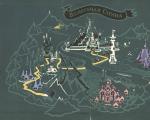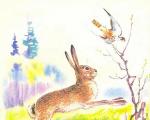Mesh school app. Moscow electronic school. MES software
The creators of the MES are teachers, directors and administrative teams of schools, as well as parents and students of Moscow schools. From innovative ideas, functional requirements for the development of the project were formulated. Likewise, all participants educational process worked on running the project - pilot classes were launched, initiative schools were connected to the MES. The project does not have a sole author; every Muscovite for whom it is important high quality school education.
How does MES help teachers?
The e-school makes the work of teachers more efficient, helping to increase the return on lessons. An extensive library of electronic materials provides access to thousands of ready-made scripts and allows you to use any materials to prepare your own programs. And tools like electronic journal and a diary make it much easier to monitor the dynamics of the progress of each student and allow you to communicate directly with the parents of students.
How MES is useful for parents?
MES is modern content, interesting lessons and new educational technologies. MES involves the child in the educational process and adapts it to the requirements from childhood modern world. Parents can check their grades, ask the teacher a question, check the schedule, and notice changes in progress in time. Access to the library of electronic materials will allow you to repeat the material, find additional tests and prepare the child for the tests. MES makes learning easier and more efficient and empowers a child's future.
When will all schools in Moscow join the project?
The library of electronic educational materials is available to any user today. In the current academic year a unified electronic journal and diary was introduced in all schools. By the end of 2017, the MES project will include 694 Moscow schools, which will undergo a complete technical refurbishment. By the end of 2018, every school in Moscow will be provided with necessary equipment and infrastructure for the MES project.
Are gadgets harmful to children's health?
The technical support of schools fully complies with the requirements of SanPin. The interactive panels used are equipped with flicker-free LCD displays that do not create harmful radiation. The bright screens allow lessons to be taught in normal light without the need for darkening in the classroom.
Who evaluates the quality of new lessons?
For quality teaching materials answers the City Methodological Center. The methodologists check each script for compliance with the requirements, make comments and agree on the scripts published by the teachers for the competition. This keeps the quality bar high while using new technologies to empower teachers.
Video “Physics lesson in electronic school”
Feedback from students about e-school
“I really like using electronic boards, iPads, accessing programs on computers, and doing assignments. It's modern and interesting.” Michael, school number 1247
“We do tasks and puzzles on tablets, on computers, on an interactive whiteboard. Then from this decision we make heroes from the fairy tales of Alexander Sergeevich Pushkin.” Lorina, school №1247
“It’s convenient that on the interactive whiteboard we see one information, and on our tablets we perform some kind of task.” Alexandra, school №1247
“I like this interactive lesson format. It's more interesting and more convenient. And I think it contributes to a better assimilation of the material.” Bogdan, school №1247
Official group Vkontakte: Moscow Electronic School Vk
Official group in Odnoklassniki:Ok School



How MES helps parents




Why are there so many gadgets?
The school must correspond to the time in which we live, so laptops, interactive panels, wi-fi, Email become an integral part educational process. But new technologies only complement traditional education, making it more dynamic and efficient and diversifying by changing the types of activities in the classroom.
Why do you need an electronic diary?
An electronic diary is one of the most important helpers for parents in modern school. You can check your child's grades online, find out his schedule, check his schedule and track the dynamics of progress, as well as inform teachers about the absence of a child and control the weight of the portfolio. A diary for a child is an opportunity to send a completed task to the teacher, receive materials from past lessons, and find out the current weighted average. You can access the diary via mos.ru.
Is it harmful to children's health?
The technical support of schools fully complies with the requirements of SanPin. The interactive panels used are equipped with flicker-free LCD displays, they do not emit harmful radiation. The bright screens allow lessons to be taught in normal light without the need for darkening in the classroom.


Parents can check their grades, ask the teacher a question, check the schedule, and notice changes in progress in time. Access to the library of electronic materials will allow you to repeat the material, find additional tests and prepare the child for the tests. MES makes learning more effective and expands a child's future opportunities.

Technology will replace teachers?
In no case! New technologies will help the teacher in the main issues of the educational process, as well as provide new opportunities for preparing and conducting lessons. The second task of the MES is to make the school modern, to fill it with technologies and solutions that have already become familiar to schoolchildren.
Where can I find time to study?
MES uses devices and services from everyday life: a laptop, an interactive panel with a touch screen like in a smartphone, the ability to access the Internet, programs for creating presentations, etc. The project specialists have developed distance learning courses that you can take at a convenient time for you. Each school where the MES infrastructure is being installed has tutors who are ready to answer your questions at any time.
Moscow Electronic School (MES) is a project for teachers, children and parents aimed at creating a high-tech educational environment in Moscow schools. The main goal of the project is to maximize effective use modern IT infrastructure to improve the quality of school education.
Encyclopedic YouTube
1 / 3
✪ Moscow E-School, Lesson #1 MES Scenario: Where to start?
✪ Moscow electronic school. How it works and why all this.
✪ Moscow electronic school. Instructions for use
Subtitles
Objectives of the MES
- Implementation information technologies into the educational process
- Increasing the level of ICT competence of the teaching staff
- Creation of new forms of educational content
- Upgrading the IT infrastructure of the city in terms of education
Members of the MES
The Moscow Electronic School project has infrastructure and software components.
MES infrastructure
A unified electronic educational environment is being formed in Moscow schools: connecting educational organizations to high speed internet, local networks via Wi-Fi, providing Moscow schools with servers, installing interactive panels in classrooms, providing teachers with laptops. Since September 2016, six educational complexes of the city of Moscow have taken part in the pilot project "Moscow Electronic School": schools No. 627, 1995, 1194, 2095, 1298, as well as lyceum No. seven thousand students. In these schools, 322 interactive panels were installed, 718 laptops and tablets were supplied, in the buildings educational institutions 808 Wi-Fi access points were equipped. In October 2017, 278 Moscow school buildings were already equipped with the MES infrastructure. By September 2018, all schools in Moscow will be included in the project.
MES software
In addition to infrastructure, the project has the most important program part - a city-wide electronic journal and diary and a library of electronic materials.
Diary and journal MES
The electronic journal and diary is single system with different interfaces for teacher, parent and student. The teacher fills in a journal that reflects the schedule and work programs, puts grades in it and gives homework to students, has the opportunity to communicate with parents. Lesson topics are loaded from calendar plan which is prepared in advance. Students and their parents see the second part of the system - the diary. They have different accounts, each of which has its own specific functionality. So, a parent can communicate with a teacher, which will not be visible to the child, monitor grades, see performance statistics, class schedules, communicate with teachers, including informing the teacher about the absence of the child. The student sees his schedule, homework.
In 2016-2017 The system was used in 170 schools in Moscow. From September 1, 2017, all schools in the Russian capital switched to a single city-wide electronic journal and diary.
MES Library
An e-library is a platform that contains educational materials in digital form. It contains not only textbooks and manuals in all subjects of middle and high school, but also test tasks by subjects. The content of the library includes interactive lesson scenarios in all subjects of general secondary and high school.
Currently, the library of electronic educational materials contains:
- Over 100,000 interactive lesson scenarios
- Over 700 thousand atomic elements
- More than 8,000 tests and test items
- 181 artwork
- 113 electronic textbooks
- 6 virtual labs
Thanks to the platform of electronic educational materials, teachers can use best practics their colleagues, supplement the platform with lesson scenarios that make the learning process interesting, dynamic, modern, which increases students' interest in education, stimulates the acquisition of new knowledge, and increases the level and quality of education.
Project "Moskvenok"
In addition to the indicated electronic services Since 2012, Moscow schools have been actively implementing the Moskvenok project - Information system"Pass and Feed". This is a service for students and parents, which provides the following services:
- Safe access to the school building
- Getting and paying for school meals without using cash
- Free informing parents about the attendance and nutrition of the child at school
- Replenishment personal account to pay for the child's school meals
To use the system, you can use various carriers of the Moskvenok project - a service card, a student's social card, a bracelet, a key chain, etc. The system allows parents to be aware of the time the student enters and leaves the school, the cost of lunch, the state of the balance on the personal account. Parents can remotely replenish the child's personal account, enter products harmful to the child into the stop list. Activating the information service allows you to receive a report on the child's attendance at school and his meals. Parents can choose from the following options:
- Personal account on the official website of the Mayor of Moscow www.mos.ru
- Mobile application "Gosuslugi Moskvy"
- Push notifications of the mobile application "Gosuslugi Moskvy"
- Email Notifications
As of October 2017, the Moskvenok information system was installed in 3,568 educational organizations in the city of Moscow, which is more than 90% of schools and 70% of kindergartens in the city. Service users are 926 thousand schoolchildren, more than 757 thousand parents of preschoolers and more than 160 thousand employees of educational organizations.
"School of New Technologies"
The School of New Technologies (SHNT) is a joint project of the Department of Education and the Department of Information Technologies of the city of Moscow, created to support innovative transformations in the field of education in the capital. Includes a series of competitions, educational activities and events for the technological modernization of schools. The goal of the project is to make the school a modern center of innovation, a laboratory that allows students to fully realize their ideas and reveal their talents. The project includes 220 schools in Moscow, which are annually certified through a point-based information system. Key projects of the "School of New Technologies":
- Professional pedagogical marathon "Teacher" is an annual competition during which the most progressive teacher of the city in the field of application of modern information technologies is selected.
- IT - marathon is a competition held on the basis of educational organizations in order to increase the interest of schoolchildren in the study of modern IT technologies and the level of general digital literacy of students.
- Project Competition and applied research schoolchildren and students on the basis of the real tasks of employers "School of Real Affairs".
- School mobile applications- competition for the development of mobile applications among schoolchildren.
In 2016-2017 within the framework of the city project “School of New Technologies”, about 1,700 events were held for schoolchildren and teachers, in which more than 40,000 participants took part. In the current academic year, the program of events includes more than 2200 activities - competitions, marathons, master classes, seminars, etc.
Awards
On November 23, 2017, at the site of the Digital Business Space in Moscow, the ceremony of presenting the country's main Internet award, the Runet Prize, took place. The Moscow Electronic School project brought the Department of Information Technologies of the City of Moscow the Runet Prize in the Science and Education nomination.
Rusikkk2091 , 03/21/2019
The program has a future!
Hello, here are a few main cons of the application:
1. The program does not allow you to see homework which renders the program useless. I would like to use the MES to view the scripts attached by the teacher.
2. Some textbooks are missing.
3. Unable to use downloaded books without internet.
4. Lack of covers for lesson scenarios, I mean at least the first slide for a faster search for the right material.
5. After updating the application, all previously installed tutorials are reset.
Developer response ,
Good afternoon! Thanks for your feedback! We continue to work on optimizing our application. We will be very grateful if you write your wishes for improving the functionality of the application to us by mail [email protected]
Twofacedv, 10/17/2018
Ask for more options
Good afternoon, dear developers.
I ask you to add two important features to the iPhone:
1. Schedule! I know that it is on android, I'm very surprised that the schedule is not shown on the iPhone.
2. Every time I choose a class, and then for some reason an object, and this is an extra screen. Then I select a group, and this is another extra screen. Is it possible to turn off stages two and three if I teach only one subject and only one group in each class?
Developer response ,
Good afternoon! Thanks for your feedback. We have forwarded your suggestion to the developers. If you have any other wishes to improve the functionality of the application, you can always write us an email [email protected]
11/30/2017
Login issues
I can't get into my account. The password is correct, so I log in from the MacBook and in the same place, in fact, I spied the password, so there can be no errors.
Developer response ,
Our team is regularly working on the development of the application's functionality. We will be grateful if you write us an email at [email protected] with a detailed description of the problem: the time of its occurrence, the device, a screenshot (if possible) and the procedure that you performed before receiving the error. This information will help us expedite the resolution of the issue.