Financial control in the formation of the procurement plan. Description of the process of sending PO for control pho Procurement plan for control is not placed
1. After a change has been made to the PP, the document is in the "New" status. Execute action - HANDLE .
2. The procurement plan is transferred to the status "Sent for control to the SCIB". This status means that your procurement plan has been sent to the ACC Finance system for preliminary control for compliance with financial security. Control takes place automatically, without user intervention. If the control does not pass, then the Procurement Plan will switch to the "No collateral" status. If the control is passed successfully, then the Procurement Plan will move to the status "Procurement plan approved."

3. When the procurement plan switches to the status "Procurement plan approved", do the action - UPLOAD THE PLAN IN THE EIS.
Only after this action, the Procurement Plan is sent to the Control of the Federal District (Yu.V. Kapralova). In the column "Control of the financial authority" the status "Sent for control" will appear. The procurement plan will remain in this status until it is personally verified by the FI employee.


4. The FI employee checks the Procurement Plan. If the control is passed, then the procurement plan is sent to the EIS website, where the customer publishes it. In the "Plan Status in UIS" column, the value changes to Submitted to UIS / Uploaded to UIS.
In connection with the release of version 8.1 of the unified information system in the field of procurement (hereinafter referred to as the UIS), the Federal Treasury sends the updated Methodological Recommendations on the procedure for exercising control in the field of procurement provided for by Part 5 of Article 99 federal law dated 05.04.2013 No. 44-FZ “On the contract system in the field of procurement of goods, works, services to meet state and municipal needs”, including taking into account the procedure for exercising control over customers falling under the Government’s decree Russian Federation dated November 27, 2017 No. 1428 "On the specifics of the procurement for the needs of the country's defense and state security."
Additionally, as part of the release of version 8.1 of the UIS and the launch of new functionality ENI in personal account We send the following documents for accounting and use in the work of the control body:
1) a quick user guide regarding the specifics of working with the functionality of version 8.1 of the UIS when exercising the control provided for by part 5 of article 99 of the Federal Law of 04/05/2013 No. needs", as well as verification of contracts included in the register of contracts concluded by customers, in accordance with the Rules for maintaining the register of contracts concluded by customers, approved by Decree of the Government of the Russian Federation on November 28, 2013 No. 1084 "On the procedure for maintaining the register of contracts concluded by customers, and the register of contracts containing information constituting a state secret”;
2) a brief user guide regarding the specifics of the implementation in version 8.1 of the EIS of the requirements of Decree of the Government of the Russian Federation dated November 27, 2017 No. 1428 “On the specifics of procurement for the needs of the country's defense and state security”.
Application: for 26 l. in 1 copy.
| R.E. Artyukhin |
Unified information system in the field of procurement
Quick User Guide
In terms of the features of working with the functionality of the unified information system in the field of procurement version 8.1 when exercising the control provided for by Part 5 of Art. 99 of the Federal Law of April 5, 2013 No. 44-FZ “On the contract system in the field of procurement of goods, works, services to meet state and municipal needs”, as well as verification of contracts included in the register of contracts concluded by customers in accordance with the Rules for maintaining the register contracts concluded by customers, approved by Decree of the Government of the Russian Federation on November 28, 2013 No. 1084 (hereinafter, respectively - Law No. 44-FZ, Decree No. 1084)
The document is drawn up on 23 sheets
annotation
This document is an addendum to the user manual "Authority authorized to exercise control in accordance with Part 5 of Article 99 of Federal Law No. 44-FZ".
1. Features of the formation, placement, direction for control and control of the procurement plan, provided for in Part 5 of Art. 99 of Law No. 44-FZ
See section 4.3.3 for details. user manual "Authority authorized to exercise control in accordance with Part 5 of Article 99 of Federal Law No. 44-FZ"".
1.1. For customers who are recipients of budgetary funds, as well as in the case of transferring the powers of a state (municipal) customer to them in accordance with paragraph 6 of Art. 15 of Law No. 44-FZ
The functionality of the LC OK has been improved to control the compliance of the volume of financial support of the procurement plan with the adjusted limits of budget obligations in the context of budget classification codes (hereinafter - BCC), including in an automated way through the interaction of the EIS with the Automated System of the Federal Treasury (hereinafter - AS FC).
Upon receipt of the procurement plans of such customers for control in the OK LC, the controlled information will be displayed in the context of the CCM.
At the same time, the automation of such control is provided for in the LC OK of the Federal Treasury in relation to the procurement plans of customers who are federal authorities authorities, federal state institutions, other organizations in the event of the transfer of powers of a state customer in accordance with part 6 of article 15 of Law No. control of the Federal Treasury and maintaining personal accounts at the Federal Treasury.
The statuses of the formation of control results in the AS FC are indicated in the OK LC automatically in the “Control status” field, as well as in the Event Log of the control object, where the main events of data processing in the AS FC are recorded, including errors during data processing (see Figure 1). ).
- "Request sent to the RMP" - is assigned if information about the procurement plan is sent to the AS FC management subsystem;
- "Delivered to the DSP" - is assigned if a message is received from AS FC about receiving information about the procurement plan;
- “Not delivered to the DSP” - is assigned if the information on the procurement plan is not delivered to AS FC;
After the control result is received from AS FC in the OK LC, the automatically generated control results will be displayed on the “Information to be controlled” tab (see Figure 2), and in the case of a negative control for a specific BCF, the amount for which the comparison was carried out will be displayed.
The connection of the LC OK of the Federal Treasury bodies to the EIS functionality for automated control of the procurement plan will be carried out in stages in accordance with official notifications from the Federal Treasury.
Please note that for the LC OK of the financial authorities of the constituent entities of the Russian Federation ( municipalities) and management bodies of state non-budgetary funds (hereinafter, respectively - financial authorities, OUGVF), the functionality for automated control of procurement plans is not provided.
At the same time, control in the context of the CSC in the LC OK of financial bodies and the OUGVF, as well as the bodies of the Federal Treasury (in the period before connecting to the automated control functionality) must be carried out manually for each payment period (fiscal year, the first year of the planning period, the second year of the planning period ).

1.2. For budgetary and autonomous institutions
In order to comply with the provisions of subparagraph "a" of paragraph 13 of the Rules for the implementation of control provided for by part 5 of Article 99 of Law No. 44-FZ, approved by Decree of the Government of the Russian Federation No. 1367 dated 12.12.2015 (hereinafter - Rules No. 1367), the UIS has implemented functionality that allows budget and autonomous institutions to make purchases even if the total amount of financial security specified in the procurement plans of such institutions exceeds the corresponding amount of financial security specified in their financial and economic activity plan (hereinafter - FEP), provided that other indicators of the procurement plan are consistent and PFCD to each other, as well as not exceeding the amount specified in the procurement plan for the current financial year over the corresponding indicator of PFCD.
At the same time, the OK LC implemented the functionality for automated control of the compliance of the final volume of financial support of the procurement plan, for compliance with the indicators of the PFCD posted on the Official website on the Internet for posting information on state and municipal institutions BUS.GOV.RU (hereinafter referred to as GMU), by the year of the start of the procurement.
Upon receipt of the procurement plan of a budgetary, autonomous institution for control in the OK LC, the controlled information will be displayed in the context of the year the procurement began. The control body needs to wait for the formation of the draft control result in automatic mode.
The stages of processing a request for obtaining indicators from the HMU can be tracked in the "Control Status" field and in the Event Log of the controlled object, where the main events of data processing at the HMU are recorded, including displaying errors during data processing (see Figure 3).

In this case, the following control states can be:
- “A request was sent to the State Medical University” - is assigned when a request is sent to the State Medical University for obtaining PFCD indicators to control the procurement plan;
- "Delivered to GMU" - is assigned if a request for obtaining PFCD indicators has been delivered to the GMU to control the procurement plan;
- "Not delivered to the GMU" - is assigned if the request for obtaining PFCD indicators is not delivered to the GMU;
- “Draft Control Result Formed” - is assigned if a draft Notification of Compliance of Controlled Information or a Protocol of Non-Compliance of Controlled Information has been generated, but the result has not yet been signed;
- "Control result signed" - is assigned if the control result is generated and signed.
After receiving the PPCD values from the HMU, the “Information to be controlled” tab will display the automatically generated control results (see Figure 4).
The control result is formed by comparing, for each year of the start of the procurement, included in the planning period (fiscal year, the first year of the planning period, the second year of the planning period) the amount of financial security for all IPCs for which purchases are planned in the corresponding year (the first two digits of the IPC are the same with the last two digits of the year) and the amount indicated in the FCD on line 2001 in columns 7, 8, 9 for the corresponding years of the purchase. The total values for IHI by years will be calculated automatically, and the list of such IHI will be displayed in the list under the total values. If there is a discrepancy in the amounts for a specific year of the start of the procurement, for all IPCs for this year, the result “Not Passed” will be set.
Thus, if the volume of financial support in the procurement plan for the current financial year does not exceed the amount of the corresponding indicator of PFCD, and the excess is recorded only in terms of the indicators of the planning period, then the procurement by budgetary and autonomous institutions with a positive result of the control of the procurement schedule, notification on the implementation of the procurement and procurement documentation in the current financial year will not be blocked, despite the excess of the total amount of financial security.

1.3. For federal state unitary enterprises that make purchases at the expense of subsidies provided to them from federal budget for capital investments in objects of federal property or the acquisition of objects real estate into federal ownership (hereinafter - FSUE)
In the LC OK, in connection with the control of the FSUE procurement plan for information on the accepted budget obligations registered under agreements on the provision of FSUE subsidies for capital investments in federal property objects or the acquisition of real estate objects in federal property (hereinafter referred to as the agreements), the control function has been implemented conformity of the final volume of financial support of the FSUE procurement plan, broken down by agreements, to compliance with the accepted BOs under such agreements.
At the same time, upon receipt of the procurement plan of the federal state unitary enterprise for control in the OK LC, the controlled information will be displayed in the context of agreements (see Figure 5).
The control body needs to carry out such control manually using the search service of the expenditure management subsystem of the state integrated information system for managing public finances. Electronic budget” (hereinafter referred to as DSP EB) or AS FC to find information about the registered BO of the recipient of budgetary funds that provided the subsidy to the Federal State Unitary Enterprise (for example, by the number of the subsidy agreement). The control body must check the information on the amount of financial support for the procurement plan (for a specific subsidy) for not exceeding the amount of the corresponding BO (control is carried out by year).
Also, in order to comply with the provisions of subparagraph “b” of paragraph 13 of Regulation No. 1367 regarding the control of the FSUE procurement plan, as well as ensuring the continuity of the procurement process, the UIS has implemented functionality that allows FSUE procurement to be carried out, even if the procurement plan has not passed the control on compliance with the accepted BO, provided that other objects of control correspond to each other.

1.4. Procurement plan containing information on procurement outside the planning period (in relation to procurement plans of authorities, state institutions, budgetary institutions and autonomous institutions)
Functionality has been implemented to form the EIS in the Personal Account of the Customer (hereinafter referred to as the Customer's Personal Account) and provide for control, provided for in subparagraph "a" of paragraph 13 of Regulation No. 1367, information confirming the possibility of making a purchase outside the planning period in the cases specified in paragraph 3 of Article 72 Budget Code of the Russian Federation.
When specifying financial security in the position of the procurement plan in the column "Amount for subsequent years" by the customer on the tab "Information on procurement for subsequent years" (see Figure), the grounds for such purchases should be entered in accordance with Appendix No. 5 to the Procedure for Interaction of the Federal Treasury with the subjects of control specified in paragraphs 3 and 6 of Regulation No. 1367, approved by order of the Ministry of Finance of Russia dated 04.07.2016 No. 104n.

Such information will be provided for control in the OK LC as part of the procurement plan when it is sent for control from the Customer's LC. The specified information will be displayed in the OK LC on the tab "Control for compliance with legal acts" (see Figure). According to such information, the specialist of the control body needs to carry out visual control. In the event of a discrepancy between controlled information, procurement under the relevant procurement identification code (hereinafter referred to as the IPC) will be blocked.

Please note that the formation and submission of information on regulatory legal acts confirming the possibility of making purchases outside the planning period (hereinafter referred to as NPA) by budgetary, autonomous institutions is carried out similarly to the functionality developed for the Customer's LC, which is a state (municipal) customer (see Figure ).
At the same time, information about the NPA of the specified customers is displayed in the OK LC on the same tab with information on the compliance of the information of the procurement plan with the indicators of PFCD (see Figure 8)

2. Features of the formation, placement, direction for control and control of the procurement schedule provided for by Part 5 of Article 99 of Law No. 44-FZ
In order to optimize the implementation of the control of procurement schedules, provided for by the provisions of subparagraph "c" of paragraph 13 of Regulation No. 1367, as well as to ensure correct control over the amount of financial support brought to procurement, the UIS has implemented functionality that allows you to generate a positive result of control according to the plan the procurement schedule if the IPC complies with the procurement plan and does not actually exceed the amount of financial support allocated for procurement (including when clarifying payments based on the results of the achieved savings).
The OK LC implemented automatic control for compliance of procurement schedules with procurement plans by checking only for compliance with the IPC, for non-exceedance of planned payments in the context of such IPC in the next financial year and planning period and the amounts of payments outside the planning period over the volume of the corresponding financial security in the procurement plans, as well as for the passage of the appropriate control by the IPC in the procurement plan (inconsistency in the justifications for the amounts for subsequent years, or inconsistency in the volumes of the procurement plan for PFCD).
At the same time, control over the compliance of the NMCC with the volume of financial support in the procurement plan is not carried out, since in the general case it is redundant due to the compliance of the NMCC with the planned payments (such compliance is ensured by format-logical controls at the stage of forming the procurement schedule in the customer's personal account). In a particular case, the NMCC does not indicate the actual amount of payments, but is necessary only for bidding (for example, the conclusion of an energy service contract in accordance with Article 108 of Law No. 44-FZ), cannot be determined in numerical terms (in this case, it is indicated in the form of a formula (purchase of services for the sale of state property), or does not display the amount of payments after the planned payments are clarified based on the results of savings, since the NMCC is not subject to change.
Also implemented is the display in the OK LC of the relevant controlled information on the tab "Information subject to control" (see Figure 9).

See section 4.3.4 for details. user manual "Authority authorized to exercise control in accordance with Part 5 of Article 99 of Federal Law No. 44-FZ".
3. Features of the formation, control and placement of notices on the implementation of the procurement and documentation on the procurement of organizations of the federal level
See section 4.3.5 for details. user manual "Authority authorized to exercise control in accordance with Part 5 of Article 99 of Federal Law No. 44-FZ".
3.1. For government customers generating information on budget commitments
To control notifications on the implementation of procurement and documentation on the procurement of state customers that form information on the budgetary obligations assumed in accordance with the Procedure for accounting by the territorial bodies of the Federal Treasury of budgetary and monetary obligations of recipients of federal budget funds, approved by order of the Ministry of Finance of Russia dated December 30, 2015 No. 221n (hereinafter respectively - PBO, Procedure No. 221n), functionality has been implemented for automatically generating a positive control result in the event that information about the PBO is generated based on such a notice of procurement in the UIS.
The connection of these customers to the functionality for generating information about PBO in the UIS will be carried out in stages in accordance with the official notifications of the Federal Treasury.
If the customer is included in the Site Operator’s settings for using the functionality for generating information about the PBP in the UIS, such a customer will not be able to send notifications about the purchase for control until the corresponding PBP is registered in the ES DSP.
Thus, if a notice of procurement is received for control indicating that the corresponding PBO formed in the EIS is registered, the draft control result for such a notice will be automatically generated in the OK LC (see Figure).

In the event that the PBO was registered without using the UIS functionality, the control result for such a notification will not be automatically generated in the OK LC.
At the same time, the Control Authority independently, by searching for this PBO in the AS FC and (or) in the DSP EB, will additionally need to visually control the amount indicated in the information on the PBO in the AS FC and the RDP EB, the initial (maximum) contract price (hereinafter - the IMCC ) specified in the notice of procurement. It is also necessary to carry out additional control over the compliance of the CSC specified in the PBO with the CSC contained in the current posted version of the procurement plan.
The verification of the notice on the implementation of the procurement for compliance with the IPC and NMCC specified in the schedule for the procurement of goods, works, services (hereinafter referred to as the procurement schedule) will be carried out automatically.
Please note that the function of posting a notice of procurement in the EIS becomes unavailable to customers if the Control Body issues a protocol on non-compliance of controlled information on it for the following reasons:
NMCC in the notice of procurement does not correspond to similar information in the procurement schedule;
NMTsK, specified in the notice of procurement, does not correspond to the amount of PBO;
PBO on the notification of the procurement is not registered;
The CSCs specified in the PBO are not included in the procurement plan;
Negative control of the procurement plan and the procurement schedule due to the failure to provide in the procurement plan for the relevant IPC justification for the availability of amounts outside the planning period.
Please note that if, based on the results of the control of the procurement plan, a protocol was issued on the inconsistency of the controlled information due to the excess of financial support for the BCC over the corresponding limits of budgetary obligations, according to notices of the procurement (in the absence of relevant violations of the NMCC and IPC) according to this CSC will be able to obtain a positive control if there is a free balance of funds on the front for procurement.
Upon receipt in the Customer's LC of a protocol on non-compliance of controlled information on a notice of procurement, the customer needs to generate changes to it and re-send it for control (see Figure 9).

3.2. For federal budgetary and autonomous institutions
The Customer's LC implements the functionality of blocking the placement of a notice of procurement, if a protocol on non-compliance with at least one of the identified violations was received from the Control Body:
The corresponding IPC was not found in the procurement schedule;
NMCC does not correspond to similar information in the procurement schedule;
The IPC in the procurement schedule did not pass control due to the identified violations in the IPC of the procurement plan (no justification was provided for the availability of amounts for subsequent years or the amount of financial support for the current financial year did not pass control for compliance with PFCD).
Upon receipt of a protocol on non-compliance of controlled information, the customer needs to generate changes and re-send a notification for control (see Figure 9).
3.3. For federal state unitary enterprises
3. The functionality of blocking the placement of a notice of procurement is implemented in the customer's personal account if a report on non-compliance with at least one of the identified violations was received from the Control Body:
The corresponding IPC was not found in the procurement schedule;
NMCC does not correspond to similar information in the procurement schedule.
At the same time, such control is carried out in a fully automated mode.
Upon receipt of a protocol on non-compliance of controlled information, the customer needs to generate changes and re-send a notice of procurement for control (see Figure).
4. Prohibition of placement by federal-level customers in the EIS of the final protocol for determining the supplier (contractor, performer) in the event that a non-compliance protocol is issued on it
Implemented a ban on placement by federal customers of the final protocol for determining the supplier (contractor, performer) (hereinafter referred to as the OPPI) in the event that a non-compliance protocol is issued on it due to a discrepancy found between the information contained in the OPPI and the information specified in the procurement documentation (in the absence of documentation , in the notice of procurement), in part:
Exceeding the price of the contract proposed by the procurement participant, recognized as the winner in determining the supplier (contractor, performer), sole member, whose application is recognized as complying with the requirements of Law No. 44-FZ, over the NMTsK specified in the procurement documentation (in the absence of documentation, in the procurement notice);
Exceeding the price of the contract concluded with a single supplier (contractor, performer) over the NMCC specified in the procurement documentation (in the absence of documentation, in the notice of procurement).
See section 4.3.6 for details. user manual "Authority authorized to exercise control in accordance with Part 5 of Article 99 of Federal Law No. 44-FZ"".
5. Change in the conduct of control under Part 5 of Art. 99 of Law No. 44-FZ, according to Rules No. 1084, according to Order No. 221n of information included in the register of contracts concluded by customers, in terms of minimizing manual filling in of control results
In order to ensure the convenience of monitoring information included in the register of contracts concluded by customers (hereinafter referred to as the Register of Contracts) provided for by the provisions of subparagraph "c" of paragraph 13 of Rules No. 1367, paragraph 13 and paragraph 14 of Rules No. 1084, paragraph 13 of the Procedure for Accounting for Budgetary Obligations of Recipients funds from the federal budget, approved by Order No. 221n, the EIS implements functionality that allows you to generate the result of control according to an exhaustive list of necessary checks.
The OK LC has a new display of the “Information to be controlled” tab with a step-by-step structure (see Figure 3):
The first step includes checking the availability of documents provided by the customer for inclusion in the Register of Contracts (a copy of the concluded contract, information on the conclusion of the Federal Antimonopoly Service of Russia on the purchase from a single supplier, the decision of the medical commission). Automatically for all documents, the result of the control will be set to "Passed", since the necessary attachment of documents is regulated by format-logical controls when forming information about the contract by the customer. Documents provided by the customer are automatically set as documents containing control information. For further control, it is necessary to download a copy of the concluded contract by clicking on the hyperlink of the relevant document.
The second step includes checking the compliance of the attribute values described in paragraph 13, subparagraph "c" of paragraph 14 of Rules No. 1084, paragraph 13 of Rules No. 1367 and the information specified in the Printed Form included in the Register of Contracts with the terms of the contract contained in the downloaded document on step one. For each of the attributes, you need to set the result, while automatically the field "identified inconsistencies" will be filled in with the appropriate text about the found inconsistencies. When controlling attributes for each object of procurement, for each medicinal product or each supplier, it is necessary to set the result of the control as "Not Passed" if at least one of them has a discrepancy. At the same time, in the identified discrepancies, it is recommended to specify in which particular procurement object, medicinal product etc. found a mismatch.
The third step includes checking the name of each procurement object for compliance with the catalog of goods, works and services (hereinafter referred to as KTR). The value “Passed” is automatically set for this parameter by the system, since when the customer forms the name of the control object according to the KTR, compliance is automatically ensured. If automatic compliance was not established in the Register of Contracts, then it is necessary to carry out this control manually.
The fourth step includes checking, according to Order No. 221n, for the compliance of the information about the project of the adopted BO with the document with the basis, i.e. printed form of information included in the Register of Contracts. The value “Passed” is automatically set for this parameter by the system, since the conformity of documents to each other is ensured by format-logical controls during the formation of information by the customer. If at least one of the checks under Order No. 221n reveals a discrepancy, then it is necessary to set the result of this item as “Not Passed”.
The fifth step includes checking the consistency of the information included in the Register of Contracts against the information already included in the Register of Contracts for this contract. This step will display a list of documents within registry number included in the Register of Contracts, i.е. documents for which a notification of compliance was previously signed. This check must be done manually.

6. Other changes to the control functionality to ensure ease of use
6.1. An indication has been implemented during the control of procurement schedules for the procurement plan (see Figure 4), notifications of procurement and procurement documentation for the procurement schedule, displaying information that the document containing information for monitoring (purchase plan, procurement schedule respectively) was placed with a negative control result.

6.2. A warning has been implemented for the Control Body during control if a new version of the document containing information for control has been posted (see Figure 5), for example, when placing new version procurement plan during the control of the procurement schedule or posting a new version plan- schedule procurement when monitoring the notice of procurement and procurement documentation. When re-forming the control result, all previously entered data will be lost, a new project result of control according to the current version. If the Control Authority ignored the message, then next to the document version, an inscription will be displayed stating that the document is no longer up-to-date (see Figure 6).
Figure 5. Displaying a message about the need to recalculate information to a more up-to-date version of the document containing information for monitoring#

6.3. Implemented functionality for displaying the results of automatic control of the document. If you need to restore the results of automatic control, you must click on the hyperlink "Display results of automatic control", after which the data entered on the page will be lost and the result of automatic control will be displayed. At the same time, the Control Result block will always display which control result was generated automatically if the Control Body decided to make changes (see Figure).

6.4. Implemented functionality for choosing from a directory of typical identified non-conformities. The field "Identified non-compliances" of the tabular section is a text field with the possibility of pre-filling it with one of the typical non-conformities that can be identified for this control object (see Figure 8).
The list of values available for selection is displayed when the cursor is placed in the field of identified inconsistencies. To fill in the field, select the desired value and click on it. After selection, this value is displayed in the field, and subsequently displayed in bold, which indicates that this discrepancy has already been specified. If necessary, you can adjust the field by entering arbitrary text. All inconsistencies entered in the tabular part are automatically displayed in the "Identified inconsistencies" field in the "Control result" block. When generating an automatic control result, the UIS independently prefills the fields with typical inconsistencies from such a directory.

6.5. In the customer's personal account, the functionality of the ability to set the blocking of the placement of control objects is implemented until the result of control is received on them. This setting is available to the Administrator of the organization in the section "Setting the blocking of placement of documents (PP RF 315)" (see Figure 9). It should be noted that, according to the Decree of the Government of the Russian Federation of March 20, 2017 No. 315 “On Amendments to the Rules for the Control Provided for by Part 5 of Article 99 of the Federal Law “On the Contract System in the Procurement of Goods, Works, and Services to Ensure State and Municipal Needs” until January 1, 2019, in relation to customers making purchases to meet the state needs of the constituent entities of the Russian Federation (municipal needs), the provisions of paragraph two of clause 14, paragraph two of clause 15 of Rule 1367 were suspended (in terms of non-placement of objects of control in the EIS until the identified violations are eliminated).

6.6. The LC OK implemented the ability to set auto-signing of control results (notifications of compliance / protocol of non-compliance) in the Personal Account of the Control Body, which is a territorial body of the Federal Treasury. This setting is available to the Administrator of the organization in the section "Setting the blocking of placement of documents (PP RF 315)" (see Figure 10). It should be noted that by setting the auto-signing setting, the Control Authority continues to be responsible for the control result issued in this way to the customer, as if it had carried out control and signed the control result on its own, therefore, it is necessary to be careful when using the setting and apply it only for documents in which the automatically generated control result always coincides with the decision made on such a document by the Control Body itself.

Document overview
The release of version 8.1 of the EIS in the field of procurement is reported. Up-to-date guidelines for control in the field of procurement, including for the needs of the country's defense and state security.
Implemented a ban on placement by federal customers of the final protocol for determining the supplier (contractor, performer) in the event that a non-compliance protocol is issued on it due to a discrepancy found between the information contained in the OPPI and the procurement documentation data (purchase notification).
In the customer's personal account, the functionality of the ability to set the blocking of the placement of control objects until the result is received on them is implemented.
By placing information on procurement in a specialized “Unified Information System”, the customer may find that the data sent by him received the status “Control under part 5 failed. Article 99 44-FZ. This usually means that the procurement information submitted by the customer contains a number of inconsistencies with the requirements. regulatory framework legislation of the Russian Federation concerning the procurement of state and municipal funds. Below we will analyze the essence of this problem and options for solving it.
What does the status of not passed control mean according to part 5 of article 99 44-FZ
As you know, the legislation of the Russian Federation contains a number of normative legal acts regulating the activities of federal and municipal bodies, economic entities of the Russian Federation in the field of procurement. The adoption of such legislation is various forms financial abuse in the procurement of public funds(purchases among “their” counterparties, dividing the subject of the purchase into parts, purchases at an inflated cost, kickbacks and other forms of offenses).
 Procurement control is designed to counteract offenses in the field of procurement for budget resources
Procurement control is designed to counteract offenses in the field of procurement for budget resources
One of these special legal acts is Law N 44-FZ, which sets out the rules governing contract system in the field of public procurement.
According to the articles of this law, state and municipal bodies exercise treasury control over purchases made with budgetary funds. This control takes two main forms:
- When published in the EIS. Purchase data is generated by the customer and sent to electronic form into a single Information System(EIS), where they are controlled for 24 hours. If no errors are found, the data appears in the system within one working day and becomes available for viewing;
- With the help of AS "Budget". Specified automated system controls procurement information submitted in paper form. The verification period is 3 days.
In case of inconsistencies in the information submitted by the customer, the latter receives a protocol with the status “Control under Part 5 of Article 99 44-FZ has not been passed”, a schedule plan and other related documents.
At the same time, the UIS itself was not ready for an increase in the load on it from January 1, 2017, in connection with the entry into force of the provisions of part 5 of Article 99 of the above-mentioned law. The system worked unstably for months, thousands of contracts hung for an indefinite time, as a result of which many enterprises and institutions did not receive the goods and services they needed.
Control Check Options
During the procedure of the specified treasury control, the following are subject to verification:
- Correspondence of indicators of the total amount of available funds and funds allocated for procurement;
- Compliance with the payment indicators of the schedule plan and the payments specified in the previously provided plan;
- Compliance of data on the completed purchase with data from the plan and schedule plan;
- Correspondence of the details of the supplier and the customer, the name of the nomenclature and the volume of products supplied, the timing of the order;
- Terms of performance of the contract and other relevant information.
If the parameters do not match, the responsible employee of the system generates a discrepancy report, which is sent to the original purchase customer.
 Protocol of non-compliance of information with the requirements of the law
Protocol of non-compliance of information with the requirements of the law What to do when receiving a protocol on not passing control
In the notification, the regulatory authorities must indicate all the discrepancies they have identified and form a note about this within three working days. The status of notifications in the UIS will be changed to "Control failed". The relevant documentation can be viewed on the "Purchase Documents" tab
Having received the specified protocol and related documents, the business entity must correct the identified inconsistencies, and then re-send the data for verification. Otherwise, the customer faces administrative liability and a fine of up to 50 thousand rubles.
The mentioned protocol is usually available in a personal account, registry entry or in the part of the EIS that is open for viewing.
Conclusion
A protocol with the status “Control under Part 5 of Article 99 44-FZ has not been passed” usually means that incorrect data was sent by the procurement customer for their placement in the EIS. After receiving the specified protocol, it is recommended to re-verify the data to eliminate errors, after which it is necessary to send the updated data to the EIS for treasury control.
What should I do if I receive a protocol on non-compliance of controlled information with the requirements established by Part 5 of Article 99 of the Federal Law of April 5, 2013 No. 44-FZ?
Answer
Read the answer to the question in the article: If during the formation terms of reference we do not ask for specific indicators for nails, is it necessary to indicate the country of origin of the nails, and if we ask for specific indicators for paint, is it necessary to indicate the country?
It is necessary to eliminate the violations and pass a re-control. This comes from point 5. General requirements from the order of the Ministry of Finance of Russia dated July 22, 2016 No. 120n and paragraphs 14 and 15 of the Rules, which the Government of the Russian Federation approved by Decree No. 1367 dated December 12, 2015.
At the same time, the terms for eliminating violations in these regulatory legal acts have not been established.
How to check the information that the customer places in the EIS
From January 1, 2017, the information that customers place in the EIS is checked by the control authorities under part 5 of article 99 of Law No. 44-FZ. From January 1, 2018, federal customers will publish information only with positive control from the Treasury. For regional and municipal customers, this rule will come into effect on January 1, 2019. The deadlines are set in the Decree of the Government of the Russian Federation of March 20, 2017 No. 315.
The obligation to control customers is established in part 5 of article 99 of Law No. 44-FZ. How controllers check the information and how the customer should act in different situations read the recommendation.
Which customers came under control in the EIS
The Government of the Russian Federation recognized as subjects of control:
- customers who carry out purchases on behalf of the Russian Federation at the expense of the federal budget;
- organizations to which the powers of the state customer were transferred in accordance with the rules of the budget legislation of the Russian Federation;
- federal budget institutions who carry out purchases in accordance with the rules of part 1 of article 15 of Law No. 44-FZ;
- federal autonomous institutions, federal state unitary enterprises who carry out purchases in accordance with the rules of part 4 of article 15 of Law No. 44-FZ;
- federal state unitary enterprises that make purchases at the expense of federal budget subsidies for capital investments in federal property or the purchase of property for the state.
This is stated in paragraphs 3, 4, 5 of the Rules approved by Decree of the Government of the Russian Federation of December 12, 2015 No. 1367, hereinafter - Rules No. 1367.
Who exercises control in the EIS
The information that customers publish in the UIS is checked by the Federal Treasury, financial authorities of the constituent entities of the Russian Federation and municipalities, management bodies of state extra-budgetary funds (part 5 of article 99 of Law No. 44-FZ).
How can the customer find out his control body? The control body that will check your document, look at the document card in the EIS. For example, if you have already formed a procurement plan, go to the document card. In the context menu of the procurement plan, click on the "View" item. The Purchasing Plan Details page appears. On the tab " General information» find the item "Control body exercising control under paragraph 5 of Article 99". If you are creating a procurement plan, also look for the controlling body on the General Information tab.
Let's say in the field "The control body exercising control under part 5 of article 99" it is indicated "Communication is not established". This means that the control body that checks your documents did not include the organization in its list of subjects of control in the Electronic Budget system. You will not be able to send the document for verification. To correct the error, contact the controllers.
The rules by which controllers check whether information meets the requirements of Law No. 44-FZ were established by the Government of the Russian Federation in Decree No. 1367 of December 12, 2015.
What information is checked by controllers in the EIS
Controllers check the information contained in the procurement plan, procurement schedule, notices, draft contracts, as well as information that the customer sends to the register of contracts. Information on the amount of financing and on the procurement identification code also falls under control. If the customer has made changes to the listed documents, the corrected information will also be checked.
At the same time, the controllers will check only the information that the customer published after January 1, 2017. For example, the procurement plan and the procurement schedule for 2017, which the customer posted in December 2016, will not be checked. However, if the customer makes changes to the schedule already in 2017, the corrected document will be subject to control. This is due to the fact that Part 5 of Article 99 of Law No. 44-FZ and Decree No. 1367 came into force on January 1, 2017.
Rules for checking information from the EIS
| What does the controller check? (Column 1) |
What is information verified against? (Column 2) |
Match formula |
| Procurement plan: amount of financial security |
– Limits of budgetary obligations; - payments from FHD plans |
Column 1 ≤ Column 2 |
| Schedule: NMTsK | Procurement plan: NMTsK | Column 1 ≤ Column 2 |
| Notice: NMTsK on IKZ | Schedule: NMTsK on IKZ | Column 1 = Column 2 |
| Purchasing documentation: NMTsK on IKZ | ||
| Purchase invitations: NMTsK on IKZ | ||
| Contract with food supplier: IKZ price | ||
| : NMTsK on IKZ | Purchasing documentation: NMTsK | Column 1 ≤ Column 2 |
| Vendor Definition Protocol: IKZ | Purchasing documentation: IKZ | Column 1 = Column 2 |
| Draft contract that the customer sends to the participant: NMTsK, IKZ | Vendor Definition Protocol: NMTsK, IKZ | Column 1 = Column 2 |
| Register of contracts: contract price and IPC, which the customer sends to the registry | Contract: contract price and IPC | Column 1 = Column 2 |
This is stated in part 5 of article 99 of Law No. 44-FZ and paragraph 13 of the Rules approved by Decree No. 1367.
How long does the Treasury carry out financial control
The verification period is one business day if the information being verified meets the control requirements. If the requirements are not met, then the customer is sent a protocol in which they indicate violations.
Until January 1, 2018, federal customers place information in the EIS without control results. Regional and municipal customers - until January 1, 2019. The deadlines are specified in the Decree of the Government of the Russian Federation of March 20, 2016 No. 315.
However, after these deadlines, you can post information in the EIS only when you eliminate the violations and pass the re-control. This follows from paragraph 5 of the General Requirements from the Order of the Ministry of Finance of Russia dated July 22, 2016 No. 120n and paragraphs 14 and 15 of the Rules, which the Government of the Russian Federation approved by Decree No. 1367 dated December 12, 2015.
How control works in the EIS
You will see all the decisions of the controllers in the personal account of the EIS. And does not matter, positive results control or negative. Act according to the controller's decision.
Let's say you created a purchase notice in the EIS and sent it for control. To do this, in the context menu of the notification, select the “Send for control and place” item.
The system does not publish a notice at the same time, but sends the document to the control body for verification. If you filled in all the fields of the notification correctly, the system will display a message stating that the document is being sent for control. Click the OK button. You will see a printed notice form. Check the box that you agree to sign the information, and click the "Sign and place" button.
A warning message will appear, click the Place button. The system will inform you that it has sent a notification for control. Click the OK button. The notification will receive the status "Submitted for control".
If the notification complies with the formats of the Ministry of Finance of Russia, the system will assign the notification status "Under control". In the "Under control" status, the notification is not displayed in the open part of the UIS, that is, the participants do not yet see the document. The customer has the opportunity to view the document. You cannot edit or make changes to a document with the status "Under control".
If the status “Not accepted for control” appears, edit the notice and resubmit it for control.
In the personal account of the UIS system, the controller will see the notice of the customer and check the document.
Attention: documents will be published in the EIS immediately, before the Treasury or the financial agency will carry out control. This rule is valid until January 1, 2018 for federal customers, until January 1, 2019 - for regional customers. After the specified deadlines, information will be published only on the results of control. The ban on blocking the publication is established in the Decree of the Government of the Russian Federation of March 20, 2017 No. 315.