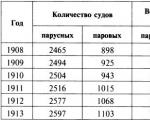What is 1s accounting 8 needed for? Getting started in 1C:Accounting
The head of every enterprise thinks about automating accounting. Naturally, accounting on a computer will facilitate the order and maintenance of documentation. Let's figure out why the 1C: Accounting program is needed and what advantages it has.
The task of entrepreneurs is to implement programs to automate accounting, that is, everything that brings profit to the enterprise. The advantage of accounting automation is not only the quality of documents and the increase in the productivity of the accountant, but also the generation of accounting data on electronic media, which makes it simple and accessible to inform specialists for prompt intervention.
The most common program for accounting and maintaining accounting documents is 1C: Accounting. The program has a clear interface and can be used either independently or with other components.
This program allows for continuous document flow without requiring qualifications from the employee.
"1C: Accounting" allows you to find answers to the most common questions of a business manager. Such as: who owes the campaign and how much? What are the terms of the debt and who is the largest debtor? Does the campaign have available funds and the ability to pay the budget on time? What are the dynamics of the enterprise?
A campaign using the 1C: Accounting program has the following advantages:
Ability to keep track of inventories;
Warehouse quantity accounting. Inventory data is automatically verified with accounting data, shortages or surpluses are automatically displayed;
Ability to keep records of trade transactions - issuing invoices, invoices, invoices. The return of goods is also reflected, and the number of sales based on inventory results is reflected. In addition, it simplifies the accounting of receipt and sale of goods - the use of wholesale, retail and small wholesale prices.
Accounting commission trade goods;
Accounting for agency services;
The ability to keep records of container transactions, taking into account the specifics of taxation;
Accounting for banking transactions - cash and non-cash movements cash, printing of payment orders, currency transactions, cash orders. Ability to carry out transactions with current accounts of buyers and suppliers;
Accounting wages and tax accounting, the ability to generate standard tax reports;
These are not all the advantages of the 1C: Accounting program; all of them are learned in the process of working with the program. This program is multifunctional, convenient and suitable for use in almost any enterprise.
The development of IT technologies does not stand still. Gradually they take over every area of the user’s daily life. For some people, IT technologies represent something new and unknown. Long time they provided for documentation amounting to tons.
As a result, it took up a lot of space and was constantly in the way, requiring large number time to find the required paper.
However, the development of IT technology has changed everything in better side, presenting 1C as an assistant. Most users immediately had a question: What is it and how to use it? It is worth understanding all the nuances associated with this program in order to understand what its benefits are and whether there is a need to switch to it. The article provides all the information about this.
What is the 1C program?
First you need to study the definition itself, and then become familiar with the principles of using the utility. 1C is a powerful set of programs that can significantly facilitate various aspects of the user’s business. This applies to sales, services, personnel control and other things. The program package for this purpose has a unique programming structure that makes it possible to easily manipulate information in business, as well as control every area of activity. In other words, it is possible to automate the thinking and accounting process of your own company, which can significantly reduce the burden on staff and increase operational efficiency.
Why is this program needed?
The 1C utility helps to structure the company’s information and more carefully record its activities. For example, the sales sector requires regular inspections and monitoring of products. It is worth noting that doing this manually is quite difficult. If you use an interactive approach, organize this process it gets pretty simple. A simple interface, huge capabilities and well-coordinated work make it possible to adjust almost every type of company activity to a specific standard. Moreover, there is an opportunity to be guided effectively by it. In addition to accounting and control, 1C helps to carry out the following actions:
- draw up reports;
- create tax reporting;
- send it to the required institutions, etc.
Thus, the program's functions are very useful, especially for those who have their own business.
Types of utility
It is worth noting that there is only one main program called “1C: Enterprise”. It may include a variety of application solutions. Examples include the following:
— accounting program 1C;
- workers' wages;
- management human resources and so on.
Today, there are several dozen different application solutions designed for a specific type of activity. In addition, their range is constantly expanding. This is facilitated by the presence of a special license, which allows you to make changes and program programs from the 1C company itself. Therefore, the user can make the required changes, as well as configure all components of the utility, bringing them to the form that is most convenient.
What are the difficulties in using the 1C program?
The utility has wiring, various nuances, settings, settings, rules, and more. This software package has many different elements that require the user to have enough knowledge to use 1C. You won’t be able to figure out the utility on your own; you will need special training in educational institution, whose activities are aimed at studying computer technologies.
It is worth noting that this program is quite difficult to master, but with the help of a specialist and constant practice you can learn it. Of course, you won’t be able to achieve what you want right away. To date, many have been developed educational programs capable of teaching in special areas. As a rule, they include applied solutions, namely the 1C accounting program, installation programming, personnel management, small enterprise management, and so on.
Who needs to use the program?
Specialists will be able to provide knowledge and explain how to work correctly with the 1C utility. Due to the difficulties of mastering the work in this program, the help of professionals who have extensive experience in using it is required. Thanks to such skills and knowledge, they are able to set up effective activities, and the learner, in turn, receives the required result.
Of course, instructions for use come with the program, but as a rule, they are of little help. That is why, for effective learning and mastering quality knowledge, it is worth turning to specialists for help. First of all, you need to find an appropriate institution that will provide high-level knowledge. However, even after completing your training, you should not expect to immediately become a genius in the field of 1C. Typically, users acquire basic skills that are enhanced with practice.
Flexibility and versatility
When familiarization with the installation required to gain skills in working with the program is completed, it is worth starting to consider the benefits of this utility package. As already mentioned, 1C allows users to independently adjust the software to ensure ease of use.
With the help of programmers, you can create from 1C: Enterprise an indispensable assistant for own business allowing for effective accounting of resources and personnel management. In addition, it is possible to store all data about the company. As for the versatility of the program, it lies in the fact that the utility is equipped with everything necessary for successful business management. Thus, almost every company has 1C. Today, every second company uses this program to ensure successful operation.
Constant support An important feature of 1C is that it has constant support from developers. They are always ready to help if a breakdown occurs or any trouble occurs while using the utility. Professionals are able to organize consultations and provide repairs to the program in the event of a technical failure. However, before contacting support, you must carefully study the user agreement that governs all aspects of the process. This will allow you to become familiar with your own rights and responsibilities as developers.
The article provides information that allows you to understand what 1C programs are. They are a tool designed to successful management business. The 1C utility allows you to take into account each element, as well as the operation of your own company. It also makes it possible to draw up plans, develop development strategies, and find out where the weaknesses are in the company’s structure. 1C is a convenient business assistant that is able to control the entire situation and take up little space on the computer.
The use of 1C: Accounting is so developed today that they have come up with many ways to learn how to use this program:
Courses. In almost every city there are methodological centers whose list of services includes a 1C training program. For a set amount, they will teach you how to use the program and clearly explain the basics of accounting. It turns out theory and practice, all in one.
Educational books. Many tutorials and guides on this topic are published. This literature describes step by step each action or operation, provides a description of the specific configuration and the features of working in it.
Demo version. Typically, a disc with a demo version of the program is included with the self-instruction book. When launched from a computer, it simulates that you are working in this program. A fictitious company is entered and then you can perform any actions that are within the competence of the program: fill out documents, generate reports, make entries, and perform other accounting-related actions.
Information from the Internet. This includes knowledge of 1C using Internet resources: websites, forums, discussions, online publications and magazines.
Direct work experience. This method is the best of all. If possible, learn while doing it labor function, getting acquainted with 1C will be quick and fruitful.
Getting started in 1C:Accounting
First you need to install the program on your computer's hard drive. Leave it to a specialist. After installation, in clean 1C you will need to enter all the data about the organization in which accounting is kept, these are details, accounting policies, and nomenclature used in the work. If initially all the settings are set correctly, then 1C will only work to help the accountant. In one program you can create several databases with different companies.
"1C: Accounting" has the ability to process and personnel documents, hiring and dismissal of employees, vacation registration, accounting. Initially, all this data will need to be entered into the program. From time to time it is advisable to make an archive of the database in case of loss of information or computer failure. Also, as legislation changes and new releases are released, the program needs to be updated for correct operation and updating of data.
Since “1C: Accounting” is the development of one manufacturing company, it has its own individual interface developed over time and, despite constant improvements and updates, those who once learned to work in it cannot master new version it won't be difficult.
Related article
How to issue an invoice in 1C Accounting
“1C: Enterprise” is a computer application program with which you can automate the accounting of various areas of activity in any enterprise (accounting, personnel, finance, sales, etc.).
Computer program“1C:Enterprise” is a system of individual products and components, such as 1C: Trade and Warehouse, 1C: Salary and Personnel, 1C: Accounting, etc.
In order to rationally use all the capabilities of the program, you need to pay attention to the recommendations of the system itself, which are contained in the “Tips of the Day”. In addition, if you have questions during your work, you can contact the employees who installed and maintain the program in the company.
Additional information for the user can also be obtained in the “action”, “context menu” menu sections, in the “help” mode, in the built-in description, and in tooltips. In addition, in the “Options” mode you can find additional system features.
Software products are constantly updated and re-released. Typically, service specialists monitor the timely installation of updates. You can view the version number installed on a specific work computer by calling the “About” mode (the “Help” menu).
Working with 1C begins with launching the program on the computer. Immediately after the program starts, the “Launch Window” appears, in it you can select one of the “1C:Enterprise” (for users) and “Configurator” () modes.
After selecting the “1C:Enterprise” mode, an interface customized for a specific user opens (by default, a menu and a standard panel will open). The main menus here required for work are “Operations” and “Service”.
In general, working with 1C looks like a choice required sections in the menu in the opening windows. All configurations have windows that help you navigate them or contain help information, for example, “help”, “ workplace", "navigation assistant". You can find them in “Help – Function Panel - Quick Start – Additional information- Starting Assistant. The main actions that you will have to perform when working in 1C: Enterprise are entering and adding information to the directory, preparing (filling out) documents, and viewing reports.
Detailed step by step instructions can be found on the Internet on developer websites or on user forums.
The “Configuration” mode allows you to create an application solution for a specific enterprise, taking into account its specifics production activities, personnel and financial policy. This mode is used exclusively by programming specialists.
Related article
Sources:
- how is work in
Tip 3: How to learn to use the 1C Accounting program
It’s very difficult to imagine working without using the 1C Accounting program modern companies. This application has simplified many tasks. In order to learn how to work in it, you need to make an effort and have the desire. The main thing is to set a goal and try to achieve it, doing everything possible for this.

There are different training options. You can study this program on your own or with the help of a specialist. Finding a specialist is not difficult, as there are many courses where you can gain the necessary knowledge.
Some people prefer to learn new programs on their own, while others simply do not have the time to attend courses. In order to study the program yourself, you will need a textbook on accounting and, accordingly, the 1C Accounting program. Practical tasks will also not be superfluous.
Without certain knowledge in the field of accounting, it will be difficult for a person to master the program. For clear learning, you need to know the chart of accounts and be able to fill out everything in a certain way. Courses on accounting. In work, the acquired knowledge and skills will never be superfluous.
If you decide to study the program yourself, you need to make sure that your knowledge in this area will be sufficient for the job. This area is quite difficult to study. Sometimes even experienced accountants It's quite difficult to understand this program.
It is recommended to download a quick guide to help you get started with the program faster. You can also learn by watching video tutorials. To study, you need to know the latest events related to accounting, as well as tax accounting.
The modern progress of IT technologies is gradually beginning to take over every area of our everyday life. If entertainment, learning and creativity are understandable and logical areas of development, then business and IT technologies are already something new. Yes, entrepreneurship is a rather complex and constantly changing area of our world. For a long time, this area was dominated by documentation, which amounted to tons and constantly interfered with a normal response to changes, since it was necessary to spend huge amount time to find the necessary information and edit it. But everything changed when the progress of software technologies burst into this area, presenting entrepreneurs with a unique and universal 1C assistant. This is where the question arises: “1C Programs, what is it?” How to use them? Can you benefit from this? It's time to understand all the nuances that relate to this program and finally understand whether it's worth switching to it. This article contains all the information that will allow you not only to understand the essence of the utility, but also to choose assistants for your business.
What is this program?
1C programs, what are these utilities? Before studying in depth this question, it is worth understanding the purpose of the program and its definition. 1C is a powerful set of programs that can greatly facilitate various aspects of your business, be it sales, services, personnel control, etc. The package of utilities for this purpose has a unique programming structure that allows you to easily manipulate information in business and control every the sulfur of your activities. Speaking in simple language, you will be able to automate the thinking and accounting process of your company, which will reduce the burden on staff and increase operational efficiency.

Why is it needed?
Working in the 1C program will allow the company to keep more accurate and thorough records of activities. For example, the sales field involves constant testing and adjustment of products. Doing this manually and with the help of bureaucracy is quite difficult, but with the help of an interactive approach, organizing and implementing this process is quite simple. Thanks to a clear interface, huge capabilities and well-coordinated work, almost any company activity can be adjusted to a certain template and effectively guided by it. In addition to accounting and control, the program allows you to draw up reports, create tax reports and immediately send them to special institutions. In general, it is quite difficult to list all the features of the program. But it is worth noting that it will definitely be useful to you if you have your own business.

Types of utility
1C programs, what kind of utility package is this? Which ones are there? distinctive features theirs? In fact, there is only one main program, 1C: Enterprise, which can include various application solutions. For example, the 1C accounting program, personnel salaries, human resource management, etc. At the moment, there are several dozen different application solutions that are designed for one activity or another. And, what’s most interesting, they never stop replenishing. This became possible thanks to a special license for making changes and programming utilities, which is distributed by the 1C company itself. So you yourself can make the necessary changes and configure all components of the program in the form that is convenient and necessary for you.

Is it difficult to use?
What does the 1C program have? Wiring, various nuances, installations, settings, rules and much more. This software package contains a huge number of different elements, which, in turn, require a huge amount of knowledge from the user. You won’t be able to sit down and figure out the program yourself, and self-study will not help you gain special skills and high-quality knowledge. You need specialized and targeted acquisition of these skills. The utility is difficult to master, but with the mentorship of a professional and constant practice, it is possible to learn how to use it. But it’s worth considering that you won’t be able to comprehend everything at once. At the moment, there are many educational programs that teach in special areas, and mainly they include applied solutions: 1C accounting program, personnel management, plant programming, small business management, etc.

Who can use it?
Only specialists can answer and explain how to work in the 1C program. It is precisely because of the difficulties of mastering the work in this program that professionals who have been trained or have extensive experience in using it are needed. Thanks to their skills and knowledge, they will be able to set themselves up for effective work, and you will get a positive result.
What about the documentation that the 1C program has? The instructions provided with this utility are unlikely to help with any special knowledge. Therefore, you should not save and take risks, but rather turn to specialists. And if you are someone who wants to gain all these skills, then it is worth looking for institutions that will provide you with the opportunity to take special training courses. But even in this case, you should not hope that you will immediately become a genius in the field of 1C. Training will give you basic skills that you will later need to expand and improve with practice.

Flexibility and versatility
Actually, we figured out how to work in the 1C program. More precisely, we became familiar with the installation that is necessary to obtain skills. Now it remains to consider the advantages of this package of utilities. As we noted above, 1C allows customers to adjust the program themselves in such a way as to make it more convenient to use. Thanks to programmers, you can create from 1C: Enterprise a convenient and necessary assistant for your business, which will allow you to effectively keep track of resources, manage personnel, develop and store all the necessary data about your company. The versatility of the program lies in the fact that it has absolutely everything you need to successfully manage a business. The 1C utility package has been implemented in almost every company, and today every second company actively uses this program for its successful functioning.
Ongoing support
The next feature of 1C is the constant support of developers, who are ready to help in case of breakdowns, questions or other unpleasant situations. They can arrange consultation and repair of your product if an unpleasant situation or technical failure occurs. However, before asking for support, you should carefully read the user agreement, which governs all aspects of the process. Thanks to this, you will know both your rights and obligations on the part of developers.
1C is an important business tool
1C programs are a mandatory tool for running a successful business. Thanks to it, you can take into account every element, every operation of your company. In addition, it allows you to draw up plans, create development strategies and find out where the weaknesses lie in the structure of your company. 1C is a convenient assistant in your business that will control the entire situation in the company and fit it into the small space of your computer, thereby replacing entire archives of documentation.
To date software products 1C is a kind of standard for accounting, management and other types of accounting in small and medium-sized businesses. Employers require their employees to have the necessary skills to work with this particular software product. If the issue of integrating an online store and automation systems (remains, prices, orders, etc.) arises on the agenda, the office usually also has a 1C database with which integration needs to be carried out. Similarly in many other cases: any automation process for small and medium-sized businesses traditionally begins with 1C products and continues with their use.As a business consultant, I often come across questions about what 1C is, what structure this software product might have, and in general how this whole system works. They are usually asked by web developers who are forced to deal with integration issues site and 1C, programmers specializing in mobile applications and other specialists who, due to the nature of their work, have to deal with 1C programs infrequently.
In this article I decided to collect answers to the most frequently asked questions, which constantly arise in my work. Therefore, I want to warn you right away: the article is intended for people familiar with IT technologies; businessmen, accountants, people far from the IT sphere will most likely find it difficult to understand some of the nuances. Of course, I will try to write as simply as possible, and I do not plan to delve into technical nuances at the code level, but still, certain terms and concepts may seem complex to non-specialists.
A few words about my experience with 1C
At one time I worked as a 1C programmer in major project, then took the position of project manager, and was for quite a long time the head of the project department, which dealt exclusively with tasks in 1C.Now, as I have written more than once, I work as a business consultant in the field of small and medium-sized businesses. I'm constantly faced with various tasks on automation of work, and, as a result, with 1C software products. Most often, as a business consultant, I hire 1C specialists to solve certain problems, I have a permanent team, and I also attract third-party specialists, including freelancers. In very rare cases, I write something in 1C myself, most often if I urgently need to solve a small problem.
On the other hand, I'm moving further and further away from permanent job with 1C products. If at the beginning of my career working with 1C programs brought me 100% of my income, today the implementation of some 1C solutions takes up no more than 20% of my work, everything else is websites, CRM systems, etc.
Therefore, while I have not yet strayed too far from issues related to the 1C program, I decided to systematize my knowledge, collect and record important aspects and nuances of working with these software products
A little more about 1C and why I’m writing all this
I myself know that I am about to, as they say, embrace the immensity. Therefore, another warning:- I plan to create a whole series of articles about 1C, where I will talk about this software product from different points of view. This article is intended primarily for programmers. That’s why I’m posting it on Habré. The following will cover a wider range of concepts, including those of interest to businessmen and users of 1C software products, and therefore they will be posted on Megamind.
- I will not delve into the nuances of using the code or other technical details, which each of you can independently read on the official 1C website, on support sites, on well-known forums, etc.
- I will not discuss the nuances of how this or that version of the platform works. Moreover, most often I will talk about platform 8.3 as the latest one at the time of writing, as well as about typical configurations that are most in demand among my clients (medium and small businesses).
Today, the 1C company on its own has introduced so much confusion into product descriptions, into the requirements for the level of specialists who will configure the system, into the choice of platform, configuration, plugins, add-ons, versions, etc., etc., that the 1C system personally begins to remind me of the old TV series “ Octopus". If anyone else remembers, in this film the commissioner fought a criminal group, part of which was a banking group. And this banking system was so confusing that it was very difficult to understand where the money came from, where it went, how this or that department worked and, most importantly, why.
In the 1C system, efforts to “confuse” the user, it seems to me, are aimed at one thing: you don’t need to understand anything, you just need to pay. And many businessmen actually end up paying without understanding whether they need this update, whether they need this product. They just pay and that's it.
I will try to untangle the “tentacles of the Octopus” and structure a general understanding of how the 1C system works.
Programmers would also like to be reminded that any technical information you can find it on the 1C website. I don’t plan to dwell on these nuances at all. I will write in simple language, as far as possible, about fundamental issues.
And if you need any specific technical nuances of 1C, then you can always use the following resources:
- 1C website and partner forum. http://www.1c.ru
- Other resources
1C as an ecosystem
When a businessman, lawyer, accountant, seller and other user encounters 1C programs, very often there is a misunderstanding of what it is. Some people think that 1C is a convenient accounting system, others think that it is a system for automating an online store, others don’t really understand what we’re talking about. Some even think that with the help of this or that 1C product you can solve any business problem, you just need to choose the right product and, perhaps, modify it a little.The reason for such clearly erroneous perceptions is that no one understands what 1C is from a platform point of view. Everyone sees something different, specific. 1C itself brings even more confusion, since it actively supports all these misconceptions due to its marketing, which tries to position 1C as a solution for all occasions and for any purpose.
In the article Why 1C is bad and why 1C programmers don’t like it so much, I already said that in fact 1C should be perceived as an entire ecosystem. It is this approach that will help you understand what 1C is and why it is needed.
So, from the point of view of the technical ecosystem, 1C consists of the following components:
- The 1C platform is the basis on which configurations are written, with which programmers work, etc. It is updated from version to version, and therefore can be: 6.0, 7.7, 8.0, 8.2 or 8.3.
- Configuration. This is the next level of specificity. Configurations are written on the platform using 1C code. Users work with configurations.
- 1C Bitrix. A system for working with websites, it’s worth talking about separately.
- The 1C company itself and its staff of specialists.
- 1C partners (franchising) and specialists involved in system maintenance. They are also worth highlighting as one of the components of the eco-system. Without specialists who finalize and implement 1C, the system will not work. These could be 1C partner companies or single freelancers, it doesn’t matter, they just have to be, otherwise the system will not be viable.

Platform
The platform is the very basis on which 1C programmers, using the 1C programming language, write ready-made programs (configurations) for users. The platform is the basis without which not a single component or configuration will work. At the same time, the platform itself without configuration may be of interest exclusively to a 1C programmer; for all others (users, various specialists) it is useless.You can work on different versions of the platform. I know that in practice, versions 8.2 and 8.0 are used, as well as the rather old, but still popular 7.7, sometimes even the first successful release 6.0 is used. But I will talk exclusively about version 8.3, as the most recent at the time of writing. Many of the things we will discuss are equally relevant for previous versions. But some were added only in the latest releases. I would like readers to take this fact into account.
It is important to understand that users most often do not need the full range of capabilities that 1C provides. This statement is especially relevant for small and medium-sized businesses. But the quality and reliability of work are extremely important for users. And in this regard, unfortunately, quite a lot of problems arise with 1C software products.
When working with 1C, programmers use a special programming language that was created by 1C developers to work with the 1C platform. Today it is available in Russian and English languages, but was originally written in Russian, and therefore standard configurations are also written traditionally in Russian, although it is always possible to use English versions of operators in the right place, if it is more convenient for the programmer to work that way. This language is a mixture of BASIC and C+ with the addition of SQL for writing queries. In addition, it provides the ability to use various designers and plugins.
One of the features of the 1C platform is the lack of modularity. The platform is something whole; it is impossible to clearly indicate which piece of code (module) is responsible for which capabilities. Of course, during installation you can specify which components should be installed and which not. But this option is only present at the time of installation, and, in fact, offers a very small number of options.
One more note that will hopefully help avoid flames and disputes:
I understand that the 1C platform is a powerful and very flexible tool. And if you, being an experienced 1C programmer, set out to write something special on it, most likely you will end up with excellent software. And for different cases, you can find a solution here precisely thanks to the richness of the platform’s capabilities. But most often I come across the use of standard configurations (Accounting, Trade Management, Payroll and HR, Production Management), most users work with them, especially when it comes to small and medium-sized businesses. Therefore, I will write about the choice of platform and about some problems associated with the work of 1C mainly from the point of view of working with standard configurations.
At the same time, I also understand that with a great desire and a sufficient level of knowledge of the programmer, many issues can be resolved, but the problems will not be relevant. Therefore, if you use some unique developments, the problems and questions that I reveal may not be at all interesting to you. For everyone else, I continue.
Platform delivery options
When choosing a platform, it is very important to pay attention to the solution delivery options. The first thing that is important to you is the method of organizing work with data:- File solution
- Client-server option
But for using 1C in companies with a fairly active document flow and a fairly large number of system users (more than 4 people), file system will not work satisfactorily. Users will access the same file almost simultaneously, which will constantly increase in volume. In addition, constant synchronizations will be required, which will slow down the work even more.
To solve this problem, the 1C company is trying to try data caching, but this method so far brings even more problems. If anyone is interested in this topic, just dial search engine“1C cache problems”, in the search there will be a lot of forums and discussions about this with a variety of problems, which ultimately boil down to the fact that caching does not always work correctly.
Client-server organization of data storage is the organization of databases in tables on the server. This could be MSSQL, Oracle or another database organization option.
The advantages of this option are obvious: no matter how many users access the databases, problems with speed and access will not arise. This is the option that most medium-sized businesses use, and it is the one I usually recommend to clients.
In most cases, companies install a Windows server on which both the program itself and the database are stored. Sometimes applications and databases are separated on different servers, but these cases are complex and quite rare, and therefore I will not dwell on them.
Versions of 1C for different platforms
Today you can choose different versions of 1C software to work on different platforms. Here it is also worth figuring out what is worth buying in what case.So, there are versions of 1C:
- for Windows,
- for Linux.
The 1C program, which runs under Windows, was developed from the very beginning; it is a powerful tool familiar to everyone, which is sufficiently refined to use it without any problems. The Linux version today is considered still new, and therefore quite “raw”; it still has a lot of errors, as in any new software product.
Entrepreneurs and any business representatives are quite conservative people; the most important thing for them is stable, reliable work. Most often it is not so important for business high speed work or a huge list of opportunities, just how much is required for just stable work. In addition, Linux is not in great demand in domestic business today. Therefore, one encounters this version very rarely.
Component base 1C
The 1C component base is very extensive, it contains a huge number of capabilities, while 1C is constantly splitting and adding functions. Those. when 1C developers need to create something new, they almost always create new look object. For example, when web services were required, the developers did not create some kind of plugin, but simply introduced the concept: web service. Similarly, for many business processes in a 1C company, a new component is most often created, even in cases where the existing one could simply be modified.What can we say about the components of the 1C platform:
- Some components have been working for a long time, some since the creation of the software product. They are stable and reliable.
- Some components have been added recently, others are being added right now. Most of them are very poorly tested, and therefore you need to work with them with extreme caution.
One of the components of 1C’s negative reputation is the company’s practice of constantly adding new, untested solutions. Despite the fact that often already implemented components work poorly, bugs have not yet been fixed, and developers are already adding something new. These can be not only components, they can be new functions for existing objects, new methods, etc. All programmers who work with 1C will face this problem - the constant presence of “crude” software, constant “bugs” and their constant corrections.
Users may also encounter this problem - errors and unstable software when working with the platform. There is a certain set of 1C maintenance functions that a user can perform. There is a platform user interface for this purpose. And here it’s worth returning to the different versions of the user interface.
The 1C platform consists of many different components that are constantly being added, expanding the capabilities of this product. In addition to documents, directories, various registers, there are also various components for input/output of information, i.e. user interfaces.
Based on this feature, you can choose:
- Native 1C client. This is a traditional software interface when 1C is accessed from 1C.
- Work through a browser.
- Work through a mobile application.
Native client
The native client is also divided into a series of sub-clients, which introduces additional chaos into the software selection process. The most important thing here is to choose a “thick” or “thin” client option. At first glance, the choice here is not critical, especially for a programmer. In fact, when working with the configuration through the interface, problems may arise due to selection errors.What is the difference between these sub-clients?
“Thick” requires a wide (thick) communication channel, “thin” needs a minimum. The vast majority of my customers use a “thick” client, since everyone now has good local or Internet channels, and there are no problems with their “width”. On the other hand, a “thin” client has certain limitations in its operation; there are things that cannot be done in it.
Web client (work via browser)
A web client is working with the 1C program through a browser. Those. you use a certain technology that allows you to access the database via the Internet, using a browser convenient for you. In this case, the interface is completely outlined directly in the browser.This option imposes certain restrictions, you need to constantly remember this. On the other hand, working with the Web client is quite stable, well-debugged, and brought to a certain logical conclusion. That’s why quite a lot of people use this interface option. Working with 1C online can be very convenient and even necessary.
Mobile version
This version of the client from 1C appeared relatively recently and is not yet in great demand. Reasons for this attitude:- The client turned out to be very difficult. In order to set up this program, a person must know both 1C and mobile technologies, and quite deeply at the code level. It is clear that finding such a specialist is quite difficult, which does not contribute to the popularity of the software solution.
- The technology is still very “raw” and poorly debugged. I personally tried to use this solution for my clients, talked with colleagues who also became familiar with this technology, and at the moment my opinion and the opinion of my colleagues coincide: it is easier and more convenient to create some kind of mobile application than to use the option from 1C.
- Setting up access to the database from outside;
- Solving security issues;
- Setting up a server to work with mobile applications;
- Setting up 1C software products;
- Setting up web applications (if necessary).
Platform 1C: summary
The 1C platform is very functional; it has a huge list of various capabilities. And this quantity naturally turns into complexity. As a result, the barrier to entry into working with 1C for a programmer is very high. Clients hear about various 1C capabilities and ask a programmer to help implement them. This means that a specialist must be constantly aware of updates, understand and know a variety of things.It is very difficult to find a programmer who can understand everything at the program level at once: working with 1C, web programming, working with mobile applications, etc. This is possible on a conceptual level, i.e. on the one where I am now sharing my knowledge.
But clients usually don’t understand this, and begin to demand that the 1C programmer implement a variety of capabilities.
On the other hand, the 1C platform is constantly changing, it has a huge number of options, many different solutions, and as a result - a huge number of bugs and their fixes.
All this together leads to a positioning problem:
- On the one hand, there is the 1C company, which tells clients that 1C is simple and convenient. They do not write anywhere that maintaining 1C will require a specialist with special knowledge, that it is difficult for programmers to work with modern 1C.
- On the other hand, in reality the client faces all these problems. And it’s good if he comes to his aid either from a well-working team involved in the implementation of 1C, or from a business consultant with my level of knowledge who can find the necessary specialists and give them the right tasks. In other cases, the user will face a lot of problems during the implementation process.
So, briefly about the 1C platform: a huge number of possibilities, a high degree of flexibility, a lot various solutions. And at the same time: low quality of implementation, constantly growing complexity of the solution, a huge number of bugs in each version.
On a conceptual level, I think there is enough information. And you can always find technical nuances on the 1C resources that I recommended above.

Configurations
1C configurations are ready-made software solutions that are created on the basis of a specific version of the platform. Configuration is what users directly work with, the software environment in which they keep current records, work with document flow, directories, etc. Users may often not know what kind of platform they have. But they always know what specific configuration is used.There are configurations:
- Standard - written by 1C company. They are all present on the 1C website.
- Atypical – written by partner companies.
- Standard configurations are created and maintained by 1C. In most cases, they are of higher quality, in these configurations work with the code is better organized, optimal solutions are most often used, and errors are quickly corrected. Of course, everyone constantly hears about “eternal bugs” in typical 1C configurations, and they are indeed constantly present there, but still, it’s worth giving credit to the company’s specialists. They fix critical errors really quickly.
- Atypical configurations are written by 1C partner companies, and it is quite difficult to say anything definite here. Such configurations are very different. Most often they are written on occasion: industry-specific (for a specific industry) or written for a specific occasion ( specific company). And here it is necessary to understand that 1C partner companies for the most part have a fairly high staff turnover. And therefore the configurations in them are written in a rather unorganized manner. One programmer starts writing, another continues, and a third finishes. At the same time, each of them brings something of their own, their understanding, solutions, ideas. And it applies the developments of its predecessor as it is convenient, and not as it was intended.
Maybe you remember the funny cartoon “Three from Prostokvashino”? There, the boy Uncle Fyodor wrote a letter to his parents, but did not finish it, he got distracted, and his friends took turns finishing it for him: a cat and a dog. And each of them talked about their problems. As a result, the boy’s parents were surprised to learn that his “paws were hurting and his tail was falling off.” This is the principle used to write non-standard configurations very often.
The lack of continuity in writing non-standard configurations, and often lack of sufficiently detailed documentation, leads to the fact that for all questions of implementation and modifications you will have to contact the company that developed this configuration.
Non-standard configurations also come in two types:
- Written based on standard ones. These configurations are created by adding functionality to some standard one. For example, there is such a product as 1C: Trade Management and CRM. Here we combined the standard configuration of Trade Management and CRM system. It is interesting that the creators of the configuration, the Rarus company, call the Trade Management subsystem, although in fact it was the basis on which the entire configuration was written.
Pros such configurations - they are more functional in comparison with standard ones, often very necessary features are added to them.
Cons– the developers of these configurations often do not have time to create their updates in a timely manner. Thus, it may very well be that the 1C company has already posted its update options, and the user of a non-standard solution will have to wait some time until the developer creates a similar update for specific solution. In addition, such modifications can also be quite “raw” and may contain many errors.
- Configurations written from scratch. When creating them, standard configurations are not used at all; solutions are written for specific tasks.
Pros: the configuration was written exactly according to the customer’s needs, there is everything necessary and almost nothing superfluous.
Cons: Usually, when writing such solutions, code standards are not observed; it is very difficult to modify such software products; most often, only the author can do this quickly enough.
Resume
It is important to understand that entrepreneurs are usually looking for configuration. For example, to automate the work of the accounting department, they need 1C.Accounting, and to organize work with clients - 1C. Trade management. It is these products that are understandable to them and therefore interesting.Thus, it is important for the programmer to know which platform he will need to work with. The user is interested in the configuration. At the same time, without the help of a 1C programmer, a business in most cases will not be able to set up the desired configuration. That’s why I call 1C specialists an integral part of the 1C eco-system.
Let me remind you that 1C specialists are also different. Some are engaged in the development of the platform and standard configurations (employees of the 1C company), others are its partners and are involved in implementation and modifications, while others privately help solve certain problems related to the implementation of 1C. Add tags