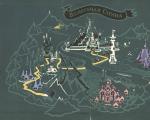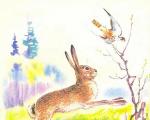Cloud technology 1s enterprise. "1C" in the cloud: we get access to the accounting program without overpayments. Advantages of cloud technologies within the holding
There are different programs for accounting, however, the most popular and widely known is 1C: Enterprise. The very concept of "accounting" willy-nilly associated with this program.
Among the variety of 1C applied solutions, there are several of the most common configurations today:
- Accounting 8
- Trade management
- Payroll and Human Resources 8
- Integrated automation
Majority Russian companies from small to large businesses use exactly 1C: Enterprise, the difference lies in how it happens. Thanks to cloud technologies (cloud computing), the classical boxed version 1C has an analogue. The main essence of the cloud approach is the ease of use, which is based on the idea of software outsourcing.
How is the "cloud" version different from the boxed edition?
1. There is no need to purchase an expensive software package for a certain number of users, which may change. Instead, monthly rentals and an easy change in the number of users.
2. No need to make a long introduction of the product, invite technical specialists. you call required amount users, choose the type of access to the program, get the file and start working.
3. We'll have to forget about ITS. No wasting money or time on updates that happen remotely.
4. If the base has become large, you do not need to buy a server or improve your working PC. In a few clicks, you can order additional resources on the disk, which will cost several times cheaper. Additional Gigabyte of memory = 20 rubles / month.
5. If a company needs to maintain several databases, then when renting 1C, the number of databases is unlimited.
6. Work in the program can be carried out not only in the office from a working PC. An employee can access 1C from anywhere and from any device, when connected to the Internet. Illness or a business trip has ceased to be an obstacle to work.
7. Information will not be lost in case of unforeseen circumstances. Automatic backups and storage of archive copies of databases in the cloud are regularly carried out.
8. Data is only available to those who need to see it. The employee opens the program on his computer, having passed two-level protection (channel encryption and authentication), gaining access to the necessary data.All visible information is not contained on a computer, but is located on a protected technical site in the data center.
9. If the organization has several branches or other points of presence, you can work in a common database.
10. Data is available not only everywhere, but around the clock. The necessary information is always at hand.
Who is comfortable?
- A business that is not economically ready for large one-time costs for licensed software. Startups, small businesses, owners of unlicensed product versions who decide to switch to legal software.
- Employees who work remotely. Decree, business trips, work at home, work from another city or country.
- Organizations with network branches. Gathering all the data together is an old dream of the head of the departments, which has become a reality.
- Medium business for convenient bookkeeping without the need for manual reservations, spending extra money on ITS, time for updates, buying equipment and hiring technicians.
- Large business for stable and convenient work.
Options for accessing 1C in the cloud:
- Application (RemoteApp)
It looks like a 1C program (shortcut) installed locally on the user's PC. Works over the Internet, an encrypted SSL connection is used to connect. It can be used on any device with the ability to connect to the Internet: laptop, tablet, PC. Additionally, it is possible to rent office suites Microsoft Office Standard and Microsoft Office Professional Plus, which work on the same principle (RemoteApp application).
- Remote Desktop (RDP)
Works via the Internet, based on a virtual desktop. The connection uses an encrypted SSL connection. A shortcut is placed on the device to connect to the virtual desktop (try this species access is possible). Applies to Windows and Mac OS operating systems. To work with the Mac OS operating system, you must first install the client. Additionally, it is possible to rent office suites Microsoft Office Standard and Microsoft Office Professional Plus, which are located on the virtual desktop.
The desktop has more potential for action: the user can independently manage 1C:Enterprise databases, create and store files on his virtual desktop. If the company does not have a computer at the employee's workplace, then this is not a problem - it is possible to rent a monitor, keyboard, mouse and nettop.
There are also various third-party free RDP programs for mobile work on Android on iOS. You can use the most suitable for you. Please note that we cannot guarantee the operation of third-party applications.
All computing processes take place on the server of the 1C service provider, where in fact all user data is located. Remote servers are located in a secure data center with a multi-level security system. Thus, all information is safe and available only to the user.
How to switch to 1C in the cloud?
1. According to the database (file or client-server), choose the appropriate type of access to the program: Application (RemoteApp) or Remote Desktop (RDP).
2. Register in the system, make an order and pay for the service, indicating the number of users.
3. Get on email your account information. Follow the simple instructions for connecting to the 1C terminal server. Transfer bases yourself or contact technical support. We start work.
You are getting:
- Saving time and money on software implementation.
- Remote work with 24/7 access.
- Changing the number of users without overpayments.
- Automatic data backup.
- Always up-to-date licensed version of the platform, according to current legislation with all official updates.
What to do if the company already has a 1C license?
There is always a fallback! If the company already has a 1C license, as well as the need to work remotely, then there is another way to the cloud. You can switch from a boxed version of 1C to a cloud version along with your database by transferring accounting to a virtual 1C server. In this case, 1C editions are allowed, starting with version 8. To transfer the program, you will need a software key. If the company does not have it (or has a hardware key), then it can be obtained (or replaced) free of charge by contacting 1C.
Procedure:
1. Register in the system, make an order and pay for the service. Based on the number of users, the server configuration is configured.
2. Transfer the software key to the 1C server service provider.
3. You receive your credentials by e-mail. Follow the instructions for connecting to the 1C terminal server. Transfer databases. You start work.
You are getting:
- Saving time and money on buying and setting up an office server, attracting qualified specialists.
- Remote work with 24/7 access from any device that has a network connection.
- The ability to expand or reduce disk resources without overpayments.
- Collective connection to the same bases from different branches, cities, countries.
- Ability to set your own settings on the server.
1C: Cloud archive is a tool for protecting 1C:Enterprise 8 databases through automated periodic copying and archiving on remote servers in the "cloud" storage.
Users can use devices with little processing power, portable devices. Moreover, customers do not even need to install the 1C:Enterprise platform on their device, it is enough to install a lightweight user application that does not require a large amount of resources.
"1C: Cloud Archive" will help users:
- protect databases from accidental loss due to equipment failure, software failures, "human factor";
- works in the background, "1C: Cloud Archive" independently controls the execution and successful completion of copying databases to the storage;
- receive information about the results of the backup agent operation when entering the 1C:Enterprise database.
A high degree of database protection against loss or unauthorized access is ensured by the use of servers located in a specialized data center, a secure channel during their transfer, as well as access to archive copies by password and login. "1C: Cloud Archive" was created using reliable and proven equipment. The use of special software that performs distributed archiving of data increases reliability. Therefore, despite any unforeseen situation in the user's office (fire, flood, loss of a computer, etc.), his data will remain safe, and at any time he will be able to access them from any computer or device connected to the Internet.
Internet access is required to use 1C:Cloud Archive. Minimum throughput channel is determined by the daily amount of copied data. Copying and archiving is carried out only if there are no users in the infobase at the specified archiving time. Currently, 1C:Cloud Archive only works for file databases.
Term "cloud 1s" used to describe these technologies as a metaphor. The idea is that the Internet is displayed in a software application in the form of a cloud that hides all the complex infrastructure and technical details from the user.
|
Do not waste time - connect to the Internet and work! After applying for the temporary use of the 1c data storage service in the cloud service, you can use it very soon, just connect to the Internet, so you can quickly solve ordinary business problems or get involved in the development of a new project. |
Business licenses tend to be very expensive and allow only one employee to work. Having bought the program once, you are forced to constantly buy additional jobs, updated versions, rent premises for servers, etc. It is much easier to rent a cloud service and pay only the required subscription fee, which includes full service maintenance. |
|
Ensuring privacy In order to prevent third parties from having access to accounting documents, this service allows you to transfer information in encrypted form, protecting you from information leakage. |
Security guarantee The protection system implemented in this product allows you to control the actions of employees in the 1C program and provide limited access to it. |
|
Availability Through the use of flexible cloud system data storage your employees will have access to any reports, graphs and price lists in any of your branches. The main condition is the presence of the Internet. |
Any number of users By connecting to the cloud, you get everything you need to work in a multi-user system. You can always connect additional employees to work. |
|
Cost transparency With the help of this service, it is easy to keep track of what your money is spent on. The system is completely transparent. Pay only for what you use. |
Crash tolerance. Before offering this system to its customers, it has undergone rigorous testing for hardware failure tolerance and data protection reliability. The functioning of the information bases of the 1C system is maintained at the proper level. |
Programs in which the service is implemented
1C:Cloud Archive products can be embedded into any application on the 1C:Enterprise 8 platform (starting from platform version 8.2).
Programs in which the service is built-in by default:
Users with ITS PROF* agreements can use 1C: Cloud Archive free of charge with an available disk quota of 20 GB.
Users with an ITS TECHNO* level agreement can connect and use 1C: Cloud Archive only by purchasing a separate license for 1C: Cloud Archive Backup Agent. Standard" for the corresponding number of months. Upon activation of the license, a disk quota of 20 GB is immediately available.
Price
- RUB 844Buy
- RUB 1658Buy
- 2442 RUBBuy
- RUB 3195Buy
- 3917 RUBBuy
- 4610 RUBBuy
- RUB 5271Buy
- RUB 5903Buy
- RUB 6504Buy
- RUB 7075Buy
- RUB 7615Buy
- RUB 8125Buy
An additional amount of disk quota is provided to all users who have a valid ITS agreement by purchasing the required number of licenses for "Backup Agent 1C: Cloud Archive. Extension". When activating the license "Backup Agent 1C: Cloud Archive. Extension" available disk quota of 10 GB.
- 292 RUBBuy
- RUB 573Buy
- RUB 844Buy
- 1104 RUBBuy
- RUB 1354Buy
- RUB 1593Buy
- RUB 1822Buy
- 2040 RUBBuy
- 2248 RUBBuy
- 2445 RUBBuy
- RUB 2632Buy
- 2808 RUBBuy
Functionality and technologies of cloud technologies 1s:
Connection via the HTTP protocol (HTTPS) to the infobase, which allows customers to work with 1c programs via the Internet from anywhere in the world;
Using a web client that does not require installation on the user's device. This allows you to work from any computer or mobile device without prior preparation;
A cluster of 1C servers with high fault tolerance and scalability allows you to simultaneously serve a large number of users;
Data separation technology that ensures operability software products in a multitenancy architecture, when one instance of the application object located on the server serves a large number of users;
A service infrastructure that provides the ability to deploy 1C:Enterprise configurations according to the SaaS model, when the software is developed and managed by the supplier, and the end user is provided with access via the Internet. This business model significantly reduces user costs associated with installing, maintaining and updating hardware and software; The user pays only for using the service.
Advantages:
- Data safety in case of unforeseen situations in the office (fire, flood, loss of a computer, etc.);
- Automatic copying and saving of 1C:Enterprise 8 databases to remote servers at a frequency specified by the user.
- Getting access to archive copies at any time from any computer or device connected to the Internet through your personal account.
- In case of data loss, restoring a copy from the cloud storage is much easier and faster than a "manual" restore, which saves time and money.
- Reducing the cost of maintaining your own IT infrastructure, reducing the cost of maintaining your own server.
- Working in the background, 1C:Cloud Archive products independently control the process of creating a backup copy and its correct completion.
- You can set the number of backup copies for each infobase. The number of archive copies of infobases is unlimited.
- As needed, you can increase the disk space for archived copies of infobases.
There are 4 main models for using 1C:Enterprise cloud technologies:
Within individual organization clouds 1s can be used by employees who need to connect to the 1c infobase regardless of their location, even using devices that do not have the 1C:Enterprise platform installed. This is effective for managers moving between offices who need to quickly track current information in their departments. It will also be convenient for managers, because they will be able to receive the necessary documents from almost anywhere.
In addition, users who are not employees of the enterprise, as well as suppliers, contractors, can connect to the 1c cloud within the organization to receive, for example, reports on the dynamics of sales of their products and stock balances.

Advantages of using cloud technologies 1s within the organization:
Employees can fully work on computers with low computing power
Employees can move between departments of organizations without interruption from the workflow
Quick connection of external users without software installation
Cloud inside the holding
As part of a holding that includes several organizations, 1c cloud technologies will significantly reduce the cost of maintaining the same applications. If, for example, each holding company maintains accounting records using 1C: Accounting, then instead of deploying its own platform in each company, you can install it only at the main office and use it in data sharing mode.
In this case, each organization will have access only to a certain independent area of data, and only one infobase will need to be configured, updated, backed up, and other administrative operations.

Benefits of using cloud technologies 1c within the holding
reducing the cost of administering the same applications,
fast and one-time updating of the platform for all companies - members of the holding.
Cloud for end users
The use of 1c cloud technologies can greatly facilitate work in cases where potential users of a software product are not combined into one local network, use different hardware and software and are unable to comply with any special technical requirements. The web client supports all the most common browsers, on Linux and Windows operating systems, as well as on mobile devices iPad.

Benefits of using cloud technologies for end consumers
fast and convenient connection to software products,
the ability to use the program using almost any device connected to the Internet.
Use of cloud technologies in the service model
The most complete clouds 1c can be used if the work with the application is organized according to the service model. This model assumes that end users do not purchase the software products themselves. They only pay for their use via the Internet. The applications themselves are installed and maintained on the server of the service provider.
The Supplier must ensure the continuous uninterrupted operation of software products, their periodic updating, backup and security of stored data. To keep records using a particular 1C: Enterprise application, users pay the provider for a certain set of services and can easily connect to the desired 1c application using a regular browser.
This business model completely relieves the end user of all costs associated with installing, updating and maintaining hardware and software. All this is the responsibility of the service provider.
Each software product provided according to the service model supports data sharing mode. All subscribers (legal or individuals) connected to a service can have multiple physical clients. Each subscriber can simultaneously work with several applications. As a result, each specific application allocates its own independent data area for the clients of each subscriber.
For the subscriber, everything looks as if only his clients would work with the software application. For the service provider, all subscribers using one application access a single database. Those. a single instance of the software product running on the provider's server serves all subscribers. This allows you to quickly update the software for all subscribers at the same time.
5. INCREASED SPEED. The system administrators of Grifon LLC will deploy your 1C programs via the Internet in the "client-server" version (the speed of work in the program from the usual "file version" of placement increases 10 times !!!) and optimize the locks in the operation of your 1C programs for free, with the purpose of their uninterrupted operation without the usual "freezes".
6. TRANSPARENCY OF SETTLEMENTS.The Grifon LLC team will send statistical information about the work of your employees in the 1C cloud of Grifon LLC every ten days.
Anti-crisis proposal
Unique 1C offer: all 1C programs of our clients work in client-server mode, it is 4 times faster and 2 times cheaper than competitors!
What are the ways to work with programs in the cloud 1C and how much does it cost to work in the cloud?
Method one. Tariff "Fresh-Cloud". Working in the "Web client" mode. This mode does not require any advanced settings and installations on your computers are already configured for 1C cloud technologies. To work in the cloud 1C management company"Griffin" is enough for any one of the most popular browsers: Microsoft Internet Explorer, Mozilla Firefox, Google Chrome, Apple Safari. It's no secret that browsers work with different speed in different operating systems, so we advise you to experiment with the choice of browser. Working in the cloud in the "Web client 1C" mode is the most popular and the most cost-effective (from 700 rubles per month for each employee working in 1C via the Internet). As a rule, this method is used by organizations that have enough existing functionality in standard programs of the 1C family, as well as companies that have used the service of renting software products and client licenses from 1C.
Method two. Tariff "VIP-Cloud". Working in thin client mode. To do this, our system administrators will set up cloud technologies on your computers: the latest version of the 1C platform, set the optimal settings for working with the Grifon LLC 1C cloud. When working in "thin client" mode, your programs are served by "VIP". As a rule, this status is used by companies that need to improve standard 1C configurations with the "withdrawal from support" mode and the impossibility automatic update when issuing new releases by 1C. This method maintenance requires additional time and human costs for the management company, so it is more expensive (1000 rubles per month for each employee working in the 1C cloud of the Grifon company). When working in the "thin client" mode, the second way of working in 1C via the Internet is also available for free - working in the "Web client 1C" mode.
There is a third way on the market, which issued, but Is not in fact "cloud technologies 1C"! Pseudo-cloud technologies arean offer to work in 1C, launching the "remote desktop" or RDP program ... (You will hear this phrase in response if you ask a company that provides services to work "in the cloud" with the question: "How will I connect and enter my program?"). Remember - working through "remote desktop" is not a 1C cloud service! And if you are offered work in 1C via the Internet with your 1C program "in file mode" - this is already a double deception! When working with the program through the "remote desktop" you are provided with from 1/100 to 1/1000 of the entire server capacity. You will work slowly and it will be impossible to speed up the work.
The real work, using the 1C cloud service, is when you connect to your database using a browser or when 1C cloud technologies are installed on your computer - the 1C "thin client" platform!!!
All the rest of the work presented as "1C cloud technologies" is actually a cheap rental of server space, presented as innovative solutions from 1C!!!
Cloud technologies 1C:Enterprise provides a ubiquitous and convenient work with application solutions on various client devices with various operating systems.
At the same time, customers can use devices with low computing power, mobile devices. Customers may not install at all on their devices software 1C:Enterprise, or can install a lightweight client application that does not require a lot of resources.
All basic calculations and application logic are implemented in a 1C:Enterprise server cluster, which provides scalability, fault tolerance, dynamic load redistribution and interaction with DBMSs that store application solution data. If necessary, a server cluster can be strengthened by the service infrastructure, which allows providing customers with services for using software as a service, keeping records of the consumption of these services, performing general administration of the service, etc.
The term "cloud" is used as a metaphor for these technologies. It is based on the fact that the Internet is depicted on computer diagrams as a cloud, behind which a complex infrastructure and all technical details are hidden from the client. In 1C:Enterprise, such an infrastructure includes the following mechanisms and technologies:
- The ability to connect to the infobase via the HTTP protocol (HTTPS), so that clients can work via the Internet from anywhere in the world;
- The presence of a web client that does not require prior installation on the user's computer. This allows clients to work from an unprepared computer or mobile device ;
- Failover scalable server cluster, thanks to which 1C:Enterprise can serve a large number of simultaneously working clients;
- The presence of a data sharing mechanism, thanks to which application solutions can work in a multitenancy architecture, when a single instance of the application object running on the server serves many clients or organizations;
- The presence of a service infrastructure that allows deploying 1C: Enterprise applications in the SaaS model, when the supplier develops and independently manages the application solution, providing the consumer with access via the Internet. This business model relieves the consumer of all costs associated with installing, updating and maintaining hardware and software; The consumer pays only for the use of the service.
There are four main scenarios for using 1C:Enterprise cloud technologies:
Cloud within the organization
Within a separate organization, cloud technologies can be used to enable employees to connect to the infobase from different places, even from those where 1C:Enterprise is not installed on computers. This is useful for managers moving between offices who need up-to-date information on their departments. This is convenient for managers, because they can receive the necessary reports from almost anywhere, in point of sale or from a supplier.
Also, non-employee consumers can connect to the cloud deployed within the organization. Suppliers, customers, contractors, etc. in order, for example, to receive reports on the sale of their goods or their balances in stock.

Benefits of cloud computing within an organization
- employees can use computers that do not have a lot of computing power,
- employees easily move within the organization and between offices,
- it is easy to connect external clients, no software installation is required for them.
Cloud inside the holding
Within a holding uniting several companies, cloud technologies help to reduce the costs of maintaining the same application solutions. For example, in each of the companies included in the holding, accounting is maintained using the program. Then, instead of deploying and maintaining its own 1C: Accounting information base in each company, you can deploy it once, at the central office, for example, and use it in data sharing mode.
As a result, each of the companies will work in its own independent data area, and you need to configure, update, perform backups, and other administrative actions for one infobase, and not for several.

Advantages of cloud technologies within the holding
- reducing the cost of administering the same application solutions,
- fast and simultaneous update of the application solution for all companies.
Cloud for clients
The use of cloud technologies greatly facilitates the work in cases where potential consumers of the applied solution are not united in a local network, have heterogeneous equipment and are not disposed to follow any mandatory recommendations on the composition of hardware and software.
For example, by automating a homeowners association, you can provide all tenants with the ability to work with the program via the Internet, using only an Internet browser. Moreover, in the vast majority of cases, they will not be required to modify their equipment in any way or install additional software. The web client works under all common browsers, on Windows, Linux and OS X operating systems, on iPad mobile devices.

Benefits of cloud computing for customers
- simple and convenient connection to the program,
- mobility, the ability to use the program from different places (at home, at work, etc.).
1cFresh technology (working via the Internet in the service model)
Cloud technologies are most fully used when work with application solutions is organized in a service model:

The service model implies that consumers do not purchase the applied solutions themselves. They only pay for using the application solution over the Internet. Application solutions are deployed at the service provider, on its equipment, in the form unified system(service, infrastructure) with which all users work. Maintenance and software updates are performed by the service provider centrally.
Working in the service model makes it possible to implement for 1C:Enterprise application solutions the business model of selling and using software, known as SaaS (software as a service - software as a service).
So let's go.
Reason 1. 1C on the clouds is slow. Locally works faster
We do not deny that the speed of 1C directly depends on the quality of the services provided by the Internet provider. However, in most cases, even in the remote expanses of the Russian Federation, you can connect the Internet, which will allow you to comfortably work with 1C remotely.
Therefore, the reason should not be looked for there:
1. Try it different types connections to 1C:
Of course, such connection types as RDP and RemoteApp provide the maximum speed. If you are working with 1C through web access, then perhaps the response speed will be a little less, due to the fact that it takes time to load images, forms
and so on in the browser.
2. Look for the problem in the database itself
If more than 5 users work in the database and it weighs more than 10 GB, it makes sense to switch the database from file mode to client-server mode. This can significantly speed up the program.
In addition, the snag may be in an outdated platform or configuration, errors in the database, accumulated documents over the years of working in the program that can be transferred to the archive, etc. The specialists of the provider company will help you to eliminate all these problems. Just let them do it.
Reason 2. You can’t pick up your base from the cloud
Yes, there are companies that do not provide database unloading if the client leaves them. But this is more the exception than the rule. Often, you can upload the database yourself through the Configurator and change the provider at any time.
Reason 3. Cloud 1C is not safe. My data will be merged.
Yes, there are one-day companies, but there are such in any industry. But a provider that has been on the market for more than one year knows exactly how valuable a reputation is. Data security
in the clouds is provided as follows:
- Servers are located in special data centers. Access to the equipment has a limited circle of persons.
- Information is transmitted over encrypted data channels using the https protocol. Encryption is performed using the SSL protocol. By the way, the same technology is used when working with the client-bank.
- You upload the database yourself and generate all the passwords.
- Automatically generated daily backup copy your database, which guarantees 100% safety of your data.
Building this level of security locally would require a lot of funds
for equipment, competent specialists and its further maintenance.
Reason 4. Cloud 1C cannot be finalized
This myth takes place if you work with the 1C database in web access, since in this case you have closed access to the configurator. However, in other connection types, no provider limits your ability to make changes to the database. Therefore, you can easily modify 1C if necessary or place a non-standard configuration on the cloud.
Reason 5. The cloud is expensive, investments do not pay off
Yes, big business, which employs 500 people or more with 1C, can really profitably maintain its server.
But if we are talking about small and medium-sized businesses, then the cloud, on the contrary, will help save:
- You do not buy 1C licenses
- You do not buy server hardware
- You do not pay a system administrator to support the IT infrastructure.
1C company regulates the cost of 1C in the cloud, the average tariff is 1000 rubles / month per user. Within this amount, you get the necessary 1C configuration, access
to updates, technical support 24/7 + free services (1C: DirectBank, access to the 1C: ITS portal, 1C: Verification, etc.)
Reason 6. You only need high-speed Internet
The minimum speed for working with 1C in the cloud is 512 Kbps, the recommended one is 1 Mbps. Even the simplest 3G modem can provide you with such a channel.
There are no ideal systems. But the principle of "do it right - it will be okay" is still no one
did not cancel. Good providers exist, the main thing is to find them.
Haven't we convinced you that it's possible to work with 1C in the cloud? Then check it out in practice. Test the 42 Clouds service. The choice is always yours.