Application for obtaining OKVED for SP. How to make changes to the OKVED codes for SP via the Internet. How to fill out an application for a change in activity
Almost every second entrepreneur faces the need to change some data in his official documents during his activities. The most common change that needs to be made to tax office documents is editing or adding.
Surely tax officials are not always willing to explain how to correctly fill out forms with new information. But you don't have to hang your nose right away! You do not have such a difficult task. True, if you use the clear step-by-step instructions that are attached below. But, as usual, first we place the necessary files:
FILES
When do you need to make changes to the registry documents?
So, let's take it in order. When data about the surname, place of residence, passport series and number change, it is not necessary to inform your tax inspector about this. An exchange of updated data has been established between the tax authority and the Federal Migration Service. Therefore, in the Unified State Register of IP new surname and place of residence appear automatically, without your application (according to the norms of the law of the Russian Federation No. 129-FZ, Chapter II, Article 5, paragraph 4).
Of course, when changing entrepreneurial activity need in without fail make amendments to the IP register. To do this, it is not necessary to use the services of a lawyer who will draw up the documents for you, but will ask for tickets from the Bank of Russia in return. It is quite possible to update information for the tax office on your own, especially since it is not difficult at all.
A package of documents for changing the registration information of an individual entrepreneur
To complete the procedure, you must tax office bring a simple package of documents:
- Personally completed Form No. Р24001;
- photocopies of documents, from the information content of which these informational amendments will be made.
Sample of filling out the form Р24001
Download the current form P24001 (links to files at the top of the page). Using Adobe Reader or any other program that can work with PDF files, open it and start studying. Then you need to print it out to fill it out manually, or you can fill it out immediately in a file and print the finished document, which will only have to be signed. The second option is easier to accomplish by downloading the application in .xls format and editing the document using Excel.
Note! The tax office accepts applications filled out only with a black ink pen (this is if you chose manual filling). Forms with blue, purple and records of other color spectrum are not accepted!
Enter the information in the most legible handwriting - printed capital letters. If you are an advanced PC user, try filling out the form using the editor. Tax officials advise doing this using the Courier New 18 font.
You must sign the printed document with all the information manually in the presence of an inspector who will accept your application for consideration.
Below, in real photographs of the application for making changes to the IP in the USRIP, a sample of filling out form R24001 is presented. Only those pages are presented that need to be filled in by an individual entrepreneur - a citizen of the Russian Federation. All other sheets, respectively, are required to be filled out by a citizen of another state, and / or having a place of residence other than the Russian Federation.
Stage 1
We enter the OGRNIP (the number of the certificate of registration of an individual as an individual entrepreneur). All cells in this field must be filled in.
Next - full name in block letters, black ink. And TIN. Remember the basic postulate of manually filling out such documents: one cell - one character.
Stage 2
Sheet E, page 1, fill out when INTRODUCING data of OKVED codes to USRIP information. Remember, the OKVED code must contain a minimum of 4 digits, a maximum of 6. You do not need to put dots - they are already on the form.

Stage 3
Sheet E. Page 2. To be completed in case EXCEPTIONS data of OKVED codes from USRIP information. Completion requirements are the same. Don't forget to number the page at the top.
img src="https://assistentus.ru/wp-content/uploads/2016/07/obrazets_zapolneniya_forma_r24001-3.jpg" alt="Sample of filling out the P24001 form. Page three» class=»aiw» />
Stage 4
We enter the full name in block letters with black ink, below the corresponding number:
- - if documents confirming changes in the USRIP or refusal to do so, issue personally to the applicant;
- - a person acting on the basis of a power of attorney;
- - send to the postal address.

Fill in the phone field below. You can enter both a mobile number and a landline.
We do not sign! This is done in the presence official at the tax authority. If you put, there will be claims, a refusal to accept the application is possible!
The nuances of entering data on codes
When filling in the numbers in the cells of the main activity code, keep in mind that there is only one. There are some nuances when filling out additional codes:
- the tax office will not accept a double-sided seal from you - this is prohibited by law;
- if it is enough for you to fill out one sheet from the form, you can not print and number the empty pages of sheet E;
- record line by line from left to right;
- when adding codes in the cells of additional activities, do not enter existing ones.
So, for adding new codes:
- We select the necessary digital ciphers with encoded information about the types of your activities according to OKVED.
- We enter them in the corresponding block of the application (sheet E, page 1).
For exception codes, which have spent their relevance, in your case:
- We select the IP activity codes from the USRIP statement.
- We enter them in the corresponding block on page 2 of sheet E.
If there is a need to leave the previous activity code, then enter it as an additional one on Art. 1 sheet E. in the cells intended for additional codes.
Important point! From July 11, 2016 for state registration legal entities and individual entrepreneurs.
How to staple and submit completed form sheets
When all the pages of the sheets are filled, fasten them with a simple paper clip or carefully punch them with a stapler. In 2013, the rule was canceled, which requires mandatory firmware of the completed form.
Applying in person
When submitting documents in person, registration of new species economic activity you need to show your passport. In this case, it is not necessary to certify the application with the help of a notary (according to Federal Law No. 129-FZ, Chapter III, Article 9, item 1.2). On sheet G of the form, in the presence of a tax officer, you must manually fill in your full name and sign.
Important! You will not need to re-pay the state duty for changing IP data in state register. If your inspector forgot about this, you should always remember this so as not to overpay extra money.
We send the application P24001 by mail
Often there are situations when a businessman cannot personally appear to the inspector in order to enter new data into the register: long business trips, vacations and other important reasons.
Remote shipping is possible. In this case, it is necessary to perform a notarization of the signature in the application
No problem! The completed form can be sent by mail. Although for this you still have to visit a notary office. Agree that it is better to pay this specialist for services than, for example, to change a ticket for an expensive airliner flight abroad. The notary will sign and affix Form P24001, certifying that the copy of your passport is authentic.
How long will it take to wait for updates in documents
The inspector undertakes to issue a receipt form upon receipt of your documents. It is important not to lose this paper, because with its help you can track the progress of the readiness of documents using a special online tool on the official website of the Federal Tax Service.
According to the law, in a week (taking into account five working days and two days off) you can come for the finished USRIP sheet. It will be issued after the presentation of a passport and the same receipt. As you can see, nothing complicated. Within just a few days, literally in two visits to the tax office, you will receive desired document without the help of a lawyer. Learn your rights and save your time so as not to stand in queues for meaningless tax advice.
Form P24001 (application in form P24001) is intended for making changes to the USRIP (in types of activity, passport data, change of residence) individual entrepreneur. The form is filled out when information about the IP is changed or in case of errors made in the application earlier. We also submit P24001, if necessary, or delete the old OKVED codes, according to which the IP no longer conducts activities ...
Completing Form P24001
For all changes in the EGRIP, the corresponding application is filled out:
- Page 001 must be filled out without fail. Further, only sheets that correspond to the changes being made are filled out. When changing the full name and place of residence of an individual entrepreneur, now it is not necessary to make changes to the Register.
- Sheet A is filled out either by a stateless person in case of a change in full name and birth information.
- Sheet B is filled out only when changing citizenship.
- Sheet B is submitted by individuals in the absence of a place of residence in the Russian Federation. Sheet D and D are also filled out by foreigners and stateless persons.
- Sheet E consists of two parts. In section 1 indicate the added OKVED, and in section 2 - excluded codes. The code must contain at least 4 characters. Be sure to fill out sheet G.
The procedure for filling out forms is given in the Federal Tax Service of Russia No. MMV-7-6 / [email protected] from 25.01.2012.
If the entrepreneur did not report within three working days to the tax authority about the changes, he faces a fine in 5000 rub.
You can submit documents in person and in five days receive documents on the change in the USRIP. You can delegate your rights to change activities to another person by a notarized power of attorney or send them by mail.
Sample filling when adding OKVED 2020
Most often, form P24001 is filled out when adding or deleting activities. Here's what the sample form looks like in this case:
Sample filling R24001 when adding OKVED - Title page
Sample filling R24001 when adding OKVED - Sheet E
Sample filling R24001 when adding OKVED - Sheet G
This example considers the case when OKVED codes need to be added and when the main activity remains unchanged (therefore, paragraph 1.1. is not filled in here).
▼ Try our bank rate calculator: ▼
Move the "sliders", expand and select " Additional terms”, so that the Calculator selects the best offer for opening a current account for you. Leave a request and the bank manager will call you back: he will advise on the tariff and reserve a current account.
If you need to change the main OKVED, indicate the new code in paragraph 1.1 and fill out the second page of sheet E (available in the form, download link above). To exclude additional codes, page 2 of sheet E is also filled out.
Download the sample filling to your computer in Excel format: you will only have to replace the data indicated as an example with your own.
Submitting documents on your own
Only 3 steps:
- New forms do not need to be notarized. Print all required sheets form P24001, sheet G is signed at the registration authority when submitting documents.
- Take copies of your passport, TIN, registration certificate and document on the change of surname (if it has changed). Now you can go to the registration authority with your passport.
- Having accepted the documents, the inspector will issue you a receipt, according to which in five days you will be able to receive documents on making changes to the EGRIP.
We send by mail or through a trusted person
The list of documents is the same: sheets of the P24001 form, a copy of the passport, a copy of the TIN, a copy of the change of full name (if necessary).
If the notary sews only sheets 1 and 2 in the application, then carefully sew the rest of the sheets to them a little lower. All firmware must be visible and readable.
It is not necessary to stitch the P24001 application in 2020. It is enough to use a paper clip. But it is better to clarify this issue in your Federal Tax Service: in some regions, the tax authorities may urgently ask for this.
Now you can make an inventory of the attachment and send the application Form Р24001 and supporting documents in a valuable letter.
Form P24001 | Application form and sample for IP updated: December 30, 2019 by: All for IP
To introduce additional types of activities, an entrepreneur must submit an application to add OKVED for individual entrepreneurs. Such a need may arise when expanding a business or reorienting to new areas of work.
Filling out an application for amendments to the USRIP
All codes of economic activity of an individual entrepreneur, which he indicated at the time of registration, are contained in the USRIP. To supplement this list, you need to make changes to the state register. In order to add OKVED, a special form P24001 is provided.
Economic codes do not affect the tax regime and the tax rate applied by the entrepreneur, the amount of fixed contributions to the Pension Fund, as well as the number of reporting forms to the Federal Tax Service and extra-budgetary funds do not depend on them. The only thing that can be affected by the main activity is the rate of insurance premiums to the FSS for injuries: the higher the risks associated with the business, the higher the rate.
 If an entrepreneur intends to make a one-time transaction within codes that are not registered in the USRIP, then it is not necessary to make changes to the register. But if he plans to engage in a new type of business all the time, then the list of codes must be supplemented strictly. It is especially important to indicate new codes in a timely manner in three situations:
If an entrepreneur intends to make a one-time transaction within codes that are not registered in the USRIP, then it is not necessary to make changes to the register. But if he plans to engage in a new type of business all the time, then the list of codes must be supplemented strictly. It is especially important to indicate new codes in a timely manner in three situations:
- IP is going to engage in export-import operations;
- the new activity is among the licensed ones;
- The individual entrepreneur plans to switch to a new direction of work on UTII or acquire a patent.
An individual entrepreneur must submit an application for adding OKVED within 3 days after the start of the relevant activity. When doing business outside economic codes, a businessman may be fined 5,000 rubles.
A sample of filling out the form can be found in the Federal Tax Service at a special stand, but usually working with the document does not cause serious difficulties for entrepreneurs. Let us consider in more detail how to fill out an application for the extension of OKVED for individual entrepreneurs.
 The title page of the form is mandatory. It must indicate the full name of the entrepreneur, TIN, PSRNIP and the reason for submitting the form (1 - for making changes). The remaining sheets in document P24001 are filled out only if necessary.
The title page of the form is mandatory. It must indicate the full name of the entrepreneur, TIN, PSRNIP and the reason for submitting the form (1 - for making changes). The remaining sheets in document P24001 are filled out only if necessary.
Sheets A-D are filled out only by foreign citizens, stateless persons. When expanding the types of activities, sheet E is filled in the application for adding an OKVED code. This sheet consists of 2 sections: the first section indicates the new OKVED codes, and the second - those that need to be excluded.
Sheet G is filled in by all entrepreneurs without fail. Here the applicant confirms the accuracy of the specified information, indicates his contact details (telephone and email address) and a method for obtaining an amended extract from the USRIP.
Back to index
Ways to submit documents
An application for adding OKVED codes for individual entrepreneurs can be submitted in several ways: independently at the registration center of the Federal Tax Service, by mail or with the help of an intermediary. When submitting the form in person, an entrepreneur must have a passport, TIN and OGRNIP with him. In this case, notarization of the document is not required, and the tax inspector himself puts a mark on sheet G.
After submitting the form, the entrepreneur must receive a receipt for receiving the documents.
After 5 working days, the applicant will receive an extract from the USRIP containing additional OKVED, one of the methods chosen by him.
When submitting documents through an intermediary, you will need a notarized power of attorney and a form certified by a notary.
When sending an application by Russian post, it is necessary to fill out 2 attachment lists and send it by valuable letter. One description is to be kept.
Can engage in any activity permitted by law with a few exceptions. However, it is necessary to enter data into the USRIP about which particular business areas he has chosen for himself. To do this, codes of types of activity are selected in a special directory - OKVED. It can be difficult to pinpoint them in advance. But if necessary, their list can be expanded at any time or, conversely, the excess can be excluded from it. Let's figure out how to add OKVED for individual entrepreneurs in 2020. The step-by-step instructions developed by us will help you do it yourself and without errors.
What is OKVED
Everybody existing species economic activity collected in single directory- All-Russian classifier (OKVED). For identification they are assigned digital codes. Currently, there is a classifier approved by the order of Rosstandart dated January 31, 2014 No. 14-st.
The classifier consists of 17 sections, denoted by capital Latin letters. They have a hierarchical structure, each element of which is indicated by a digital code in the following format:
- class - XX;
- subclass - XX.X;
- group - XX.XX;
- subgroup - XX.XX.X;
- view - XX.XX.XX.
The reference book is quite easy to navigate, since each page contains a detailed description of what is included in a particular code. To enter information about activities in the register of entrepreneurs, it is enough to select a code that consists of 4 characters.
Let's analyze the choice using the example of an individual entrepreneur who opened a small atelier and is engaged in sewing coats for women. In this case, section C is suitable - manufacturing industries. It has more than 20 different classes, including class 14 - clothing production. Here you need to select subclass 14.1 - the production of clothing, except clothing from fur. It contains the appropriate group 14.13 - manufacture of other outerwear. This group includes several subgroups:
- manufacture of knitted or crocheted outerwear (14.13.1);
- manufacture of clothing from textile materials (14.13.2);
- tailoring and knitting of clothes according to individual orders (14.13.3).
There is no need to choose one of the three subgroups or specify all at once. It is enough to dwell on the choice of the group 14.13. In this case, it will be possible to engage in all the activities that are contained in each subgroup included in it.
Step-by-step instructions for changing OKVED codes for individual entrepreneurs
Now let's go directly to how to add OKVED for individual entrepreneurs in 2020. The step-by-step instructions offered by us will also help those entrepreneurs who need to replace codes or remove them from the register.
Step 1. Selection of codes
First of all, new codes are selected according to the principle described above. You can choose as many as you like - there are no restrictions. The inclusion of OKVED in the USRIP does not oblige to anything, therefore it is advisable for an individual entrepreneur to choose several additional areas of activity, taking into account future development.
Suppose, in addition to tailoring, the atelier plans to engage in the fitting and alteration of outerwear, as well as its repair. For this, code 95.29 is suitable - repair of other personal items, which includes the repair and alteration of clothing. If this code is not indicated immediately, then changes to OKVED will subsequently be required.
In addition, several adjacent codes can be selected in reserve. Suitable, for example, are:
- production of leather clothing - 14.11;
- production underwear — 14.14;
- production of other clothing and clothing accessories — 14.19.
Step 2. Selecting the main OKVED
The main activity is the one that prevails over the others and brings the greatest income. Accordingly, the main one should be OKVED, which most accurately describes such activities.
The atelier from the example above plans to focus its efforts mainly on tailoring women's coats. Therefore, it is advisable for him to choose code 14.13, which describes the production of outerwear, as the main one. The remaining codes will correspond to related activities that may be carried out from time to time in the presence of orders.
The main OKVED can always be changed. Suppose, after some time, the individual entrepreneur realized that it was more profitable to re-profile his atelier: instead of sewing coats, open a workshop for the production of workwear. He will need to add OKVED 14.12, corresponding to this activity, and make it the main one. In this case, the OKVED IP is changed as follows: a new code is added, it is assigned the main one, and the old one remains among the additional ones. All this is done in one step.
If there are employees, the change in the main activity must be reported to the Fund social insurance. This is due to the fact that the rates of premiums for insurance against injuries and occupational diseases depend on it. It will be necessary to notify the FSS at the beginning next year but no later than 15 April.
Step 3. Filling out the application
Adding or changing OKVED IP is mandatory registered with the Tax Service. To do this, an application is submitted in the form P24001. The form was approved by order of the Federal Tax Service dated January 15, 2012 No. ММВ-7-6 / [email protected] and is used to make any changes to the USRIP.
When adding or excluding OKVED IP, you need to fill out only 3 sections:
- Title page. The following data is entered in the form fields: OGRNIP, surname, name and patronymic of the entrepreneur, his TIN. In paragraph 2, “1” is indicated, which means registration in connection with a change in information about the IP.
- Sheet "E". If you need to add OKVED without changing the main one, the IP fills out only paragraph 1.2 on page 1. If the main code changes, you need to specify a new one in paragraph 1.1. Also in this case, page 2 of sheet "E" is filled out. On it, in paragraph 2.1, you need to enter the old main OKVED. Other codes that are subject to exclusion from the USRIP are prescribed in clause 2.2. If you only need to delete an additional code, then you should fill out only page 2 of sheet "E".
- Sheet "G". On it you need to indicate the full name of the entrepreneur, contact phone number and email. You do not need to sign the application. This is done either by a notary public or directly upon delivery of the document to the registration authority.
Step 4. Submission of documents
To make changes to the USRIP related to OKVED, an individual entrepreneur must submit a completed application to the Federal Tax Service. If the entrepreneur himself brings it, it is enough for him to have a passport with him. No other documents are needed. There is no state duty for registration of such changes.
The application can be submitted to the Internal Revenue Service with a representative or by mail. In these cases, the signature of the individual entrepreneur must be certified by a notary. Another option is to send the document to the Federal Tax Service in electronic form. It must be signed by the entrepreneur's EDS. An electronic application can be sent via Personal Area IP on the website of the Federal Tax Service.
Also services for receiving documents for tax service provide multifunctional centers, however, not all. Before visiting the MFC, it is better to consult in advance by phone with its employees.
Step 5. Getting the result
After 5 working days, the addition of OKVED must be registered, and the new codes reflected in the register. The entrepreneur will receive the registration result by e-mail. If everything is in order, I will send the entrepreneur a USRIP record sheet with new OKVED. If you wish, you can also get a paper document by submitting a written application, but there is no particular need for this.
In rare cases, changes to the registry may be denied. This is usually due to the fact that the application is filled out incorrectly. You need to correct all inaccuracies and submit the form again. At the same time, it is important to remember that the entrepreneur must declare about the changes that are made to the USRIP within 3 working days. So until new OKVED is registered, it is better not to conclude transactions in this area of activity.
So, we examined how changes are made to OKVED. This is required when introducing new activities. And also in the case when you need to change the main code. Such "little things" cannot be neglected, because the correct set of OKVED is important. The possibility of applying individual and tax benefits, the reasonableness of expenses, as well as the rates of contributions for injuries depend on this. In addition, for untimely notification of a change in codes, the Federal Tax Service may fine an entrepreneur for 5 thousand rubles under article 14.25 of the Code of Administrative Offenses of the Russian Federation.
This step-by-step instruction“how to add OKVED to IP in 2018” is conceived rather as an educational program for beginners, since the self-described registration action simple enough.
What changes can be made to OKVED for individual entrepreneurs
For an individual entrepreneur, as well as for an LLC, with the OKVED codes contained in the USRIP, four actions can be done:- add new codes without changing old ones;
- completely replace all codes;
- replace only part of the codes;
- remove some of the existing ones without adding new ones.
How to make changes to OKVED for individual entrepreneurs in 2018
To make these changes, you will need to fill out and submit it to the registration authority. If you submit in person, you will not need a notarized authentication of the signature on the application.The procedure for completing the application is as follows:
Page 1: fill in paragraph 1 in full. subparagraph 2.1 select the value "1".
Sheet E. Item 1 of sheet E for entering new codes for OKVED, item 2 - for deleting those already in the EGRIP. Here and below, codes with a length of at least four digits are used.
If we want to introduce a new main activity, fill in subparagraph 1.1. If not, leave it empty. Accordingly, if we want to delete the old main one, we fill out subparagraph 2.1, if we want to transfer it to additional ones, we do not fill it out.
In subparagraph 1.2, we enter all the codes that we want to enter.
In subparagraph 2.2, we indicate all the codes that we want to remove from the USRIP.
In Sheet G we indicate the desired method of obtaining documents (personally, through an intermediary, by mail), and also be sure to indicate the contact phone number and address Email the applicant.
In addition to the application in the form P24001, you will need a notarized power of attorney if the individual entrepreneur does not submit it himself, but sends a courier. But then the application itself will need to be certified by a notary.
Should an individual entrepreneur change OKVED when changing activities
Enough FAQ, which are set by entrepreneurs - is there an upper limit on the number of OKVED codes indicated in the USRIP, and is it necessary to change these codes if they change their activities.On the one hand, in paras. "o" paragraph 2 of Art. 5 indicates codes according to OKVED with information that must be indicated in the USRIP. At the same time, paragraph 5 of the same article instructs an individual entrepreneur to make the necessary changes to the USRIP within three days if information, including on OKVED codes, has been changed. True, how can he confirm his decision to change? The IP does not make written decisions to change anything. Most likely, the legislator hopes for the good faith of the IP.
And if the necessary changes are not made, there is a risk of getting a fine of 5,000 rubles under Part 3 of Art. 14.25 Administrative Code. Unless, of course, someone will sit and compare what the individual entrepreneur actually does, and what he has indicated about this in the USRIP. In fact, hardly anyone will catch him.
On the other hand, if an individual entrepreneur receives income from activities under a special tax regime, the type of which is not specified in OKVED, the tax authority has the right to consider these incomes received by an individual and not an individual entrepreneur, with the appropriate tax rate. An example is in case No. A32-46885/2014:
In accordance with paragraph 2 of Article 5 federal law dated 08.08.2001 N 129-FZ "On state registration legal entities and individual entrepreneurs" in the Unified State Register of Individual Entrepreneurs contains information about codes for All-Russian classifier types of economic activity. When registering as an individual entrepreneur, the taxpayer independently indicates the types of economic activity that he plans to carry out.If the type of activity is not registered in the USRIP, then an individual entrepreneur can make a corresponding change in the information from the date of registration this change start to carry out the specified activity, taking into account the income received under the simplified taxation system.
Based on this, income from activities falling under the type of activity specified by an individual entrepreneur during registration is recognized as income received from entrepreneurial activity, and a simplified taxation system is applied to such income.
In the event that an individual entrepreneur applying simplified system taxation, carries out activities outside the scope of the types of activities specified by the individual entrepreneur during registration, and contracts for the sale real estate are concluded by him as 16 A32-46885/2014 by an individual, and not by an individual entrepreneur, then the income received by him from such activities is subject to income tax individuals in accordance with the provisions of Chapter 23 of the Tax Code of the Russian Federation.
It is reasonable to imagine other possible problems with the tax if there is a discrepancy between the actual activities of the individual entrepreneur and those entered in the USRIP.
Since state duties are not paid when making OKVEDs for individual entrepreneurs, the application can also not be certified when personally submitted, it is easier to make the necessary changes to the USRIP to avoid possible problems in the future.