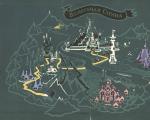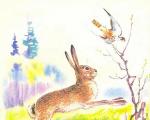Do-it-yourself infrared blocking filter. Detailed analysis of infrared photography. Setting and capture. Electromagnetic wave scale
I don't know about you, but I've always wondered: what would the world look like if the RGB color channels in the human eye were sensitive to a different wavelength range? Rummaging around the barrel, I found infrared flashlights (850 and 940nm), a set of IR filters (680-1050nm), black and white digital camera(no filters at all), 3 lenses (4mm, 6mm and 50mm) designed for photography in IR light. Well, let's try to see.
On the topic of IR photography with the removal of the IR filter on Habré, we have already written - this time we will have more opportunities. Also, photos with other wavelengths in RGB channels (most often with the capture of the IR region) can be seen in posts from Mars and about space in general.
These are flashlights with IR diodes: 2 left at 850nm, right - at 940nm. The eye sees a weak glow at 840nm, the right one sees only in complete darkness. For an IR camera, they are dazzling. The eye seems to retain microscopic sensitivity to near IR + LED radiation comes at a lower intensity and at shorter (=more visible) wavelengths. Naturally, with powerful IR LEDs, you need to be careful - with luck, you can quietly get a retinal burn (as well as from IR lasers) - the only thing that saves is that the eye cannot focus the radiation to a point.
Black-and-white 5 megapixel noname USB camera - based on Aptina Mt9p031 sensor. I shook the Chinese for a long time on the topic of black and white cameras - and one seller finally found what I needed. There are no filters in the camera at all - you can see from 350nm to ~1050nm. 
Lenses: this one is 4mm, there are also 6 and 50mm lenses. At 4 and 6mm - designed to work in the IR range - without this, for the IR range, without refocusing, the pictures would be out of focus (an example will be below, with a conventional camera and 940nm IR radiation). It turned out that the C mount (and CS mount with a working length that differs by 5mm) - we got from 16mm movie cameras of the beginning of the century. Lenses are still actively produced - but already for video surveillance systems, including famous companies like Tamron (4mm lens just from them: 13FM04IR). 
Filters: I again found a set of IR filters from 680 to 1050nm from the Chinese. However, the IR transmission test gave unexpected results - it does not look like bandpass filters (as I imagined it), but it seems like a different "density" of color - which changes the minimum wavelength of transmitted light. Filters after 850nm turned out to be very dense, and require long shutter speeds. IR-Cut filter - on the contrary, it only allows visible light to pass through, we will need it when shooting money.
Filters in visible light: 
Filters in IR: red and green channels - in the light of a 940nm flashlight, blue - 850nm. IR-Cut filter - reflects IR radiation, so it has such a cheerful color. 
Let's start shooting
Panorama in the daytime in IR: red channel - with a filter at 1050nm, green - 850nm, blue - 760nm. We see that the trees reflect the nearest IR especially well. Colored clouds and colored spots on the ground - turned out due to the movement of clouds between frames. Individual frames were combined (if there could be an accidental camera shift) and stitched into 1 color image in CCDStack2 - a program for processing astronomical photographs, where color images are often made from several frames with different filters.

Panorama at night: you can see the difference in color of different light sources: "energy efficient" - blue, visible only in the nearest IR. Incandescent lamps - white, shine in all range. 

Bookshelf: Virtually all ordinary objects are virtually colorless in IR. Either black or white. Only some paints have a pronounced "blue" (short-wave IR - 760nm) hue. LCD screen of the game "Just you wait!" - in the IR range does not show anything (although it works on reflection). 

A cell phone with an AMOLED screen: absolutely nothing can be seen on it in IR, as well as a blue indicator LED on the stand. In the background - nothing is visible on the LCD screen either. The blue paint on the metro ticket is IR transparent - and the antenna for the RFID chip inside the ticket is visible. 

At 400 degrees, the soldering iron and hair dryer glow quite brightly: 
Stars
It is known that the sky is blue due to Rayleigh scattering - accordingly, in the IR range it has a much lower brightness. Is it possible to see the stars in the evening or even during the day against the sky?Photo of the first star in the evening with a conventional camera:
IR camera without filter:
Another example of the first star against the background of the city: 
Money
The first thing that comes to mind for authenticating money is UV radiation. However, banknotes have a lot of special elements that appear in the IR range, including those visible to the eye. We have already briefly written about this on Habré - now let's see for ourselves:1000 rubles with filters 760, 850 and 1050nm: only some elements are printed with ink that absorbs IR radiation: 
5000 rubles: 
5000 rubles without filters, but with illumination of different wavelengths:
red = 940nm, green - 850nm, blue - 625nm (=red light): 
However, the infrared tricks of money do not end there. The banknotes have anti-Stokes marks - when illuminated with 940nm IR light, they glow in the visible range. Photo taken with a conventional camera - as you can see, IR light passes through the built-in IR-Cut filter a little - but because the lens is not optimized for IR - the image is not in focus. Infrared light looks light purple because Bayer RGB filters are transparent to IR. 
Now, if we add an IR-Cut filter, we will see only glowing anti-Stokes marks. An element above “5000” glows the brightest, it can be seen even in dim room lighting and backlighting with a 4W 940nm diode / flashlight. There is also a red phosphor in this element - it glows for several seconds after irradiation with white light (or IR->green from the anti-Stokes phosphor of the same label).
The element slightly to the right of “5000” is a phosphor that glows green for some time after irradiation with white light (it does not require IR radiation). 
Summary
Money in the IR range turned out to be extremely tricky, and checking them in field conditions Can not only UV but also IR 940nm flashlight. The results of shooting the sky in IR give rise to hope for amateur astrophotography without traveling far beyond the city limits.Would you like to know what it would look like the world, if the human eye perceived light rays not only of the so-called "visible spectrum", but also far beyond its limits?
One way to see the world in a way that the human eye can't see is through infrared photography.
IR filter on the lens, a necessary element for infrared photography
For a long time from a purely technical, applied area, infrared photography entered the world artistic photography. By shooting in the IR range, you can get incredibly beautiful, "space" landscapes.
Generally, this species shooting and post-processing, a subject for a separate large article or even a series of articles. But today our goal is just to get to know the basics.
So how do you get an infrared image? There are many options. Previously, a special photographic film was used for this. In specialized digital technology, special matrices are used.
But you can try to take an infrared photo with a simple digital camera.
Infrared photography equipment
By and large, the optics of any camera transmits rays in the IR range. But the problem is that the matrices of modern cameras are equipped with special Hot-mirror filters. And these filters often almost completely cut off the IR spectrum.
There is an easy way to check if your digital SLR is suitable for infrared photography. Get a regular remote remote control- from a TV, music center, etc. All of them work on the basis of IR rays.
Put your camera on a tripod and in complete darkness take as many shots at different shutter speeds and apertures. At the same time, keep the remote control pointed at the lens and hold down any button.
If a bright dot appears on the frames taken, then the filter of your camera passes IR rays to a sufficient extent and you can move on. If not, then there are several options. Look for another camera or try to act further "at random". It is curious that relatively inexpensive soap dishes are often equipped with a weak Hot Mirror, and not fancy DSLRs.

Experiment with shutter speed and aperture. You may need a very long exposure to achieve the goal, so that the IR rays break through the filter.
Some go to great lengths, tuning the innards of their DSLRs for IR. If you decide to go down this path, then for this purpose it is quite possible to buy a “donor” from among used DSLRs inexpensively. The essence of tuning is the mechanical removal of the Low Pass filter, on which the Hot Mirror filter is usually mechanically deposited.
On the Internet, especially in English, there are many communities where there are detailed instructions for disassembling and removing filters from different models cameras.

Mechanical filter removal after camera disassembly
The second integral part is the purchase of a filter for the lens. The most popular and proven models are Hoya R72 and Cokin 007. But given the expensive cost of IR filters (from $ 80-100), it makes sense to first test your camera with this filter, and not buy blindly in an online store.
True, there are manuals for making an IF filter from improvised means. But this is a separate conversation.
Landscapes look most interesting in the infrared range. This is due to the fact that, in fact, we fix the ability of objects not to emit, but to absorb IR waves. For example, the sky absorbs them in large quantities and in the picture it will go black, the green of the trees, on the contrary, reflects the rays and in the picture they will look white, as if covered with frost on a frosty day.
Given that when using IR filters, the amount of light entering the matrix is extremely small, you will have to shoot at slow shutter speeds and therefore you will need a tripod.

Hoya R72 is one of the most popular infrared filters.
In addition, it is worth putting the camera into manual focus mode, as autofocus can shamelessly lie because of the filter.
Then it is worth experimenting with different exposure settings, analyzing the result.
After we got the coveted frame, we should do post-processing. Since a rare shot taken in the infrared range will be a masterpiece without processing.
There are a lot of processing methods. Consider one, the simplest.
Infrared photo processing
Exists great amount post-processing (processing) technician of infrared images. Consider briefly one of the simplest.
At the exit from the camera, you will get something like this.

Infrared photo exiting the camera
If you shot in RAW, it makes sense to change the white balance to make the greens as close to pure white as possible.
Then, open the image in Photoshop and adjust the Levels. It is better to do this for each channel separately (Red, Green, Blue).

Approximate view of Levels for a raw image

Levels correction - move the slider sliders to the edges of the histogram
As a result, our image will become more contrast and acquire visual “depth”.

Photo after changing the white balance and adjusting the levels
The next step is color inversion.
To do this, open the Channel Mixer (Image - Adjustments - Channel Mixer.)
Select the red channel and for it Red is removed to 0, and Blue is raised to 100

adjusting the Red channel
Then we open the Blue channel and do the opposite for it. Red at 100% and Blue at 0%

Adjusting the blue channel
Then click Ok and enjoy the result. To achieve a better effect, you can still work with the color saturation tools - Adjustments - Hue / Saturation

Final IF snapshot
Examples of infrared photographs
Well, for inspiration, so that you have a desire to still try to shoot in this technique, there is a large gallery of infrared images.




















































Infrared photography is a very complex form of photography. During the lessons, you need to be very attentive to the process of setting up equipment and shooting. I have prepared a list for you, according to which it is convenient to check your actions. I advise you to print it out and put it in your bag along with the camera. All items on the list will be discussed later in the lesson.
Can your camera receive infrared rays?
Before you go out and buy a filter, test your camera for infrared sensitivity. Some cameras cannot do this. The easiest way to check this is to point the camera at the remote's LED light and press a few buttons on it. If you notice that the red light is flashing, then the camera is detecting infrared rays.
If the light from the LED is dim, then the camera detects infrared rays, but the exposure time will increase due to the internal filter blocking them.
If you don't see the LED blinking, set a long exposure and take a few shots while pressing the remote control buttons pointed at the camera lens. The photos should show the red light from the LED. If it is not there, then your camera cannot receive infrared rays, and this lesson will not help you.
Purchasing a filter
I have several suggestions when choosing an infrared filter. These are spin-on filters like Hoya, and square filters from Cokin.
Spin-on filters - very good tool with infrared photography. One, they are relatively expensive. I advise buying filters from reputable brands for the best results. For example, I have a Hoya R72 filter, which impressed me very much with its results, even though it costs more than $100.
Square filters are quicker to put on or take off. At this point, the risk of spoiling the image with light rays is much higher than when working with winding filters. The average price for such a filter is $60.
If you're going to buy a large spin-on filter, get an adapter ring as well so that this filter will fit all other lenses. This saves you from having to buy a separate filter for each lens.

Wavelength and other options
The 720nm filter is considered the standard for infrared photography. I think it's worth starting with him. There are other options, for example, 900nm (RM90), but the prices for such filters are very high, they exceed $300. These filters are designed for professional infrared photographers with "big pockets".
There is another option in case you don't want to use a filter. You can set your DSLR camera to always detect the infrared spectrum. To do this, you need to calibrate the camera and lens. This is a very expensive service, after which your camera will only shoot in infrared mode.

When and where to shoot?
One of the most popular genres of infrared photography is landscape photography. Due to the effects created when shooting, the foliage can turn white when rendered, which will make the photo very gloomy and memorable. You can experiment with trees, flowers and grass.
Ideal shooting conditions are sunny days. In the rendering process (with incorrect color processing), the sky will be a deep blue color, and the leaves will be white. But this does not mean that in bad weather the desired result cannot be achieved.
If you set a long exposure time for the infrared filter, the results are almost the same as when working with Neutral Density (ND) filter. The photos will have a strong effect of movement.
Don't be afraid to experiment and don't limit yourself to simple situations and objects.

Lens Problems
Some lenses may produce anomalous infrared effects such as hot pixels. When this happens, you may notice a light, colorless spot in the center of the image. It happens that stripes appear throughout the photo. They can be removed in post-processing, but it takes a lot of time and effort.
Currently does not exist complete list lenses that work correctly, and those that create colorless spots. The site dpanswers.com provides a rather large list of most lenses and their problems.

1. Customization
Camera setup is very important to get good infrared photography. Do not install a filter until you have adjusted the focus, exposure, and white balance.
First, set up your camera on a tripod. Hang your camera bag on a tripod hook to maximize the entire tripod and minimize movement.
The following tips will help you get a clean image:
- Shooting in RAW format. Shooting in RAW will allow you to easily change the white balance in post-production. Never shoot in JPEG format, otherwise you will get noise and other defects that will be very noticeable.
- Turn off Long exposure noise reduction. Since a long exposure time is necessary for infrared photography, you need to turn this option off. There will be no noise during processing. It will also help you change the intensity of the noise in post-processing.
- Turn on Exposure delay mode / Mirror Lock-Up. If you turn on any of these modes, you will minimize vibration when you release the shutter.
- Remote shutter release or timer. Using the remote control is not necessary, but can reduce the amount of vibration since you are not touching the camera while shooting. Alternatively, you can set the timer to 2 seconds.

2. White Balance
White balance is very good with infrared. You can use the preset values or Pre-White Balance to get a normal balance under current conditions. In any case, you will need to take time for this in the post-processing process.
There is nothing wrong with using presets. For example, the Incandescent setting is the most appropriate.
Go to the White Balance menu and select PRE. Then do the following:
- Click OK.
- Select Measure and press OK.
- Select Yes and overwrite the existing information.
- Make sure the main part of the subject is green in the viewfinder. You can point the camera at a patch of grass.
- Take a picture and wait for the camera to respond. “Data Acquired” or “Gd” should appear.
- If the camera shows "Unable to acquire" or "No Gd", then check the exposure.
The result should be a photo with a strong red-orange-magenta tint. We will fix it in post-processing.

3. Focus and stabilization
Focusing can take a long time if there are no infrared markings on the lens. It's best to use a small aperture, such as f/20, to get good depth of field and minimize focus issues.
If your lens has IR focus marks, adjust the focus according to focal length. If there are no such marks, then it will not be easy to focus on the object. The best thing you can do is set a small aperture to get a large depth of field. Because of this, the pictures will have good sharpness, but this does not mean that you can use a large aperture for a small depth of field. Without calibrating the lens for continuous infrared shooting, it is impossible to achieve the desired focus with a large aperture.
Focus on the subject first with normal Auto Focus. Then switch to manual mode. If you have a camera with a rotating ring on the lens, then be careful not to move the ring.
Any stabilization system must be disabled. Using VR/IS/OS is not recommended because the camera is mounted on a tripod and because the lens will make unnecessary corrections that can cause blur.

4. Aperture
One of the important settings for IR photography is a small aperture. It gives greater depth of field and minimizes the focusing problems described above.

5.ISO
In most cases, it is best to use the lowest light sensitivity (ISO) to minimize the amount of noise. Take into account the length of the exposure. I would recommend using an ISO of no more than 800 for shooting between 10 seconds and a minute. For exposures longer than 1 minute, use ISO 400 or less.
Any values that exceed these limits increase the risk of getting a large number of noise and hot pixels in post-processing.
If you use ISO from 100 to 200, then the waiting time for IR exposure will be halved. An 8 minute exposure at ISO 100 will be reduced to 4 minutes at ISO 200. The amount of noise will increase slightly, but it will help you when time is very short.

6. Shutter speed.
Finally, let's talk about shutter speed. First you need to determine the exposure time. Get your stopwatch ready.
IR filters require a slow shutter speed. As with ND filters, you can calculate the amount of delay to compensate using the Exposure Calculator.
For example, if the visible light exposure is 1/30, ISO 100, f/11, and the best IR result is 1 second, then you should have a 5-stop light-blocking filter.

7. Take a picture!
Now you can screw the IR filter to the lens. After that, do not change the settings and do not twist the focus ring. Press the shutter button and wait for the result!

In the second part of the lesson, we will deal with the processing of IR images in Lightroom.
Share a lesson
legal information
Translated from the site photo.tutsplus.com, the author of the translation is indicated at the beginning of the lesson.
We need a piece of non-exposed, but developed reversible (that is, “slide”) film. Shooting with a digital camera through this cut of the slide, we get infrared images. In this case, the film acts as an infrared light filter.
The fact that such a film is completely opaque and black in appearance should not alarm us. The unexposed developed emulsion itself delays the radiation of the spectral range to which the film is sensitive (that is, the entire visible range), passing everything else (that is, the ultraviolet and infrared ranges). But, despite such "democracy" of the emulsion in relation to the invisible range, the plastic substrate of the film is not able to pass ultraviolet. Therefore, the combination "emulsion / substrate" remains to transmit only infrared radiation.
Matrix digital camera, as we know, is able to fix it, despite the efforts of manufacturers in the opposite direction. Since the lens of a camera, especially a reflex camera, has a fairly large diameter, it is recommended to use 120 format film. The width of such a film is 6 cm, so you can cut a piece of the desired size from it, unlike narrow-format film. It is not at all necessary to buy such a film and immediately develop it: ready-made unnecessary trimmings can be begged from the operator in any prolab. As a holder of such a "light filter", you can use everything that is at hand, including the hand itself. If our homemade IR filter has a convex-concave shape, then it must be straightened by putting it in the middle of a heavy book for a couple of days.
What film to choose?
It is better to use film Fujichrome Velvia 100F or Agfachrome RSX II 100 which gives no worse result.
The disadvantages of the described method include reduced contrast, compared to real infrared images taken through a filter, and the low mechanical strength of a self-made "filter".
Filters have been around for a long time. A long time ago, at the dawn of photography. Photographers of all times and peoples were very fond of using filters in their work. These pieces of glass, in one way or another attached to the camera lens, existed and still exist in a great variety. Light filters allow you to achieve very interesting effects in the pictures. Well, for example, a yellow light filter of one or another density, when shooting on black and white film, noticeably increased the contrast of the blue sky, and the clouds on it became more saturated. An orange light filter made it possible to take "night" pictures during the day, turning the sun into the moon. The polarizing filter suppresses all kinds of glare and reflections in the glass ...
But all this concerns light filters produced by the industry (although many craftsmen themselves tried to make good light filters). But today we want to tell you about the simplest homemade filters for modern cameras, which will allow you to achieve certain interesting effects in the pictures. These filters distort the path of light through the lens and thereby change the image. These homemade filters are very inexpensive and easy to make from the simplest materials at hand, which can be found in almost any home. You don't have to spend money on expensive equipment.
The filters described in this article will be very well suited for SLR cameras. However, it is possible to use them for other cameras as well. True, DIY (do-it-yourself) preparation - filters for compact camera("soap dishes") or a smartphone will require a slightly different approach.
Cellophane
Yes Yes! An ordinary plastic bag in which we put two hundred grams of sausage for breakfast in the supermarket! Of course, to create a light filter, we need a clean, unused bag. But is it really a problem to find one in your household? A light filter from an ordinary plastic bag can be used to simulate an overexposed frame (the so-called light leak effect). And you can cellophane and paint in one way or another.
So, we take cellophane of any color we like. We cut off a piece of the size we need and with the help of an elastic band we attach it to the lens of our camera. That, in fact, is all. Our light filter is ready to use. Look through the camera viewfinder to see if the piece of cellophane lies flat. Smooth? Let's start filming!

With such a cellophane light filter, you can cover the entire lens, or you can cover half of its front lens or even a small part. You can make a combination of pieces of cellophane in different colors. To obtain an interesting and unusual effect, in general, you can glue a kind of grid from cellophane of different colors. Everything here depends on your imagination, taste and sense of proportion. But what if you use cellophane of different thicknesses? different structure? Should I place it closer or farther from the front element of the lens? And if you draw on cellophane with a felt-tip pen, for example, multi-colored lines, circles or other shapes?
Fantasize! Try! Just keep in mind that such a homemade light filter to some extent reduces the sharpness of the image.


Stockings and tights
From a small piece of a woman's stocking or pantyhose, you can make a good soft focus light filter. In the same way as in the previous case with a piece of a plastic bag, we attach a piece of stocking with the help of the same rubber band to the lens - and that's it. Just attach such an impromptu light filter to the lens in such a way that it does not block your access to the zoom ring and manual focus ring.

Just like with cellophane, you can experiment a lot here. Choose stockings of different structures, different densities, different colors. You can combine pieces of stockings. Well, for example, if you just want to soften the image a little, try using a flesh-colored stocking with a density of 15 denier or even a little lower. If the stocking is denser, the effect will be more noticeable.
In bright sunlight, such a light stocking filter will act as a diffuser, and your image will take on a hazy, nostalgic effect.

wine glass
Are you surprised? But this is true. The most ordinary wine glass can serve as an excellent light filter for amazing photographic effects! Let's first fill a glass with clean water and look through it. Thanks to an optical phenomenon called refraction, we will see an inverted image of what is behind it in the glass.
Taking pictures through a wine glass filled with water can make a wonderful series of shots!

How to take pictures with such an unusual light filter? Quite easy. We put a glass filled with water in front of the lens on some plane (table, chair, window sill, on a stump in the forest ...), focus and start shooting. You need to focus on the image that will be visible on the surface of the glass. We recommend that you shoot in aperture priority mode. The diaphragm needs to be opened wider. A wide-open aperture allows us to get a shallow depth of field, which in turn gives us the ability to achieve good sharpness in the foreground, while the background will be beautifully blurred.

Well, after you finish the photo session through a wine glass filled with water, in the process of post-processing the image on a computer, the picture can be turned 180 degrees, that is, in other words, put it upside down. Now, from the point of view of human perception, the image will be correct.
Sunglasses
Did you go out to shoot and forgot to bring a polarizing filter with you? Or do you just not have it at all? Don't panic ahead of time. This rather expensive piece of glass in a frame can completely replace the most ordinary sunglasses. They will help you achieve in your photos the effect that a polarizing filter gives you. Sunglass lenses are able to reduce glare to some extent, and they also change the properties of reflected light.

Depending on what idea you decide to put into your shot, a photo taken through such glasses should turn out to be very interesting. Well, for example, the one you see on this page.
Petrolatum
Do not wonder. The most ordinary Vaseline can also be a great impromptu light filter! Just do not smear Vaseline directly on the front lens of the lens! To make such a light filter, a layer of petroleum jelly must be applied to a piece of thin food film, which you attach to the lens with an elastic band as we have already described a little higher today. Vaseline allows us to get the effect of "old" photography, some of its "airiness", "ethereality".

Vaseline on food film in front of the lens can also be applied in a variety of ways. Well, for example, in a circle, with horizontal or vertical strokes of different density and density, somehow else ... In such a simple way, you can achieve the effect of fog or cloudy weather. Vaseline blur works well for female portraits. They acquire a pleasant romance, a kind of mystery. You can apply a layer of Vaseline not on the entire surface of the food film attached to the lens, but only on some part of it and blur, for example, the sky in a landscape. Or, conversely, its foreground.
For greater precaution, under the food film smeared with petroleum jelly, you can install a cheap ultraviolet or just a protective filter on the lens. This will avoid accidentally getting Vaseline on the front lens of the lens, which, of course, is highly undesirable. And also this light filter can be rotated, which will allow you to achieve certain changes in the image.
You can, of course, apply a layer of Vaseline not on a food film attached with an elastic band to the lens, but on the ultraviolet or protective light filter itself. True, then the light filter will have to be thoroughly cleaned of petroleum jelly ...
Again, never apply Vaseline directly to the front of your lens! This is fraught with serious consequences!
Glowing sticks (glowstick)

Another very original way get an interesting and unusual photographic image - use glow sticks when shooting. They will add a colorful rainbow to your pictures. Especially interesting are the portraits taken in this way. To create this "filter", glow sticks must be activated and attached in front of the lens along or across, as you wish. You can use one stick or several. Experience shows that the smaller the glow sticks, the better effect they give in the photo.
It is most convenient to attach glow sticks to the lens using adhesive tape. This must be done very carefully. Be careful not to damage the lens, not to stain its front lens. Also, make sure that the glow sticks attached to the lens do not interfere with your rotation of the zoom ring and the focus ring.

Well, that's all kinds of original and unusual light filters that we wanted to tell you about today. Of course, your camera, equipped with such unusual accessories, can cause grins from others. But, you see, your main goal is to get interesting and unusual photos! And what is more important for you? Final result or the reaction of your buddies to the process of your work? Decide for yourself. We only note that in the old days, some photographers used instead of Vaseline ... the contents of their own nose, applied to a neutral density filter wound on the lens. Yes Yes! They pick their nose with their finger, and then they wipe their finger not on a handkerchief, but on a light filter.