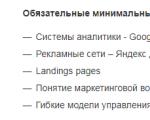Certificate of lack of status SP online. Certificate of absence of IP status through “Gosuslugi. Getting a paper form
In various life situations, a person may need a certificate stating that he is not engaged in entrepreneurial activities, so it is important to know how to issue and receive this document.
Previously, in order to obtain any certificate, the thresholds of many instances were knocked down and more than one day was spent on it, but with the development of computer technology, the task has become simpler, and in order to obtain a document on the absence of a business registered on a person, you do not even need to leave your home. The necessary manipulations are carried out online.
In what cases may assistance be required?
A capable person who has reached the age of majority can engage in entrepreneurial activity in Russia, but there are a number of professional activities that have a ban on combining the status of an individual entrepreneur and being in a certain position. Commercial activities may not be carried out:
- employees of state structures and municipalities. They cannot be entrepreneurs and conduct such activities through representatives. Civil servants must fully devote themselves to the conduct of public affairs and not be distracted by extraneous activities;
- deputies of the State Duma and the Federal Assembly have a strict ban on receiving income from outside sources, including entrepreneurial activities;
- employees of law enforcement agencies should exclusively perform direct official duties in the bodies of the Ministry of Internal Affairs, the Ministry of Emergency Situations, the prosecutor's office, etc.;
- conscripts and military contractors;
- lawyers and notaries. Although they conduct private activities, they are not individual entrepreneurs and do not have the right to do so.
See also: Information about the composition of the family
People of the professions listed above, when applying for a job, without fail need a certificate of absence of an individual entrepreneur, but there are other situations in which this document is required:
- to receive social benefits, such as payments from the Pension Fund or social insurance, discounts on housing and communal services or social assistance for low-income families;
- for registration of subsidies at the state and regional level, for financial assistance in treatment and for providing support to young families;
- when an individual goes through the procedure for declaring him bankrupt.
Also, a similar certificate is requested from the police in order to clarify the type of activity and exclude entrepreneurial activity, if necessary, based on the circumstances of the case. The judicial authorities require such a certificate to resolve disputes and conflicts in relation to commercial activities, and the tax authorities may need it when filling out certain types of reports.
Help is provided in several ways:
- through the tax, for this you need to contact the service personally, pay a state duty of 200 rubles. and pick up the certificate within 5 working days;
- through the MFC, the principle is the same as in the tax one, but the period for obtaining the document is 6 days, for the accelerated issuance of a certificate, a doubled state duty is paid - 400 rubles;
- send a tax request to receive a certificate by Russian post, attach copies of documents certified by a notary to the application. The cost of such a service is 450 rubles, and the period for providing a document, including sending it back, will be at least 12 working days;
- through the Internet. Help is issued free of charge and in 1 day.
See also: Registration of a certificate of no criminal record
Registration of a certificate that I am not an individual entrepreneur through the State Services
Unfortunately, it is impossible to issue a certificate of absence of an individual entrepreneur directly through the State Services portal, but the login and password from this service can be used to enter your personal account on the website of the Federal Tax Service, where such a document is ordered.

After authorization on the web resource of the Federal Tax Service, the user enters the "Electronic Services" section and from the entire list selects "Providing information from the Unified State Register of Legal Entities / EGRIP about a specific legal entity / individual entrepreneur in the form of an electronic document." Next, you need to click on "Submit a new request for an extract."

If you are applying for financial assistance from the state (for example, in the form of a subsidy or allowance) or are employed by the police, then you may be asked to provide a certificate stating that you are not an individual entrepreneur. There are several ways to get this help.
Certificate of non-registration as an individual entrepreneur
There are several ways to get a certificate of non-registration as an individual entrepreneur:
- order in electronic form on the official website of the Federal Tax Service https://www.nalog.ru in the section "Provision of information from the Unified State Register of Legal Entities / Unified State Register of Individual Entrepreneurs".
To do this, it will be enough for you to register, enter your TIN, then a request is generated to provide such a certificate, and the next day a certificate will be sent to your email.
A certificate of absence of registration as an individual entrepreneur is provided free of charge, no state duty is required to be paid.
And it's okay that this document does not have a seal, since it is signed with an enhanced electronic digital signature, which is equivalent to the original certificate on paper;
- order through a multifunctional center (MFC);
- apply to the tax authority, personally or through a representative, having previously issued a power of attorney with a notary.
IP: help
If you decide to receive a certificate of non-registration as an individual entrepreneur on paper, then in addition to the application for issuing an individual entrepreneur certificate, you must attach a receipt for payment of the state fee. Currently, the amount of the state duty is 200 rubles. For what details to pay the fee, you can check on the website of the tax authority.
The term for the execution of your application by the tax inspectorate is five calendar days.
If you applied to the MFC with a statement about your lack of registration as an individual entrepreneur, then to five calendar days you must add another period for submitting the request to the tax office and then receiving a certificate from the tax IP. Therefore, in this case, the term for the provision of services can be up to 6 working days.
An electronic certificate is sent to the e-mail you specified no later than the next business day, and you can download it again later within five days. Then the electronic request should be generated again.
Certificate validity period
No regulated validity period for a certificate of non-registration as an individual entrepreneur, received both on paper and in the form of an electronic document, has not been established.
In practice, the employer or the person who asks for such a document independently sets this period, for example, that a certificate of non-registration as an individual entrepreneur must be received later than thirty days.
If there are no requirements for the validity period of the certificate, this means that you can submit the document that you once received earlier.
EGRIP: certificate that I am not an individual entrepreneur
From the USRIP you can get not only a certificate that I am not an individual entrepreneur, but also an extract from the register for any individual entrepreneur.
Any person can do this. The specified information is open to any interested person.
An exception to the information contained in the Unified State Register of Individual Entrepreneurs is information about the place of residence of the entrepreneur, which, in turn, is personal information and is protected by law.
Also read:
glavkniga.ru
How to quickly and free of charge get a certificate from the tax
Citizens are often faced with the need to take the so-called extract from the State Register from the tax office. For example, from an individual, when applying for a job, in some cases they are required to submit an extract from the USRIP (certificate) stating that he is not an individual entrepreneur.
From August 18 last year, in order to receive an extract from the Unified State Register of Individual Entrepreneurs on paper, you will have to pay 200 rubles. And then no later than 5 days later, the tax authority will present this information on paper. If you need to get information from the State Register urgently, then you will have to pay 400 rubles already, and the extract will be presented to you the next day.
Meanwhile, an extract from the USRIP (certificate) stating that you are not an individual entrepreneur can be obtained free of charge and without visiting the tax authority. To do this, you must use the online service of the Federal Tax Service of Russia "Submission of information from the Unified State Register of Legal Entities / EGRIP on a specific legal entity / individual entrepreneur in the form of an electronic document", which is posted on the website of the Federal Tax Service of Russia (www.nalog.ru), in the section "Electronic Services" .
To get help, you must perform the following sequence of actions.
1. On the main page of the website of the Federal Tax Service of Russia (www.nalog.ru), find the entry point to the "Electronic Services" section. It is a small orange rectangle labeled "All Services".
2. On the opened page of the “Electronic Services” section, find the service you need “Submission of information from the Unified State Register of Legal Entities / EGRIP about a specific legal entity / individual entrepreneur in the form of an electronic document” and go to it.
4. An activation link will be sent to the e-mail address you specified during registration.
On the service page, you must select the “Individual Entrepreneurs” tab, indicate your TIN, and enter the proposed numbers in the specified field. After that, the generated request will go to the tax authority, about which a message will appear on the screen.
6. An extract/certificate is provided no later than the day following the day of registration of the request. The generated statement/certificate can be downloaded within five days. The statement/certificate is generated in PDF format containing an enhanced qualified electronic signature and its visualization (including when printing the statement/certificate).
Such a certificate is valid for presentation to any institution of the Russian Federation.
Thus, you have the opportunity to get the certificate you need free of charge, within 24 hours and without visiting the tax office.
ulanude.bezformata.ru
IP registration through the State Services - on the website, step by step instructions
In Russia, since 2011, a website for registering public services has been operating. With the help of this portal, any person can receive services from government agencies, spending minimal effort and saving time.
This service allows not only to submit relevant applications for various certificates and other documentation, but also to make tax contributions and duties. Since recently, citizens of the Russian Federation can register an individual entrepreneur.
There is a specific procedure for this procedure. Registration of an individual entrepreneur through the State Services allows you to quickly and without leaving your home organize the submission of a complete package of documents for opening a company carrying out a variety of activities.
Authorization on the portal
The services of this resource can be used by both individuals and legal entities. To open an individual personal account, you must go through a simple registration procedure.
To do this, each person must provide the following information:
- information from the passport of a citizen of the Russian Federation;
- SNILS;
- cell phone number;
- E-mail address.
Before applying for an IP, it is important to register on the site as an individual
The procedure itself takes place in several stages:
The implementation of these actions will allow the person to open a simplified account, through which you can access only those services that require identity verification.
To get extended access, you must do the following:
- Enter additional information indicating passport data (this information will be automatically sent to the tax service and the Pension Fund of the Russian Federation).
- Confirm the information provided.
- Verify your identity by visiting the service center in person or by using an electronic signature - with this signature, you can use all the services of the portal for 12 months (the cost of issuing it is 2,500 rubles).
After completing this procedure, you can proceed to register a person as an individual entrepreneur.
Key disclaimers
How the site works
Before starting the registration procedure, it is important for each user to indicate the region of residence and the locality in which it is planned to carry out activities. Thanks to this portal, every citizen can save time on completing all the nuances of the procedure. To apply for an individual entrepreneur, you must log in to the portal using your login and password.
For full-fledged work, it is recommended to purchase an electronic signature, with which it is possible to open access to the full functionality of the site. The presence of such a signature allows the entrepreneur to carry out various operations online without the involvement of notary services.
Before collecting and submitting a package of documents, you should decide what is needed for registering an IP.
The procedure for state registration of an individual entrepreneur can be found here.
To register an individual entrepreneur through the site, you must do the following:
- select the section of individuals in the "FSN" tab;
- fill out an electronic form indicating personal information and information about the proposed type of activity;
- attach scanned copies of all necessary certificates to the application;
- certify the provided package of documents with an electronic signature;
- submit the package for verification, which lasts for 2 weeks - a notification of the completion of the procedure will be sent to the specified email address.
Provision and denial of service
The site for the provision of public services is designed to help every citizen in finding the necessary information on certain types of services.
Each of them has a certain classification according to certain characteristics:
- by popularity (taking into account the frequency of hits);
- by name;
- by category of applicants;
- depending on the situation.
Each of the services has an individual card, which contains the following information:
- information about the body providing the service;
- list of documents for registration;
- terms of service provision;
- service cost;
- contact information for obtaining additional information;
- reasons for refusal or suspension of the current service.
The key reasons for refusing to provide a public service to a citizen may be the following:
- making mistakes in filling out basic information about full name, place and date of birth;
- filling in information about past places of employment not in chronological order;
- if the person did not indicate work addresses or data on military service;
- in case of violations in the spelling of abbreviations;
- if the uploaded photos do not meet the stated requirements;
- if discrepancies were found with the data for the provision of a certain type of service.
Confirmations
At the moment, there are 2 ways to verify your identity on the public services website: by personally contacting special centers in Rostelecom and at Russian Post offices or by sending a special letter.
Personal appeal has undeniable advantages - the user of the site will instantly receive the code at any time convenient for him. The main disadvantage is that in some cases a person cannot apply to a specialized center due to the unavailability of the office.
Any citizen of the Russian Federation can use the method of receiving a letter with a special code. The letter will be delivered regardless of the remoteness of the site user's place of residence. After receiving this code, the person must enter it in a special field in the personal account on the portal. After checking the entered information, the user will have access to the full range of services.
Requested data when registering an individual entrepreneur through the State Services
Before filling out an electronic application on the site, everyone must provide the following information without fail:
- passport details of the citizen for whom the company will be registered;
- information about the place of actual residence and current registration;
- company registration address, if it is not registered at the applicant's home address;
- receipt of payment of state duty.
It should be borne in mind that data from SNILS play a fundamental role in the registration process. This is due to the fact that his number will later be used as a login to enter your personal account.

If all the information was provided correctly, then within 4 weeks the company will be registered, otherwise the applicant will receive a notice of refusal to operate with the rationale for this decision
Detailed instruction
All information provided is automatically sent to the tax office at the place of residence of the applicant.
The registration step by step is as follows:
- Log in to your personal account on the official website of public services.
- Go to the "Services" section and select a position indicating the Federal Tax Service.
- Find the point of state registration of an individual as an individual entrepreneur (for search, you can use the corresponding line, which is located on the main page of the site.
- Learn more about the service provided.
- Select the place to apply online.
- Download a special application for preparing the main package of documents for sending.
- Indicate all the correct codification for the selected type of activity (you can find out about the current list of codes in the national classifier of types of economic activity).
- Upload a package of documents certified by EDS to the portal and wait for its processing.
- Click on the "Apply" button.
- Get a ready-made certificate of opening an individual entrepreneur in person at the tax office at the place of registration of the applicant.
Pros and cons
Registering an individual entrepreneur through the State Services has a number of obvious advantages and disadvantages.
Among the advantages it is worth highlighting the following:
| Lack of bureaucracy | A person who plans to become an individual entrepreneur in the future does not have to visit a huge number of government agencies and fill out a huge number of forms - all these operations can be carried out without leaving home. |
| Availability of information | On the portal of public services, any person can get acquainted with all the instructions and documents that are freely available. |
| Progressiveness | You can submit this application from any mobile or portable device and from any operating platform. |
| The cost of the service is only 800 rubles | Only state duty is paid. |
| System Security | All information provided in the application remains strictly confidential (the system is also designed in such a way that the applicant cannot enter information incorrectly). |
Despite the obvious advantages, this registration procedure also has certain disadvantages.
They are as follows:
- low speed - despite the very simplified procedure for filling out forms, registering in your personal account and confirming the specified information may require a significant amount of time;
- there may be frequent interruptions in the Internet connection;
- possible failures in the system, which are based on unreliable technology - in some cases, as a result of overloading the site, access to all portal services may be blocked.
calculator-ipoteki.ru
How to open an individual entrepreneur online through the State Services website in 2017
On the portal of "Public Services" there is a service with which you can independently submit documents for registering an individual entrepreneur to the tax office. This method is almost identical to the service for opening an IP on the website of the Federal Tax Service.
It is worth noting that the main essence of these services is not to provide a full range of IP registration services, but only to organize electronic document management (submit and receive) between the entrepreneur and the tax office. You still have to prepare the documents necessary for opening an IP.
Please note that in order to open an IP via the Internet using any online service, you need to have an electronic signature. When submitting documents through government websites (FTS, State Services), the situation is even worse. EDS installation process is much more complicated: here is an example of installation instructions. In addition, almost none of the technical support and employees of the Federal Tax Service really knows how all these programs work, and if complex questions arise, they are referred to third-party developers, communication with which is possible only by e-mail.
Step-by-step instructions for registering an individual entrepreneur through the portal "Gosuslugi"
So let's get started. To access the service, you must have a verified account on the public services website. If you are already authorized, then you can immediately go to the page with the service ("Main" -> "Catalogue of services" -> "Business, entrepreneurship, NPOs" -> "Registration of legal entities and entrepreneurs" -> "State registration of an individual as an individual Entrepreneur" -> "Send completed application electronically" -> "Get service"):

Necessary documents for registering an individual entrepreneur on the website of "Gosuslug"
To open an individual entrepreneur through the "Gosuslugi" you need to prepare the following documents:
- Application for registration of IP (form P21001).
- Original receipt for payment of state duty in the amount of 800 rubles.
- Notification of the transition to the simplified tax system (if you plan to use Simplified).
- Original passport + photocopies of all pages (even blank ones).
- A copy of the TIN certificate (optional, but some IFTS may ask).
You can generate the above documents for free using this service.
Preparation of documents for opening an IP through "Gosuslugi"
After the documents are generated, they must be printed, signed in ink and scanned in TIF format. If the document consists of several pages, then you need to scan each page and generate one multi-page TIF file. Additionally, you may need a free-form inventory of documents listing all the files that will be included in the shipping container.
Preparation of a shipping container with IP documents
To transfer the generated documents to the tax office, they must be added to the shipping container (archive). You can create it only with the help of a special program that you need to download from the official website of the Federal Tax Service. To work with this program, an EDS must be installed on the computer:

Note: on the website of the Federal Tax Service there is another program for the formation of a transport container, to which, among other things, there is a link from the State Services service. It is called "Preparation of documents for state registration":

The program is very inconvenient, after installation it often gives an error, to correct which you need to separately download the database of addresses in Russia. EDS is also required. But even if these requirements are met, you will not be able to form a shipping container containing a receipt for payment of the state duty. This document, in principle, is not provided for in the program:

Loading the shipping container and submitting IP documents
After the shipping container is ready, it must be loaded into a special form of the “Gosuslug” service and click the “Submit Application” button:

If you did everything correctly, then a file with an electronic seal of the Federal Tax Service confirming the submission of documents should come to the applicant's e-mail.
The term of registration of IP through the portal "Gosuslugi" in 2017
The term for opening an individual entrepreneur on the portal "Gosuslugi" is 5 working days. With a positive decision, the same shipping container with the constituent documents of the individual entrepreneur should come from the tax office. To obtain documents in paper form, you must personally contact the Federal Tax Service.
www.malyi-biznes.ru
You may need a certificate of non-registration of an individual entrepreneur when you get a job in any state structure, for example, in the internal affairs bodies, municipal executive authority, tax office, etc., as well as to receive payments from the state pension fund. According to the law of the Russian Federation, civil servants do not have the right to engage in entrepreneurial activities, therefore, it will not work to get a job in government agencies without such a certificate.
A certificate on the absence of registration as an individual entrepreneur, or rather, on the absence of an entry on the registration of an individual in the Unified State Register of Individual Entrepreneurs, is issued by the registering authority of the federal tax service. The procedure for documentary confirmation of the absence of a citizen of the current status of an individual entrepreneur is explained in the official letter of the Federal Tax Service of the Russian Federation of October 21, 2015 under the number GD-4-14 / 18418 (some information in this document can no longer be considered relevant, for example, the possibility of obtaining a certificate in electronic form on currently fully implemented on the website of the Federal Tax Service). There, in particular, it is indicated that the provision of information from the USRIP in writing (in the letter this is defined by the term "on paper") is paid and the state duty will be 200 rubles. in normal mode or 400 rubles. in case of urgent issuance of a certificate, and obtaining an extract from the USRIP in electronic form is completely free of charge.
Information on state registration of both legal entities and individual entrepreneurs is public information and can be provided freely at the request of any interested person.
Getting a paper certificate
 According to paragraph 25 of the Rules for maintaining the USRIP and providing citizens with the information contained in it, this certificate is provided to any individual in an official response to his written request, drawn up in any form. This request must be sent to any authorized tax inspectorate (not necessarily at the place of permanent registration) either upon personal appearance at the IFTS, or by Russian post by registered mail with acknowledgment of receipt to the addressee. A certificate of absence of activity of an individual entrepreneur is issued within 5 calendar days from the date of the registered receipt of your application to the tax service.
According to paragraph 25 of the Rules for maintaining the USRIP and providing citizens with the information contained in it, this certificate is provided to any individual in an official response to his written request, drawn up in any form. This request must be sent to any authorized tax inspectorate (not necessarily at the place of permanent registration) either upon personal appearance at the IFTS, or by Russian post by registered mail with acknowledgment of receipt to the addressee. A certificate of absence of activity of an individual entrepreneur is issued within 5 calendar days from the date of the registered receipt of your application to the tax service.
You can also get the specified document by submitting an application to the nearest multifunctional center (MFC), in this case, the period for obtaining a certificate can be extended by up to 6 working days.
Required documents for personal contact with the Federal Tax Service or the MFC:
- the passport;
- application in any form;
- certificate of assignment of TIN;
- receipt of payment of state duty;
- in the case of an application by the representative of the applicant - a notarized power of attorney.
Back to index
Getting help electronically
On the tax website, you can very quickly and easily get an electronic certificate of the absence of information about any individual in the USRIP. It will save you time and besides, it will be completely free.
 Such a document can be printed, sent by e-mail, or stored on a portable storage device (flash drive, etc.)
Such a document can be printed, sent by e-mail, or stored on a portable storage device (flash drive, etc.)
First you need to enter your personal account on the website of the Federal Tax Service or register if you have not done this before. The registration procedure is elementary and does not require any additional information, except for the email address, first and last name.
You can get an extract in the corresponding section of the online service: select the “Individual Entrepreneur / KFH” tab and enter your TIN in the box, after which the request is sent to the formation.
In a few minutes, in the list of requests, you will be able to download ready-made help.
A certificate stating that an individual with the specified TIN is not an individual entrepreneur is generated in the form of a PDF file certified by an enhanced qualified electronic signature.
This signature is visualized when printed, is equivalent to the handwritten signature of an official of the tax authority and has legal force, as reported in the text of the certificate itself.