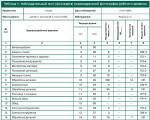How to use P, S, A, M shooting modes on a camera? Digital Camera Modes What do the icons on cameras mean?
Manual and semi-automatic modes of the camera, in contrast to the scenario modes of the green zone, allow the photographer to use the camera's resources as efficiently as possible. WITH technical side, in all work programs, the camera is always guided by the principle of interchangeability of exposure parameters.
Automatic operating modes
In the “green zone” modes, most of the camera parameters are not available for editing, and the camera operates according to the program embedded in it, with the minimum possible settings available to the user. The well-known phrase “In the green zone the camera operates at 30 percent of its capabilities” appeared for a reason - despite the availability of the central control menu in scenario modes, often the image quality in them does not cause any admiration, since the camera program, in itself, without the possibility of adjustment, far from ideal.
Switching modes is done by turning the camera's main control dial. The disk contains icons corresponding to the mode.
On mirror Canon cameras There are several green zone modes:
- Portrait. In this mode, the camera tries to set the lens aperture to its maximum open value, as this allows you to perfectly separate the subject from the background.
- Scenery. Landscape photography uses a large depth of field (aperture values from f/5.6) at a shutter speed of at least 1/lens focal length.
- Sport. As a rule, sports mode involves shooting moving objects. When manually controlling the parameters, the shortest possible shutter speed and aperture are selected, allowing you to separate the background from the subject under these conditions. The camera in automatic mode in addition activates the object tracking mode.
- No flash. Shooting in automatic mode, with the flash turned off (recommended for use in museums and zoos).
- Night portrait. Long shutter speed at open aperture and high ISO. Due to possible shaking, it is better to use stabilization (tripod, etc.)
- Auto. Fully automatic shooting mode. Camera according to the program, depending on current conditions lighting will decide for itself which exposure pair to choose. A very questionable mode in terms of output quality, especially if shooting is done in JPEG.
- Macro. In macro mode, the camera tries to increase the depth of field, shooting is carried out at the minimum possible distance from the lens (no less minimum distance focusing).
- Custom Creative (CA) mode. In this mode, the camera allows you to further change the shooting atmosphere (tint the image). Otherwise, the same machine.
You can use these modes at the very beginning of your photographic journey, they are well described in the names of the modes themselves, or you can try to figure out the camera settings and start taking more technically advanced pictures.
Manual and semi-automatic modes
Manual and semi-automatic operating modes of the camera are also programs built into the camera. Unlike scenario modes, they have O A larger number of controllable parameters, and thanks to this, they are used in a variety of photographic conditions. There are few such modes:
- Aperture Priority, Aperture Value - A, Av
- Shutter Priority, Time Value - S, Tv
- Program machine (Program AE - P)
- Manual Mode (M)
- Freehand shooting mode
A number of modern cameras also have camera modes in which all user-set parameters are saved (Custom, C1, C2, C3).
Aperture priority (A, Av)
In this mode, the photographer can change the diameter of the lens aperture. The camera adjusts the required shutter speed based on the current aperture value. This mode is usually used to control the depth of field in the resulting image. For example, when shooting portraits.
On most Canon DSLR cameras, aperture priority mode is convenient for using manual lenses.
Shutter priority (S, TV)
In this mode, the camera selects the aperture value based on the shutter speed set by the photographer. You can use it, for example, when shooting fast moving objects (birds, cars, and so on), or vice versa, if you need to open the shutter for a long time (shooting the starry sky from a tripod). Shutter priority is also used in dynamic lighting conditions, and when there is no need (or opportunity) to think about depth of field.
A photograph taken in shutter priority. Canon 1Ds and Jupiter-37A
Programmer (P)
In the automatic mode, the camera works almost like in automatic mode. The difference is that it is possible to change the combination of exposure pairs, set exposure metering parameters, and photosensitivity. Exposure compensation input is also available.
The automatic software can be inconvenient because the camera position often differs from the user’s position: when shooting, for example, moving objects, the automatic often sets the exposure one to three stops lower than necessary, since the calculation is based on lighting data, and not what's happening around :)
The automatic program, in principle, allows you to take good shots.
Manual mode (M)
In the manual mode of the camera, the photographer can play with the settings as he needs it - it is possible to change the shutter speed, aperture, exposure metering mode, sensor sensitivity, exposure compensation, and others. The camera only displays exposure meter readings.
Manual mode is typically used in electronically challenging environments. For example, when all possible exposure metering methods do not produce the desired result, or it is necessary to photograph a moving object with a very shallow depth of field. Well, or in night photography.
The shooting was done in manual mode.
Freehand shooting mode
Bulb shooting mode (BULB) is a mode for manually controlling the camera shutter. Used, for example, when shooting the starry sky, or in other situations when it is necessary manual control shutter In this mode, the shutter opens when you press the shutter button and closes when you release it. Previously, in film cameras, this mode was used to work with non-synchronized flash lamps, hence the name - BULB (lamp).
Also found
A-DEP— depth of field control mode. The user uses a button on the camera body (usually a DOF button) to indicate the “from” and “to” points to set the field depth, and the camera “adjusts” the exposure pair parameters. The mode is found in digital SLR Canon cameras EOS Digital. Exposure compensation is also available in this mode.
Sv— sensitivity priority mode. It works like a programmable machine, only the camera also sets the light sensitivity of the matrix.
TAv— Exposure priority mode. In it, the camera selects the required light sensitivity of the matrix based on the exposure parameters set by the user/
Sv and TAv modes are found in Pentax cameras. Canon and Nikon do not use them, since it is possible to automatically adjust photosensitivity (with the Auto ISO parameter) in any of the semi-automatic modes.
Which camera modes to use
As you may have realized, there are no universal modes. The most universal mode is the photographer's experience. And experience, as we know, comes through the study of theory and practice. However, I can assure you with an accuracy of 146 percent that after leaving the “green zone” and having practiced a little, you will subsequently want to re-shoot everything that you “filmed” on the machine.
Ask questions in the comments.
95% of my friends, when buying a SLR camera, use only the automatic shooting mode with preset scenes: portrait, landscape, macro, etc. At most, some of them turn on manual mode once in their life, and without understanding anything about it, they turn it off forever.
But is this auto mode really that good? Let’s find out? The more you use a camera, the more you realize that the scope of auto photography is not enough for you. Not always, for example, the auto mode can clearly cope with shooting in places with poor lighting. Let's figure it out.
As a rule, in all SLR cameras, in addition to the automatic mode with scene programs, there are 4 more modes that involve the direct participation of the photographer in setting the frame. Let's take a closer look at them.
- “P” program automatic mode.
By and large, this is the same automatic shooting mode. The only thing is that you can adjust some parameters: white balance, matrix sensitivity, jpeg settings, etc.
Application: Used when there is no time to manual settings when you need to take a quick shot. This mode is useful for beginner amateur photographers. This is a smooth transition from auto to more manual modes.
- “S” shutter priority mode.
The photographer sets the shutter speed, and the camera sets the aperture (f).
Application: This mode is used when you need to emphasize movement in the frame. The effect of “blurred movement” with a long shutter speed or clearly capturing the subject with a short one. This mode is great for shooting sports and domestic events, fountains, water, cars, etc.
In this mode, as a rule, the clarity of the background suffers.

- “A” is aperture priority mode.
Unlike “ S" mode, here you already set the aperture value, and the camera selects the shutter speed. According to many photographers, this is the most convenient shooting mode. The aperture values are less than the shutter speed values. Controlling the aperture is much easier.
Application: Suitable for shooting portraits (1.2-2.8 min aperture), landscapes (16-22) and static macro.

- “M” manual shooting mode.
The photographer manually sets all parameters. If you want to become a real professional, you need to work and experiment with this mode. In this mode, you can take absolutely any pictures. The only drawback of the manual mode is time. While you are setting up your camera, you may miss a shot.
Application: Ideal for night photography and studio photo shoots. In manual mode, you can experiment, for example, by deliberately overexposing the frame, etc.

How often do you read the instructions for using it when purchasing digital equipment? And do you do this at all? For example, you bought a SLR camera. What are your next steps?
We are sure that the vast majority will now immediately say: “Well, what next... take pictures! Why read that manual, the camera is cool, it will do everything for you, just take it and press the shutter button.” Sounds familiar, doesn't it?
Looking ahead, let's say that 95% of users do this. And these same 95% do not know that the real capabilities of a DSLR camera begin outside the auto mode and its accompanying scene programs: portrait, landscape, macro photography, night photography, etc.
But first things first.
If you are a novice photographer and you are not yet able to configure the necessary parameters for photography, then choosing the required scene will really be useful to you. Moreover, it is also necessary to understand them.
 It does not apply to story programs. If you choose this particular shooting mode, then the camera independently makes all the necessary settings for the shooting parameters and, as a rule, is able to satisfy even the most demanding camera owner with its final result. However, this mode does not give you the opportunity to unleash your full creative potential.
It does not apply to story programs. If you choose this particular shooting mode, then the camera independently makes all the necessary settings for the shooting parameters and, as a rule, is able to satisfy even the most demanding camera owner with its final result. However, this mode does not give you the opportunity to unleash your full creative potential.

 Used to photograph people and allows you to make the subject stand out as sharply as possible by blurring the background. This mode is ideal for photo sessions at weddings, corporate events, etc.
Used to photograph people and allows you to make the subject stand out as sharply as possible by blurring the background. This mode is ideal for photo sessions at weddings, corporate events, etc.

 The maximum depth of field that the camera sets makes it possible to get excellent clarity of all subjects - the forest in the background, the stream nearby, and the endless sky. Using this mode, you can shoot not only nature, but also city landscapes.
The maximum depth of field that the camera sets makes it possible to get excellent clarity of all subjects - the forest in the background, the stream nearby, and the endless sky. Using this mode, you can shoot not only nature, but also city landscapes.

 Macro. Getting as close as possible while focusing on the nearest object, even a very small one, is the macro mode. What exactly are these objects? Flowers, insects, parts of some mechanism, etc. In automatic mode, the camera, as a rule, cannot focus on a close object.
Macro. Getting as close as possible while focusing on the nearest object, even a very small one, is the macro mode. What exactly are these objects? Flowers, insects, parts of some mechanism, etc. In automatic mode, the camera, as a rule, cannot focus on a close object.

 Sport. Ideal for shooting sports competitions and those who simply move quickly. At the same time, the picture will be as clear as possible, in contrast to using automatic mode, where part of the photo and its objects may be blurred.
Sport. Ideal for shooting sports competitions and those who simply move quickly. At the same time, the picture will be as clear as possible, in contrast to using automatic mode, where part of the photo and its objects may be blurred.

 Night portrait. The mode is designed for shooting in low light conditions. In this case, shooting takes place using a flash. If you use the automatic mode, you will not be able to see the background in the photo; in bright light, only the person will be visible. Night Portrait mode forces the camera to increase the shutter speed - the time during which light falls on the camera's sensor (the matrix is a microcircuit consisting of light-sensitive elements) - and completely process the frame so that all objects are well illuminated.
Night portrait. The mode is designed for shooting in low light conditions. In this case, shooting takes place using a flash. If you use the automatic mode, you will not be able to see the background in the photo; in bright light, only the person will be visible. Night Portrait mode forces the camera to increase the shutter speed - the time during which light falls on the camera's sensor (the matrix is a microcircuit consisting of light-sensitive elements) - and completely process the frame so that all objects are well illuminated.
Modern digital cameras can additionally be equipped with a dozen more specific modes. But their use occurs much less frequently. There are also creative modes (M, Av, Tv and P), which you can work perfectly with after you have mastered the previous ones well. But it won’t hurt to find out what they are now;)

 P - software. Basically, this mode is sufficient if you take photographs for yourself. The camera independently selects the required value for the shutter speed and aperture parameters (aperture is the amount of light that passes through the camera lens and hits its matrix).
P - software. Basically, this mode is sufficient if you take photographs for yourself. The camera independently selects the required value for the shutter speed and aperture parameters (aperture is the amount of light that passes through the camera lens and hits its matrix).

 M - manual. In this mode, you set both shutter speed and aperture yourself. IN DSLR cameras They build in an exposure metering sensor (image illumination level), which tells you whether your frame will be underlit or overlit at the current settings. This mode is mainly suitable for fine art photographers and experienced photographers.
M - manual. In this mode, you set both shutter speed and aperture yourself. IN DSLR cameras They build in an exposure metering sensor (image illumination level), which tells you whether your frame will be underlit or overlit at the current settings. This mode is mainly suitable for fine art photographers and experienced photographers.

 S, T, Tv— shutter priority(different brands vary). This is a mode in which you set a certain shutter speed, and the aperture value is selected automatically.
S, T, Tv— shutter priority(different brands vary). This is a mode in which you set a certain shutter speed, and the aperture value is selected automatically.
This mode is mainly used for sports, shooting moving objects (for this, a short, fixed shutter speed is set).

 A, Av - aperture priority. This mode is most popular for portrait photography and landscape photography because the larger the aperture value, the greater the depth of field, meaning your photos will be more expressive and deep.
A, Av - aperture priority. This mode is most popular for portrait photography and landscape photography because the larger the aperture value, the greater the depth of field, meaning your photos will be more expressive and deep.
Do you also now want to quickly try out all the modes of your SLR camera? Then pick it up and start creating your little photo masterpieces!
If you are just dreaming of a SLR camera and want to appreciate all the advantages of professional photographic equipment, then see with your own eyes what end result a SLR camera can give you depending on the photography parameters you set.
Are you on fire?!
 Then hurry to the stores, where you will have the opportunity to choose the DSLR that you like most!
Then hurry to the stores, where you will have the opportunity to choose the DSLR that you like most!
Here, for example, is a prominent representative of SLR cameras:
Canon EOS 1100D IS kit (18-55 mm) ideal for a person who has just started shooting digital SLR camera. In the menu you will find brief description each basic setting and its purpose. In addition, this will help you quickly get to know the camera while working and discover the fascinating world of photography.
 SLR camera Nikon D4S. Best system for working with images - improved. The D4s DSLR is designed for those who always strive to be first, delivering exceptional images with high speed. Want to know more? Then you!
SLR camera Nikon D4S. Best system for working with images - improved. The D4s DSLR is designed for those who always strive to be first, delivering exceptional images with high speed. Want to know more? Then you!
Every novice photographer knows about subject shooting programs - in fact, they are created in order to save a beginner from headaches. If you photograph a person, you choose “portrait”; if you photograph a village, you choose “landscape”. Everything is simple, and most importantly, it has long been thought out by a large number of photographers, programmers and marketers. By the way, if you are a beginner and have not yet learned story programs, it is better to stop reading right here and go shoot and practice them.
Difficulties begin when an interested person begins to have questions and disputes with the camera - when it is already tight within the framework of these very programs, you want more, but the camera continues to stupidly shoot on the same settings. Here I remember 4 program (“creative”) modes, due to the incomprehensibility of which it was decided to “temporarily” forget them.
There are no more than 4 of these modes in a regular camera. There are fewer, but for some time now manufacturers have come up with 5, so the number is not fixed.
Let's look at them in more detail:
* P is just program mode. The camera itself selects the minimum shutter speed and aperture number ("exposure pair") required for a clear photograph in the given conditions. You can conditionally equate it to the “auto” mode, with the only exception that you can usually configure a number of parameters, unlike scene programs or the “auto” mode (i.e. white balance, matrix sensitivity, jpeg settings, etc.). The mode is absolutely brainless and therefore of dubious usefulness.
* A (Av - Canon) - aperture priority mode. The user sets the required aperture number, and the camera sets the shutter speed, in accordance with the exposure meter data. The mode most beloved by most photographers, in which it is possible to fully control the depth of field (an open aperture, for example, 1.8 or 2.8 corresponds to a shallow depth of field and is often referred to as a “big hole”; a closed aperture, for example, 16 or 22, on the contrary - large). The only drawback of the mode is that the range of shutter speeds with which it works is limited from below, namely, at shutter speeds longer than, for example, 4 seconds, it will not work in a number of cameras, although the camera specifications indicate more - it’s just considered that for more than 4 seconds the frame will still be blurry if you hold the camera with your hands. It’s also convenient when you want to achieve “maximum sharpness” for a specific lens - if it is considered that at 2.8 the glass is soapy, but at 4-8 it produces better sharpness, then you just need to set it to 5.6 and forget about soapy frames.

* S (Tv - Canon) - shutter priority mode. The user sets the required shutter speed, and the camera sets the aperture. The mode is very limited and, as a rule, is applicable when shooting sporting events, when the need to capture the moment is much more important than studying the background. By the way, sporting events include children, who can sometimes be “grabbed” only for 1/250 of a second. - then he certainly won’t run away. You can use long shutter speeds - for example, when shooting with wiring.

* M - fully manual mode. The user manually sets all parameters. Typically, automatic sensitivity can be set in the first three modes, but is not available in manual... the answer is simple: this mode is chosen by those who are experimenting or know exactly what they are doing. The mode completely removes restrictions on night photography, because... allows the user to set absolutely any shutter speed and aperture at any sensitivity value. You can also take deliberately underexposed or overexposed photographs, shoot with lenses that are not intended for this camera, etc. Night photography deserves a separate reservation - since there is a lot of time (and the sky is black, which puts the exposure meter into a stupor, because it will consider the photo dark and endlessly increase the shutter speed - which is why a limitation has been introduced in aperture priority mode), you can stand for a long time near a tripod with different meanings exposure settings to achieve the desired effect: blurring water or car lights with a long shutter speed, the appearance of stars in the sky with a very long shutter speed, or capturing falling drops of water with a very short shutter speed.
The reason for writing this article was the current New Year's corporate party. More precisely, not the corporate event itself, but photographs from it. A specially invited girl was filming us. I shot with a very decent camera, but... with a kit lens! Never changed it!
That wouldn't be so bad, because in fact...
The worst thing was that the entire session was carried out in fully automatic mode, the pictures were not processed in any way, and even taken and saved in jpeg!
Shooting in is irreversible image processing with an in-camera editor. Shooting in this format is acceptable home party, but not a professional (if a person makes money from this, that means he’s a professional) session! In rare cases(!) it is permissible(!) to shoot a limited series of a very fast process - only because the camera may not have time to record everything on a flash drive. I’d better not say anything about the kit lens on a camera that costs 2+ kilo bucks. But I won’t keep silent about giving raw images to clients: I think it’s simply indecent.
So what am I talking about? Oh yes. I wanted to tell you that besides automatic, there are a number of other modes. , but the light didn’t shine on them like a wedge, did it?
Automatic mode.
I think that this particular mode does not need a separate introduction (I suspect that the vast majority of digital camera owners use it). In automatic mode, the camera itself makes a decision that it considers best and sets the flash operating mode. In some cameras, the automatic mode even allows you to override the flash, or produce a short pre-flash to minimize red-eye. This mode will give you acceptable results in many conditions and situations, however you should always remember that the camera is a blind piece of hardware and if it does not receive any feedback from you additional information about the subject of photography, she is simply forced to think that in front of her is a statistically average gray object. For her, it makes no difference whether there are fireworks in front of her or a restless child on the beach. She can only shoot one scene - a gray card with 18% gray. As soon as your plot differs from average gray, mistakes are inevitable.
Story modes.
As it is written in the instructions: “If the mode Auto pictire does not give the desired result, set the mode selector to Portrait, Scenery..." In fact, instead of complete blindness, the device receives a magical kickoff at least some direction for a more suitable choice.
Portrait mode.
![]() By switching to portrait mode, we inform the blind machine that there is now an object in front of it at a fairly close distance that needs to be separated from the background. The camera will automatically open the aperture (thus setting it small to separate the subject from the background), and may try to enhance skin tones. Portrait mode works best if you're shooting the subject fairly close (either by zooming the lens or zooming with your feet). Sometimes you can also light up the subject a little with flash, especially when shooting into the sun.
By switching to portrait mode, we inform the blind machine that there is now an object in front of it at a fairly close distance that needs to be separated from the background. The camera will automatically open the aperture (thus setting it small to separate the subject from the background), and may try to enhance skin tones. Portrait mode works best if you're shooting the subject fairly close (either by zooming the lens or zooming with your feet). Sometimes you can also light up the subject a little with flash, especially when shooting into the sun.
Macro mode.
The macro mode helps you shoot very close objects - insects, flowers and other small objects. Different digital cameras have different macro mode settings, including different focusing distances (this applies to compact cameras— as a rule, the distance is 2-10 cm, but there are models that can focus directly in front of the lens). When using macro mode, you will notice that focusing is much more difficult, since at short distances the depth of field is only a few millimeters. By the way, a piece of advice - try to focus not with the wheel on the lens, and especially not with autofocus, but with a slight parallel movement of the camera back and forth. If you are holding the camera in your hands, press your elbows to your sides, and, if possible, use the viewfinder for sighting rather than the screen. Both of these actions are aimed at holding the device more firmly. When using a tripod, install it so that the plane of the device coincides with the side of the support triangle, and use the third leg to tilt the camera back and forth.
Please also note that it is impossible to use the built-in flash - firstly, due to the displacement of the flash axis at small distances (parallax), and secondly, due to the high probability of overexposure. The exception is specialized cameras, such as those with a flash in the form of three LEDs located around the lens.
Scenery.
In this case, we help our machine with the following message: “Make everything sharp, from the foreground to the horizon.” An obedient automatic machine will cover the aperture and, possibly, block the flash - because it still won’t reach the horizon. Well, maybe he’ll also try to enhance the green shades, because he’ll think that since it’s a landscape, that means it’s probably foliage. Also, if he thinks that the shutter speed is too long, he will raise the ISO, despite the increase in noise. Naturally, this mode is suitable not only for shooting landscapes, but also for any scenes that require a large depth of field.
Sport.
It is clear that the mode is intended not only for photographing hockey matches and chess tournaments, it is ideal for photographing any moving objects - cars, pets, children playing, in short, any scenes in which there is movement, the shooting of which requires a short shutter speed.
Night portrait.
Shooting in this mode takes place with a fairly long shutter speed in order to properly study the dark background behind the subject, and when the shutter curtain closes, a flash is fired to study the subject in the foreground. This type of flash is called “second-curtain sync.”
Since the shutter speed in this mode can easily be one or two seconds, it is necessary that the subject remains motionless during this entire time, and the camera is well fixed, or - what is much more interesting - use the movement of the subject to create a zone of blur, and the flash will make it sharp. only the very last phase of the movement. Be sure to try this trick - you will surely include it in your arsenal of visual arts.
Snow, Fireworks, Children, Panorama, Beach, Sunset, Still Life.
To understand the conditions for using these modes, I recommend that you refer to the instructions. In general, the name speaks for itself and in most cases, even without instructions, you can guess what is meant. For example, Snow - a small exposure correction so that the snow does not look gray in the photo, but really white.
Semi-automatic modes.
 Semi-automatic (priority) modes historically include the mode. Recently, new ones have been added to these classic modes. For example, priority mode, in which the aperture-shutter speed pair is selected at a given sensitivity. For example, autoexposure with depth of field control. In some devices, next to the classic semi-automatic ones there are shutter speed and aperture, and “creative” ones also coexist. Essentially these are the same, only duplicated for complete beginners. So, instead of “aperture priority”, the “Background: blurry - clear” control is used here.
Semi-automatic (priority) modes historically include the mode. Recently, new ones have been added to these classic modes. For example, priority mode, in which the aperture-shutter speed pair is selected at a given sensitivity. For example, autoexposure with depth of field control. In some devices, next to the classic semi-automatic ones there are shutter speed and aperture, and “creative” ones also coexist. Essentially these are the same, only duplicated for complete beginners. So, instead of “aperture priority”, the “Background: blurry - clear” control is used here.
Manual mode.
In this mode, you have full control over your camera and must take care of all shooting parameters, including shutter speed, aperture, sensitivity, white balance, flash settings and others. This gives you complete control over your photos. Of course, you must have at least some understanding of your actions, perhaps some preparation, although, of course, no one has the right to prohibit you from experimenting. Due to these difficulties, photographers do not use this mode all the time, but only from time to time.
Happy shooting!
There are no related articles.