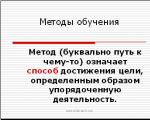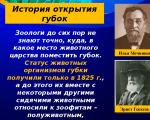The procedure for connecting to the “Electronic Budget” system component for maintaining the departmental list Sergey Aleksandrovich Malyuchenkov, Head of the Regime Department. Common mistakes when connecting to the electronic budget gis Electronic budget ports for connecting
The procedure for connecting to the “Electronic Budget” system component for maintaining a departmental list Sergey Aleksandrovich Malyuchenkov, Head of the Department of Privacy and Information Security
ORGANIZATIONAL DOCUMENTS 1. Letter of the Ministry of Finance of Russia dated /19786 - defines the measures that must be taken to organize connection to the components of the Electronic Budget system (hereinafter referred to as the letter of the Ministry of Finance of Russia) 2. Clarifications of the Ministry of Finance of Russia dated / Regulations of the Certification Center of the Federal Treasury, approved by order of the Federal Treasury from (hereinafter referred to as the Regulations of the CA FC), which came into force from

1. Determine those responsible for maintaining the departmental list (hereinafter referred to as users). 2. Ensure that users have electronic signatures and qualified certificates of electronic signature verification keys issued by any accredited certification center. It is recommended to obtain these certificates from the Interregional Operational Financial Control Center in accordance with the Regulations of the Financial Control Center. 3. Submit to the Interregional Operational Department of Financial Control relevant applications for connection to the components of the “Electronic Budget” system for maintaining departmental lists. ORGANIZATION OF CONNECTING USERS TO THE ELECTRONIC BUDGET SYSTEM COMPONENT FOR MAINTAINING DEPARTMENTAL LISTS (EVENTS)

4. Submit an application to the Interregional Operations Department for the issuance of special means of cryptographic information protection (CIPF), and obtain CIPF data (if necessary). 5. Ensure that the automated user locations from which access to the components of the Electronic Budget system (hereinafter referred to as the automated workplace) comply with the requirements (according to Appendix 1 to Appendix 6 to the letter of the Ministry of Finance of Russia), including the installation and configuration of CIPF on the automated workplace. 6. Fulfill the requirements for ensuring information security of the automated workplace (in accordance with Appendix 2 to Appendix 6 to the letter of the Ministry of Finance of Russia). ORGANIZATION OF CONNECTING USERS TO THE ELECTRONIC BUDGET SYSTEM COMPONENT FOR MAINTAINING DEPARTMENTAL LISTS (CONTINUED)

1. Application for connection to the components of the Electronic Budget system, signed by the head (deputy head) or an authorized person of the federal executive authority. 2. If the application for connection is signed by an authorized person, then a duly certified copy of the administrative document or a power of attorney is submitted, confirming the right of the authorized person to act on behalf of the federal executive authority. 3. A file of a valid qualified certificate for the electronic signature verification key of each connected user (on removable media). LIST OF DOCUMENTS REQUIRED TO GET ACCESS TO COMPONENTS OF THE ELECTRONIC BUDGET SYSTEM

4. A document signed by the head of the federal executive authority, identifying the person responsible for the technical support of working with the components of the “Electronic Budget” system and connecting users (if not previously submitted). Such a document can be a duly certified copy of an administrative document, a power of attorney or a letter confirming the right of an authorized person to carry out technical support for working with the components of the Electronic Budget system and connecting users. 5. Consent to the processing of personal data of each connected user (if not previously provided). 6. Application for obtaining CIPF, license keys and documentation for CIPF (if necessary to obtain additional licenses). 7. Power of attorney to receive CIPF (upon receipt of CIPF). LIST OF DOCUMENTS REQUIRED TO GET ACCESS TO COMPONENTS OF THE ELECTRONIC BUDGET SYSTEM (continued)

Assignment of roles (authorities) of users is carried out in the application for connection Executed on a letterhead (recommendation) Signature of the manager or authorized person List of users who need to be connected Official seal Details of the organization are indicated in accordance with the Unified State Register of Legal Entities

Example of an application to an application for connection with authority The application is prepared separately for each user (how many users - so many applications) Serial number of the user's certificate The word “Add” is indicated only in the fields of authority that are granted to the user Signature of the manager or authorized person Official seal Signature of the user

OBTAINING CERTIFICATES OF KEYS FOR VERIFICATION OF ELECTRONIC SIGNATURES ACCORDING TO THE NEW REGULATIONS OF THE CA FC 1. Conclusion of the Agreement of Accession (Agreement) to the CA Regulations (note: The form of the agreement is posted on the website of the Interregional Operational Financial Control Center on the Internet in the “GIS” / “Certification Center” section, subsection “Documents” ). 2. Issuance of electronic signature tools and means of creating a request (if necessary). 3. Creating an electronic signature key and a certificate request (using electronic signature tools and request creation tools). 4. Formation of an application for a certificate (generated by a means of creating a request for a certificate in an automated mode) 5. Submission (provision) of a set of documents for obtaining a certificate to the Interregional Operational Financial Control Department. The procedure for creating and issuing certificates provides for:

OBTAINING CERTIFICATES OF KEYS FOR VERIFYING ELECTRONIC SIGNATURES ACCORDING TO THE NEW REGULATIONS OF THE CA FC (CONTINUED) 1. The main document identifying the Applicant (an original copy of the document or a copy certified in the prescribed manner). 2. SNILS of the Applicant (an original copy of the document or a duly certified copy). 3. Certificate of registration of an individual with the tax authority of the Applicant (an original copy of the document or a copy thereof, certified by the body that issued the relevant certificate, or by a notary). To receive a certificate the Applicant must submit:

OBTAINING CERTIFICATES OF ELECTRONIC SIGNATURE VERIFICATION KEYS ACCORDING TO THE NEW REGULATIONS OF CA FC (CONTINUED) 1. Application for a Certificate - printed from the automated workplace program "Key Generation" upon completion of the generation process, signed by the Applicant (Certificate Owner), the head of the applicant Organization (the authorized head of the Organization - the applicant by a person with the provision of documents confirming his authority to perform such actions on behalf of the applicant Organization) and is certified by a seal. 2. A copy of the second and third pages of the main identification document of the Applicant (Authorized Person) (certified by the signatures of the Applicant (Authorized Person) and the CA Operator.). 3. Consent to the processing of the Applicant’s personal data (Note: a sample consent form is posted on the website of the Interregional Operational Financial Control Commission on the Internet in the “GIS” / “Certification Center” section, subsection “Recommendations, reminders, operational information”). To obtain a certificate, the Applicant must provide:

OBTAINING CERTIFICATES OF KEYS FOR VERIFYING ELECTRONIC SIGNATURES ACCORDING TO THE NEW REGULATIONS OF THE CA FC 4. Power of attorney of the Applicant Organization confirming the Applicant’s right to apply to the CA FC to receive the Applicant’s certificate (executed in the manner established by the civil legislation of the Russian Federation). 5. Certificate request file (file with REQ extension on a flash drive). 6. Power of attorney or other document confirming the right of the Authorized Person to act on behalf of the Applicant (in the case of submission of documents for obtaining a certificate by the Authorized Person). To obtain the Applicant's certificate, the following must be provided (continued): Note: it is recommended that the submitted documents for obtaining the certificate be submitted to the Interregional Operational FCC with a covering letter.

Passport of the Applicant, - SNILS of the Applicant, - INN of the Applicant Provided Verification of the submitted documents Federal Executive Directorate Municipal Educational Institution FC yes/no Creation of a certificate Reasoned refusal Return of documents No SCHEME FOR PRESENTATION OF DOCUMENTS Notification and issuance of a certificate - Application for a Certificate - Copy of the second and third pages of the passport, certified by the Applicant - Consent to the processing of personal data - Power of attorney for the Applicant - Certificate request file (on removable media) - Power of attorney or other document confirming the right of the Authorized person to act on behalf of the Applicant Submitted Yes Within 5 working days

Telephone numbers for inquiries: for questions about connecting to the electronic budget: 8 (495) (495) for questions about obtaining certificates: 8 (495) (495) for these questions you can also contact: 8 (495) Malyuchenkov Sergey Aleksandrovich

This program is designed to increase transparency and openness of the core activities of government agencies and is responsible for the management of public finances.
With the help of the GIS “Electronic Budget” planning program, the quality of management of government agencies is improved through the introduction of information and communication technologies and the creation of a unified information space in the management environment of state, municipal, and public finances.
The concept for developing the creation of the GIIS “Electronic Budget” was confirmed in RP No. 1275-r dated July 20, 2011. The operating procedure of the system is regulated by Government Decree No. 658 of June 30, 2015.
The system consists of several subsystems aimed at achieving certain goals in the financial sector:
- procurement management;
- HR management;
- budget planning;
- cash management;
- income and expense management;
- management of regulatory reference information, etc.
The following users must register and work in the program:
- bodies of state power and local self-government, as well as state extra-budgetary funds;
- organizations that are participants in the budget process and financed through the state budget, as well as legal entities receiving funds from the budget of the Russian Federation;
- individuals and other persons - participants in the budget process;
- organizations carrying out procurement activities in accordance with the norms of 223-FZ.
Placement of schedules is carried out using the “Financial Management” subsystem, if the customer is the Russian Federation. BU, AU at the federal and municipal level, as well as other customer organizations can create and publish schedule plans directly in the Unified Information System. Institutions must duplicate all procurement documentation in the electronic book (Order of the Ministry of Finance No. 173n dated December 29, 2014), and then transfer it to TOFK.
"Electronic budget" of the Ministry of Finance and the Federal Treasury
Login using the “Electronic Budget” certificate of the Ministry of Finance is carried out using the link http://ssl.budgetplan.minfin.ru. Using the subsystems located on the Ministry of Finance website, you can carry out the following actions:
- study information on filling out forecast forms;
- formulate state assignments and budget estimates;
- implement accounting and budget accounting procedures for institutions;
- view various registers and reference information;
- fill out information and documentation on government order procedures and procurement activities;
- ensure information interaction;
- create, save and send to the authorized body documentation on planning and execution of the budget, as well as on the implementation of control measures, etc.
The “Electronic Budget” system of the Federal Treasury has the following functionality:
- maintaining a consolidated register of UBP and NUBP;
- interaction with the official website www.bus.gov.ru;
- development and maintenance of various industry lists;
- work with the Unified Portal of the Budget System of the Russian Federation;
- procurement management;
- record keeping and reporting;
- cost management.
Connection and getting started
The regulations for connecting, logging into the “Electronic Budget” (personal account) and starting work in it are fixed in the letter of the Ministry of Finance of the Russian Federation No. 21-03-04/35490 dated 06/17/2016. First of all, the organization must issue an order appointing persons responsible for work in the electronic security system and identifying employees authorized to prepare documentation placed in the subsystems. The order must confirm the responsibilities of each responsible employee. The order must necessarily contain signatures indicating that each employee is familiar with the contents of the internal organizational document.
SAMPLE ORDER (picture)
In order to start working, the user must:
1. Carry out a complete diagnosis and preparation of automated workstations for work with GIIS “EB” in accordance with the requirements established in Appendix 1 to the Connection Procedure.
2. Prepare qualified digital signature keys for each performer. New keys are obtained only for those who have not previously worked in the UIS. The rest can use their digital signatures that are valid in the Unified Information System.
3. Install the Windows Installer software, all necessary drivers for the user certificate media, the Continent TLS Client and Jinn-Client programs.

4. Complete and send to TOFK an application for connection using a special unified form (letter of the Ministry of Finance No. 21-03-04/61291 dated 10/20/2016). The application must be accompanied by an order for the appointment of responsible persons, files of digital signature certificates, consent signed by each responsible employee for the processing of personal data, an application and power of attorney to receive cryptographic information in the form approved by the Ministry of Finance (letter No. 21-03-04/35490 dated 06/17/2016) .
5. Wait for the results of checking the package of documents submitted to TOFK with the application for connection, and, if necessary, make all corrections and additions.
6. Upon successful verification, install CIPF at the workplace, register new performers in the Unified Information System, install new EDS key certificates and enter data on responsible employees into the electronic system while simultaneously defining the roles of each performer.


7. Connect to the “Electronic Budget” system, enter your personal account and start working in it.
The Electronic Budget (EB) system functions to create and store reporting documents, maintain accounting, generate and post documentation for government customers and perform some other functions. Read more about the system, as well as how to create a procurement plan in the Electronic Budget, in our material below.
Who creates procurement plans in the electronic budget
The subjects of the electronic budget system are:
- bodies of state power and local self-government;
- budgetary institutions;
- other legal entities that receive budget funds;
- management bodies of state extra-budgetary funds;
- other participants in the budget process;
- customers under Law No. 223-FZ.
Who is involved in the formation of the procurement plan in the electronic budget:
- government customers acting on behalf of the Russian Federation;
- Federal State Budgetary Institutions, Federal State Unitary Enterprises, whose property belongs to the Russian Federation;
- federal state autonomous institutions whose property belongs to the state;
- Federal State Budgetary Institutions, Federal State Autonomous Institutions, Federal State Unitary Enterprises, which conduct procurement within the framework of the powers of the state customer transferred to them from federal authorities and state corporations.
This is stated in clause 6 of the Rules for placing procurement plans in the Unified Information System, approved by Decree of the Government of the Russian Federation dated October 29, 2015 No. 1168).
To obtain full access to the PRO-GOSZAKAZ.RU portal, please register. It won't take more than a minute.
Select a social network for quick authorization on the portal:
- The following customers publish a procurement plan through the EIS interface or through regional or municipal information systems:
- government customers acting on behalf of a subject or municipal entity;
- budgetary institutions created by a subject or municipal entity);
- State unitary enterprises whose property belongs to a constituent entity of the Russian Federation;
- MUPs;
- autonomous institutions created by a constituent entity of the Russian Federation;
budgetary, autonomous institutions created by a constituent entity of the Russian Federation, state unitary enterprises whose property belongs to the constituent entities, municipal unitary enterprises that conduct procurement within the framework of the delegated powers of customers to conclude contracts on behalf of the constituent entities of the Russian Federation.
In addition, according to the order of the Ministry of Finance of the Russian Federation dated December 29, 2014 No. 173n, all government customers are required to create data for maintaining a register of government contracts first in the electronic system and only then transfer them to the Federal Treasury.
Let's look at the formation of a procurement plan in an electronic budget step by step. To go to the desired section, in the main window, select the “Menu” tab, the “Procurement Management” section and the “Purchase Proposal (AU/BU)” subsection. You will be taken to the subsection “AU/BU procurement plans”. Go to the tab corresponding to the budget cycle with which you will work, then to the “Execution” tab.
Open the procurement plan form and click the “Create new document” button. You need to fill out the following tabs:
- Total information;
- positions of the government procurement plan;
- special government procurement;
- final data on BCC;
- summary information on CWR;
- justification;
- approval sheet.
Create a procurement plan in the budget planning subsystem of the Electronic Budget. To do this, log into your personal account on the website budget.gov.ru. First create a purchase proposal and then formulate a plan. Read how to create and agree on a procurement plan in the Electronic Budget.
Some tabs will be filled in automatically, but some will have to be filled in manually. For example, the system itself will indicate the number, status, version of the plan, as well as the date of creation. But you need to select a planning period. The tab with the state customer’s data is filled in automatically by the program; the information is taken from the register of organizations. You can only correct the address, phone number, email, OKPO and OKTMO.
You also need to attach documents. For example, a list of changes made to a plan published earlier, or a scanned copy of the plan. To do this, click on one of three buttons: “Add attachment”, “Create a link”, “Make a scanned copy of the document and attach as an attachment”.
How to make changes to the procurement plan in the electronic budget 2019
To change the position of a posted procurement plan, you need to go to the list form of procurement plan positions and find the desired position. To search, you can use the inclusion identifier (in the procurement plan), the date and time of placement in the UIS, etc.
After selecting the item, click on the “Make changes to the approved version” button. The system will generate a new version of the plan item with the “Draft” status. In this case, the earlier version will become invalid. Next, select the required procurement plan item and click on the “Open document for editing” button. In the form that opens, make changes on the “Basic Information”, “Amount of Financial Support”, “Procurement Justification” and “Approval Sheet” tabs. It is important to reflect the rationale for making changes. Select a value from the lookup:
- “Change based on the results of the public discussion of the procurement decision”;
- “Other” – if any circumstances arose that were impossible to foresee at the date of approval of the plan.
After filling out the fields, click on the “Save changes and close window” button. Next, the changed position must be agreed upon.
Attached files
- Instructions for making changes to the procurement plan and schedule plan.pdf
- User Workstation Installation and Configuration Guide.doc
- GRBS User Guide for creating a plan in the Electronic Budget.docx
- PBS User Guide for creating a plan in the Electronic Budget.docx
We'll tell you about five steps to connecting to the state system "Electronic Budget", as well as what tasks it performs.
Electronic budget system: concept and tasks
State integrated information system “Electronic budget” - the full name of the electronic system. The concept for the creation and development of the system was approved by order of the Government of the Russian Federation on July 20, 2011 No. 1275-r.
System objectives:
- ensuring accessibility of financial information;
- publication of the results of government agencies’ activities in the financial sector;
- integration of processes for drawing up and executing budgets, preparing financial statements;
- strengthening the relationship between the budget process and government procurement.
To obtain full access to the PRO-GOSZAKAZ.RU portal, please register. It won't take more than a minute.
The Regulations on the “Electronic Budget” system were approved by the Government of the Russian Federation dated June 30, 2015 No. 658. Clause 6 of the said Regulations contains a list of the main subsystems. These include:
- budget planning;
- income and expense management;
- procurement management;
- personnel management, etc.
The main functions of the subsystems are:
- generation, storage and exchange of documents during the budget process;
- accounting;
- generation of documents and information within the framework of Law No. 44-FZ;
- generation of documents and maintaining a register of concluded contracts within the framework of Law No. 223-FZ.
Who should connect to the Electronic Budget
P.p. “a” clause 6 of the “Rules for posting in a unified information system in the field of procurement plans for the purchase of goods...”, approved by the Government of October 29, 2015 No. 1168, it is established that the following should work in the “Electronic Budget” system:
- government customers who act on behalf of the Russian Federation;
- Federal State Budgetary Institutions, Federal State Unitary Enterprises, Federal State Autonomous Institutions that use the property of the Russian Federation for procurement carried out within the framework of Law No. 44-FZ;
- Federal State Budgetary Institutions, Federal State Autonomous Institutions, Federal State Unitary Enterprises, the property of which is owned by the Russian Federation when they carry out purchases within the framework of the powers of government customers transferred to them by Rosatom, Roscosmos, and government bodies of the Russian Federation.
✔ Related materials:
How to connect to the Electronic Budget system: step-by-step instructions
The procedure for connecting to the procurement management subsystem of the GIIS “Electronic Budget” is defined in the Letter of the Ministry of Finance of the Russian Federation dated June 17, 2016 No. 21-03-04/35490 (hereinafter -). Connecting to the Electronic Budget can be divided into several steps.
Step 1 will require:
- determine the person responsible for technical support of the system operation and connection of other employees. Issue the appropriate order;
- identify the employees responsible for the formation of documents in the system and their terms of reference (responsible for the formation of government procurement plans, the main managers of federal budget funds, responsible for reviewing procurement plans).
Step 2:
- ensure that employees have valid qualified keys for verifying electronic signatures. The same key certificates are used as for working with the UIS, so you only need to obtain new ones for employees who do not have access to the UIS;
- prepare automated workstations (AWS) for working with the GIIS “Electronic Budget”. The requirements are established in Appendix 1 to the Connection Procedure and contain: minimum technical characteristics of the workstation, a list of suitable operating systems, a list of web browsers.
- install the required software (Windows Installer software; user certificate media driver, secure connection creation tool "Continent TLS Client", electronic signature tool "Jinn-Client").
- a document identifying the person responsible for the connection (prepared in Step 1);
- files of employee electronic signature certificates;
- consent of each employee to the processing of personal data;
- an application for obtaining CIPF and a power of attorney to receive them (forms approved by Letter of the Ministry of Finance of the Russian Federation dated June 17, 2016 No. 21-03-04/35490).
Step 4. The territorial treasury body checks documents for:
- compliance of the application with the established form;
- availability of a valid employee electronic signature certificate;
- for the identity of the information specified in the certificate, the information specified in the application for connection;
- for the availability of other required documents. Based on the results, it issues a CIPF and a notification about the results of processing the application.
Step 5. Direct connection of employees to the “Electronic Budget”. This produces:
- installation of CIPF;
- registration of employees in the Unified Information System (for those who were not registered previously) and new electronic signature certificates;
- registration of employees in the “Electronic Budget” system, during which the electronic signature certificate is linked to the employee’s account and an access role is assigned.
Get qualified expert help in "Government Order" system